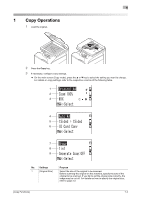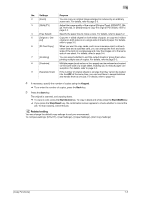Konica Minolta bizhub C3110 bizhub C3110 Copy Functions User Guide - Page 8
Sharpening the edges of the image [Sharpness], Enlarging or reducing an image for copying [Zoom]
 |
View all Konica Minolta bizhub C3110 manuals
Add to My Manuals
Save this manual to your list of manuals |
Page 8 highlights
2 Sharpening the edges of the image ([Sharpness]) Sharpen the edges of the image to improve legibility. Smoothen the rough contour or sharpen the blurred image. 1 On the main screen (Copy mode), press the + or , key to select the current setting of [Quality], then press the Select key. 2 Select [Sharpness], then press the Select key. 3 Press the * or ) key to adjust the sharpness of image edges. Enlarging or reducing an image for copying ([Zoom]) You can copy an original image enlarged or reduced by an arbitrary zoom ratio. 1 On the main screen (Copy mode), press the + or , key to select the current [Zoom] setting, then press the Select key. 2 Specify the zoom ratio to make a copy. Settings [Full Size] [Fixed Zoom] [MANUAL] Description Copy an original image with the same size as for the original. Copy with the registered zoom ratio. Enter a zoom ratio manually (25 to 400%). [Copy Functions] 2-3