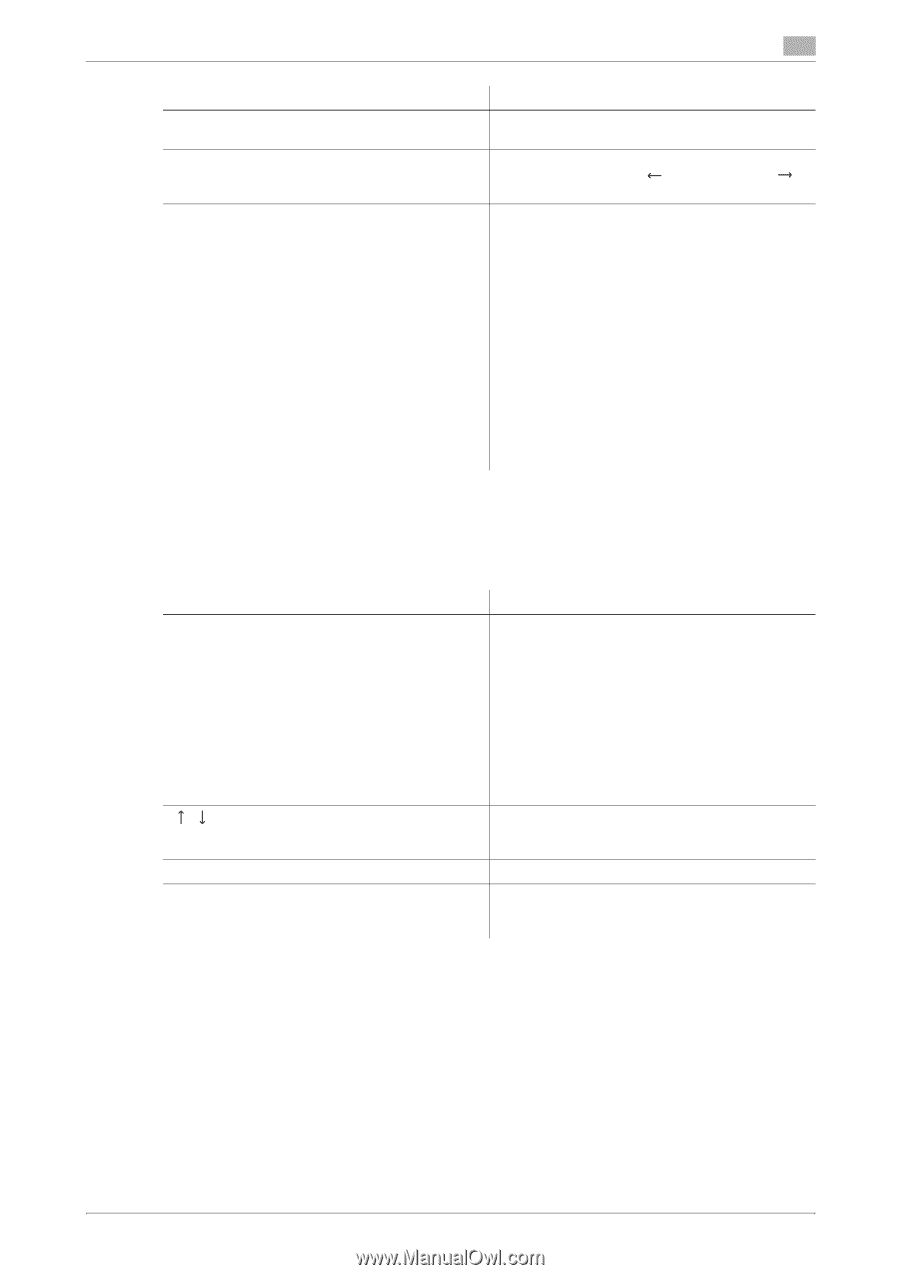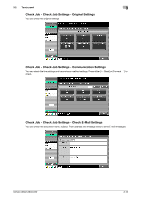Konica Minolta bizhub C360 bizhub C220/C280/C360 Network Scan/Fax/Network Fax - Page 39
Address Type]: Destination type including fax, E - scan to email settings
 |
View all Konica Minolta bizhub C360 manuals
Add to My Manuals
Save this manual to your list of manuals |
Page 39 highlights
3.2 Touch panel 3 Item [Redial] [Check Job Set.] [Detail] Description Select a job of which the status is set to [Waiting To Redial], to perform redialing. Press this button to check the settings of the selected job. Press either [ Back] or [Forward ] to check the settings. Press this button to check the registration source/user name, file name, destination type, destination, stored time, transmission, number of original pages and external server information for the selected job. To delete a job, press [Delete]. • If user authentication settings have been ap- plied, the names of documents are not displayed for other users. • The names of confidential documents are not displayed. • The external server information that is available by pressing [Detail] appears only when using external server authentication. • [TWAIN] appears for the job that is sent via Web service. • [Type] is displayed only when the destination is a fax, Internet fax, or IP address fax. Displays the history of the jobs sent by fax or scan. The job that is transferred or relayed to another device upon reception of fax data, also appears in the Job History of [Send]. Item List items [ ][ ] [Deleted Jobs]/[Finished Jobs]/[All Jobs] [Comm. List] Description [No.]: Job identification number assigned when the job is queued. [Address Type]: Destination type (including fax, EMail, FTP, PC (SMB), WebDAV, and TWAIN). [Address]: Displays the fax number, E-mail address, User Box name, etc. of the recipient's machine. [Time Stored]: The time that the job was queued. [Org.]: Displays the number of pages in the original. [Result]: Displays the result of the operation (completed successfully/deleted due to error/deleted by user). When there are more than the upper limit of seven jobs to be displayed at one time, press these buttons to display other jobs. Switch to display each job type. Displays the list of scanner and fax transmission (sent/received) jobs. You can print Activity Report, TX Report and RX Report in respective list screens. bizhub C360/C280/C220 3-11