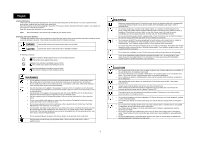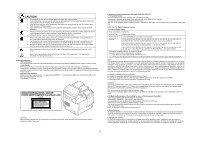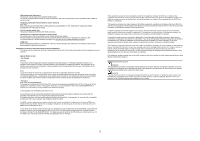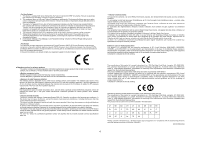Konica Minolta bizhub C3850FS bizhub C3850FS/C3850/C3350 Safety Information Gu - Page 3
CE Marking Declaration of Conformity for users of the European Union EU - bizhub c3850 manual
 |
View all Konica Minolta bizhub C3850FS manuals
Add to My Manuals
Save this manual to your list of manuals |
Page 3 highlights
CAUTION • If toner lands on your skin or clothing, wash thoroughly with soap and water. • If you inhale toner, move to a place with fresh air and gargle with a lot of water repeatedly. Should you get symptoms such as coughing, seek medical advice. • If you get toner into your eyes, immediately rinse them with running water for over 15 minutes. Seek medical advice if irritation persists. • If you swallow toner, rinse out your mouth and drink a few glasses of water. Seek medical advice if necessary. • Whenever moving the printer, be sure to disconnect the power cord and other cables. Failure to do this could damage the cord or cable, resulting in a fire, electrical shock, or breakdown. • Unplug the printer if you are not going to use it for a long period of time. • When moving the printer, always hold it as specified in the user documentation. If the printer falls, it may cause severe personal injury and/or be damaged. • Use the printer only in a well-ventilated location. Operating the printer in a poorly ventilated room for an extended period of time could be harmful to your health. Ventilate the room at regular intervals. • Remove the power cord from the outlet more than once a year and clean between the plug terminals. Dust that accumulates between the plug terminals may cause a fire. When using the machine, do not look at the light of the lamp for a prolonged time. Eyestrain could result. Never touch the electrical contacts of the toner cartridge or the imaging unit, as an electrostatic discharge may damage the product. ■ Regulation Notices ● GS Certification This product is GS-certified for the KONICA MINOLTA branded model bizhub C3850FS, bizhub C3850 or bizhub C3350. ● Laser Safety This product employs a Class 3B laser diode having maximum power of 22 mW and wavelength of 770-800 nm. This product is certified as a Class 1 laser product per IEC 60825-1: 2007. Since the laser beam is concealed by protective housings, the product does not emit hazardous laser radiation as long as the product is operated according to the instructions in this manual. ● Internal Laser Radiation Maximum average radiation power: 11.2 μW (bizhub C3850FS), 11.2 μW (bizhub C3850), 9.5 μW (bizhub C3350) at the laser aperture of the print head unit. Wavelength: 770-800 nm CAUTION: Use of controls, adjustments, or performance of procedures other than those specified in this manual may result in hazardous radiation exposure. ● Interference-Causing Equipment Standard (ICES-003 ISSUE 5) - For Canadian Users This Class B digital apparatus complies with Canadian ICES-003. Cet appareil numérique de la classe B est conforme à la norme NMB-003 du Canada. This device must be used with a shielded interface cable. The use of non-shielded cables is likely to result in interference with radio communications and is prohibited under ICES003. ● FCC Part 15 - Radio Frequency Devices - For United States Users FCC: Declaration of Conformity Product Type Multifunction Printer Product Name bizhub C3850FS, bizhub C3850, bizhub C3350 Options (1) FS-P03, PF-P13, EK-P01, KP-101, AU-201, LK-101 v3, LK-106, LK-107, LK-108, LK-111, WT-P02, SK-501, DK-P03, NC-P03, MK-P06, SK-602---- (for bizhub C3850FS) (2) FS-P03, PF-P13, EK-P01, KP-101, AU-201, LK-101 v3, LK-106, LK-107, LK-108, LK-111, WT-P02, SK-501, DK-P03, NC-P03, MK-P06 ---- (for bizhub C3850) (3) FS-P03, PF-P13, EK-P01, KP-101, AU-201, FK-512, MK-738, LK-101 v3, LK-106, LK-107, LK-108, LK-111, WT-P02, SK-501, DK-P03, NC-P03, MK-P06---- (for bizhub C3350) This device complies with Part 15 of the FCC Rules Operation is subject to the following two conditions: (1) This device may not cause harmful interference, and (2) this device must accept any interference received, including interference that may cause undesired operation. NOTE: This equipment has been tested and found to comply with the limits for a Class B digital device, pursuant to Part 15 of the FCC Rules. These limits are designed to provide reasonable protection against harmful interference in a residential installation. This equipment generates, uses and can radiate radio frequency energy and, if not installed and used in accordance with the instructions, may cause harmful interference to radio communications. However, there is no guarantee that interference will not occur in a particular installation. If this equipment does cause harmful interference to radio or television reception, which can be determined by turning the equipment off and on, the user is encouraged to try to correct the interference by one or more of the following measures: ● Reorient or relocate the receiving antenna. ● Increase the separation between the equipment and receiver. ● Connect the equipment into an outlet on a circuit different from that to which the receiver is connected. ● Consult the dealer or an experienced radio/TV technician for help. WARNING: The design and production of this unit conform to FCC regulations, and any changes or modifications must be registered with the FCC and are subject to FCC control. Any changes made by the purchaser or user without first contacting the manufacturer will be subject to penalty under FCC regulations. This device must be used with a shielded interface cable. The use of non-shielded cables is likely to result in interference with radio communications and is prohibited under FCC rules. ● CE Marking (Declaration of Conformity) for users of the European Union (EU) This product complies with the following EU directives: 2004/108/EC, 2006/95/EC, 2009/125/EC and 1999/5/EC This declaration is valid for the areas of the European Union (EU) or EFTA only. This device must be used with a shielded interface cable. The use of non-shielded interface cables is likely to result in interference with radio communications and is prohibited under 2004/108/EC rules. D.o.C. is available at "http://www.konicaminolta.eu/". ● Ozone Release During print operation, a small quantity of ozone is released. This amount is not large enough to harm anyone adversely. However, be sure the room where the machine is being used has adequate ventilation, especially if you are printing a high volume of materials, or if the machine is being used continuously over a long period. ● Dégagement d'ozone En cours de fonctionnement, l'imprimante ne dégage qu'une faible quantité d'ozone, insuffisante pour provoquer un quelconque malaise personnel. Veillez cependant à ce que la pièce dans laquelle la machine est installée soit aérée de manière adéquate, notamment si vous imprimez de gros volumes ou si l'imprimante est longtemps utilisée en continu. 2