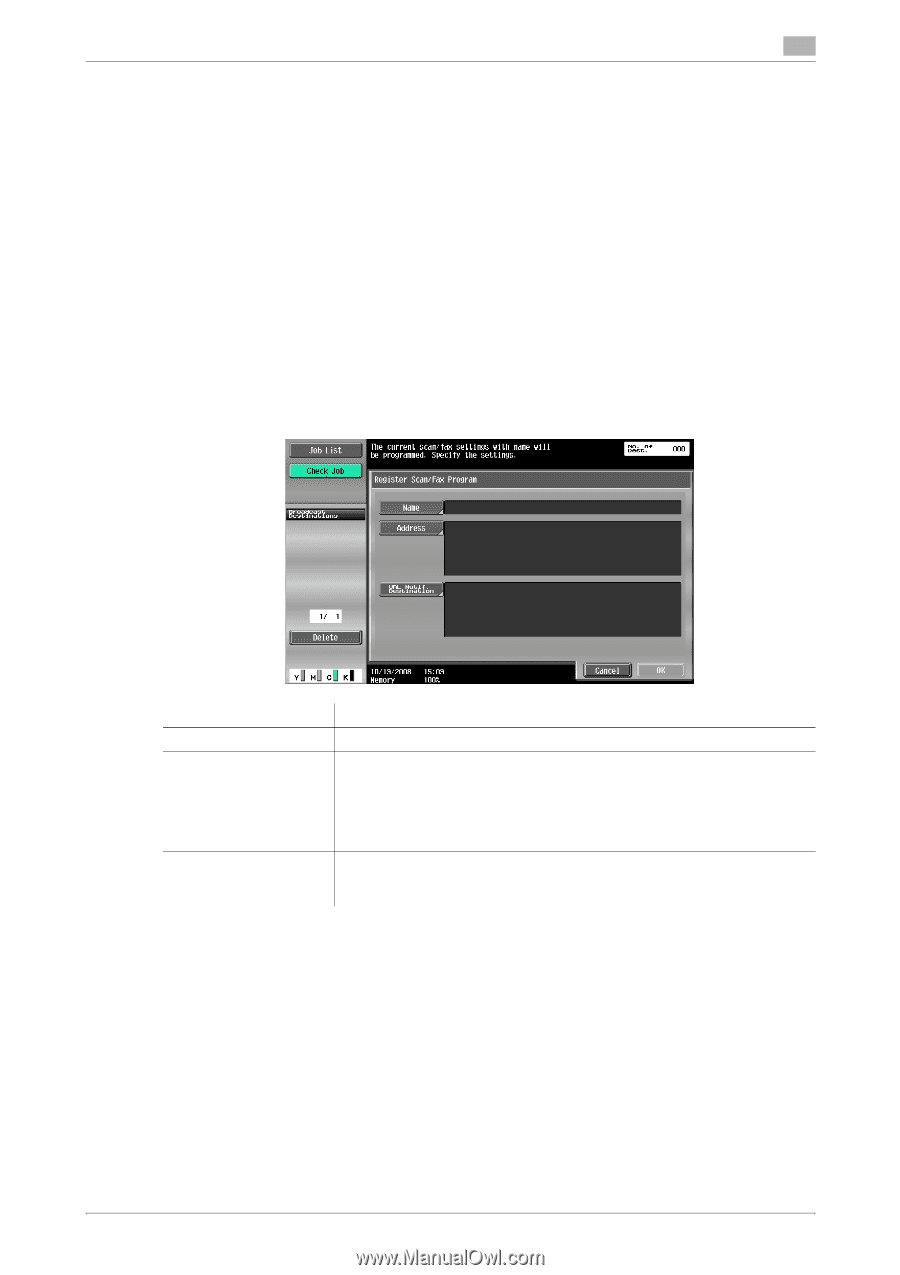Konica Minolta bizhub C552 bizhub C452/C552/C552DS/C652/C652DS Network Scan/Ne - Page 182
Registering a scan/fax program, Registering programs
 |
View all Konica Minolta bizhub C552 manuals
Add to My Manuals
Save this manual to your list of manuals |
Page 182 highlights
9.2 One-Touch/User Box Registration 9 9.2.13 Registering a scan/fax program You can register destinations to which faxes are frequently sent as programs together with Scan, Original, and Communication Settings. If these are registered as programs, you can call a registered set of the destination and its Scan, Original, and Communication Setting) by simply pressing the [Mode Memory] key. Reference - Up to 400 normal programs and up to 10 "temporary programs" can be registered as programs. - If 410 programs have been already registered, delete unnecessary programs before registering new ones. Registering programs 1 Press the [Fax/Scan] key on the control panel and then configure Scan Settings, Original Settings and Communication Settings for which you want to register them as a program. 2 Press the [Mode Memory] key. 3 Select an unregistered program button, and then press [Register Program]. The Register Scan/Fax Program screen appears. Item Name Address URL Notif. Destination Description Use the touch panel to enter the program name using up to 24 characters. Allows you to select one destination. Select a destination from Address Book or enter it directly. • If "Confirm Address (Register)" is ON, a screen for entering a fax number again appears after you specify a fax destination in the [Direct Input] tab and press [OK]. Enter the fax number and then press [OK]. • For details on the Confirm Address function, refer to page 10-21. Allows you to specify the destination to be notified by E-mail when a User Box in the main unit, FTP, SMB or WebDAV job has finished. Select a destination from Address Book or enter it directly. bizhub C652/C652DS/C552/C552DS/C452 9-19