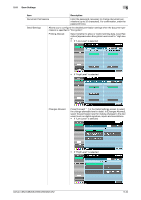Konica Minolta bizhub C552 bizhub C452/C552/C552DS/C652/C652DS Network Scan/Ne - Page 89
Scan Setting, Encryption
 |
View all Konica Minolta bizhub C552 manuals
Add to My Manuals
Save this manual to your list of manuals |
Page 89 highlights
5.10 Scan Settings 5 Scan Setting Data arrangement can be specified when originals containing multiple pages are scanned and sent. Item Multi Page Page Separation Attach to E-mail Description Select to combine all scanned original data and save as a single file. This setting cannot be selected if "JPEG" is selected for the file type. Select to divide the scanned data at a specified page. Using the keypad, enter the number of pages to be saved in a file. Specify the method for attaching a file to an E-mail when Page Separation is selected. [All Files to 1 E-Mail]: Attaches all files to one E-mail. • The maximum 300 files can be attached to one E-mail. If the number of attachment files exceeds 300, files are split and sent as multiple E-mail messages. (Example) If the number of split files is 350 1st E-mail: 300 files attached 2nd E-mail: 50 files attached • If [All Files to 1 E-Mail] is selected, the size of one E-mail is limited to 200 MB or less. If the size of an E-mail exceeds the capacity, files are split and sent as multiple E-mail messages. (Example) If the capacity is 200 MB and the size of one E-mail is 250 MB 1st E-mail: 197 MB 2nd E-mail: 53 MB If [E-mail Transmission (SMTP)] is set to [Binary Division] in Administrator Settings, the setting for Binary Division is given priority. • If the server capacity is specified in [E-mail Transmission (SMTP)] in Administrator Settings, files may be split at the specified size and sent as multiple E-mail messages. (Example) If the size of one E-mail is 1.5 MB (5 files attached), and the server capacity is 1 MB 1st E-mail: 0.9 MB (3 files attached) 2nd E-mail: 0.7 MB (2 files attached) [1 File to 1 E-Mail]: Attaches one file to one E-mail. • If [1 File to 1 E-Mail] is selected, the size of one E-mail is limited to less than 400 MB. You cannot send E-mail with the size of 400 MB or more. If [E-mail Transmission (SMTP)] is set to [Binary Division] in Administrator Settings, the setting for Binary Division is given priority. Reference - When saving a document in a User Box, it is saved with [Multi Page] while Page Separation is specified. - Page Separation is enabled when sending by E-mail, SMB, or FTP. Encryption If the "PDF" or "Compact PDF" is selected for the file format, the encryption level can be specified. Item Password bizhub C652/C652DS/C552/C552DS/C452 Description Enter the password necessary to open encrypted data (up to 32 characters). For confirmation, enter the password twice. 5-39