Konica Minolta bizhub C552 bizhub C452/C552/C652 Twain Driver User Manual - Page 30
Checking Authentication Information
 |
View all Konica Minolta bizhub C552 manuals
Add to My Manuals
Save this manual to your list of manuals |
Page 30 highlights
Registering a New Scanning Device 5 5.1 Checking Authentication Information Click [Login Information] in the Destination settings dialog box to display the specified authentication information. Item Description User Authentication Shows the user name and password specified for user authentication. The password appears as "xxxx". Account Track The department name and password for volume track are displayed. The password appears as "xxxx". Clear Login Informa- Click to clear the currently specified authentication information. tion TWAIN driver 5-4
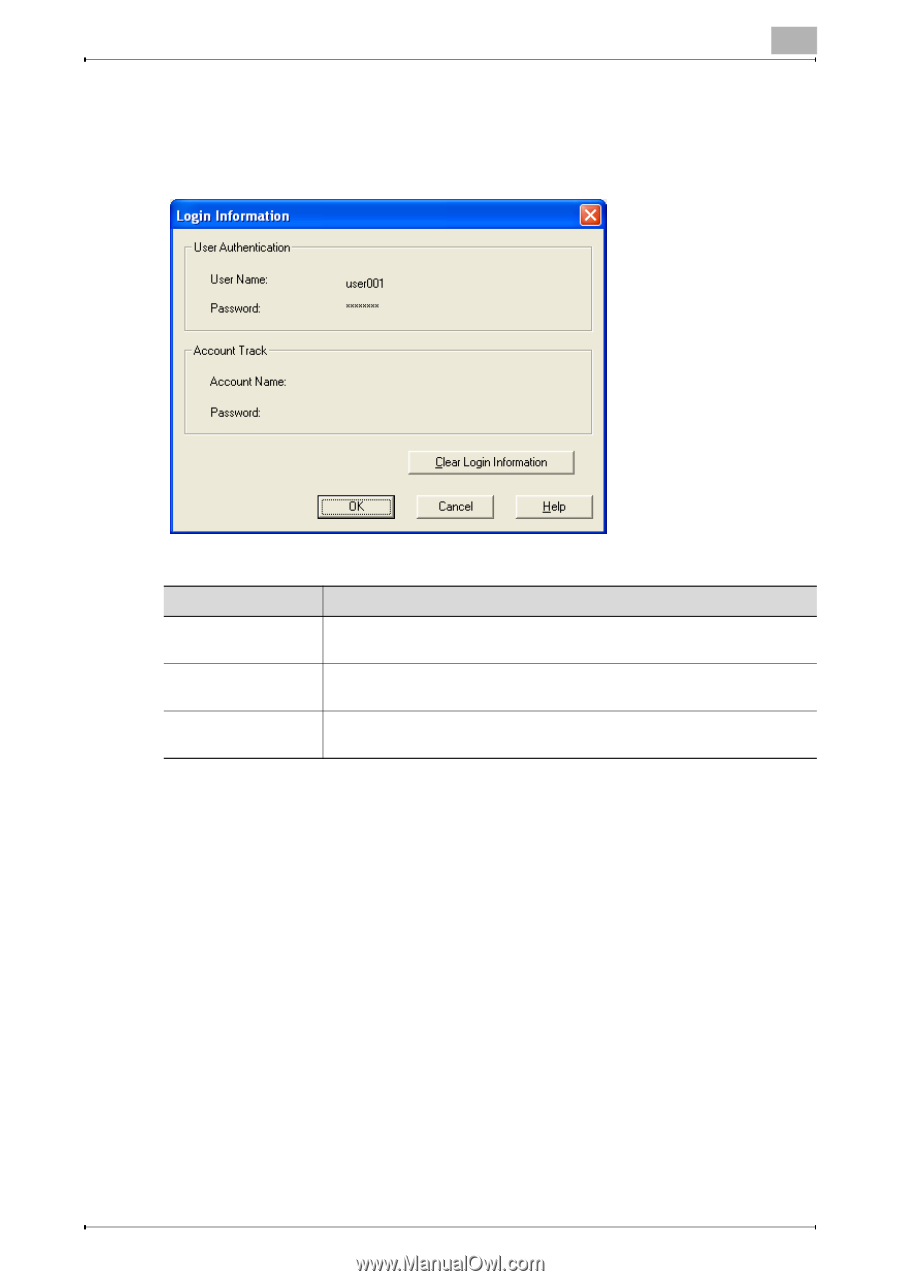
Registering a New Scanning Device
5
TWAIN driver
5-4
5.1
Checking Authentication Information
Click [Login Information] in the Destination settings dialog box to display the
specified authentication information.
Item
Description
User Authentication
Shows the user name and password specified for user authentication.
The password appears as "xxxx".
Account Track
The department name and password for volume track are displayed.
The password appears as "xxxx".
Clear Login Informa-
tion
Click to clear the currently specified authentication information.










