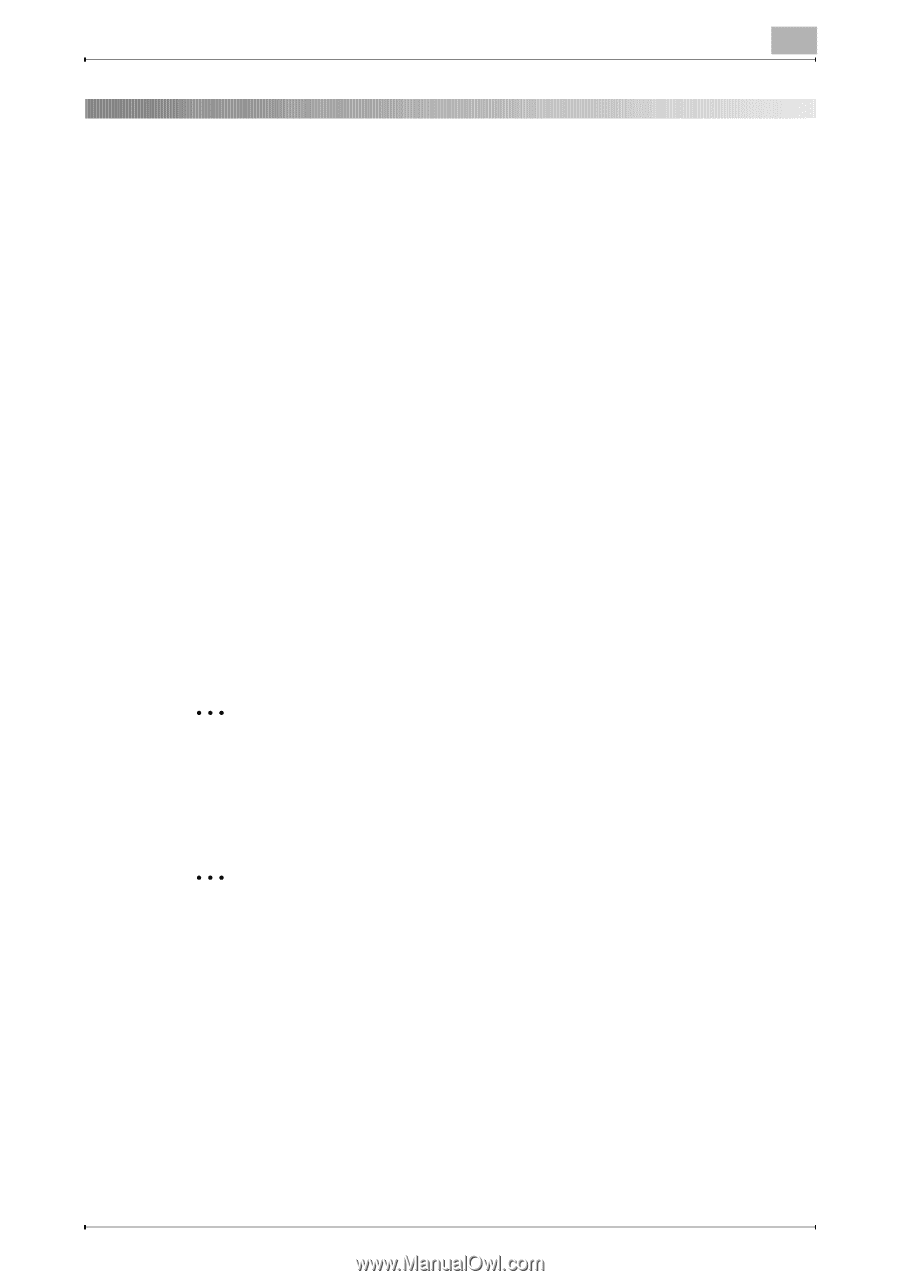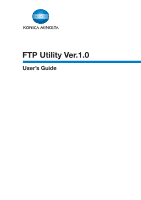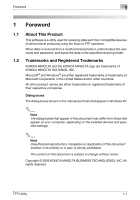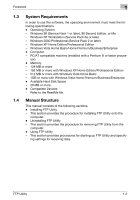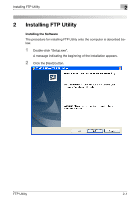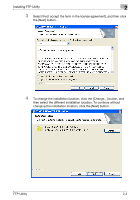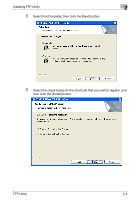Konica Minolta bizhub C650 FTP Utility User Manual - Page 2
Foreword - ftp utility
 |
View all Konica Minolta bizhub C650 manuals
Add to My Manuals
Save this manual to your list of manuals |
Page 2 highlights
Foreword 1 1 Foreword 1.1 About This Product This software is a utility used for receiving data sent from compatible devices (multifunctional products) using the Scan to FTP operation. When data is received from a multifunctional product, authenticates the user name and password, and saves the data in the specified receiving folder. 1.2 Trademarks and Registered Trademarks KONICA MINOLTA and the KONICA MINOLTA logo are trademarks of KONICA MINOLTA HOLDINGS, INC. Microsoft® and Windows® are either registered trademarks or trademarks of Microsoft Corporation in the United States and/or other countries. All other product names are either trademarks or registered trademarks of their respective companies. Dialog boxes The dialog boxes shown in this manual are those that appear in Windows XP. 2 Note The dialog boxes that appear in this document may differ from those that appear on your computer, depending on the installed devices and specified settings. 2 Note Unauthorized reproduction, translation or duplication of this document whether in its entirety or in part, is strictly prohibited. The content of this document is subject to change without notice. Copyright © 2005 KONICA MINOLTA BUSINESS TECHNOLOGIES, INC. All rights reserved. FTP Utility 1-1