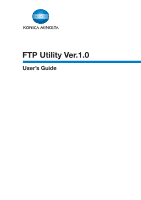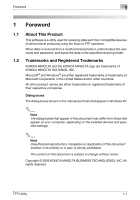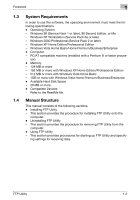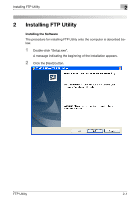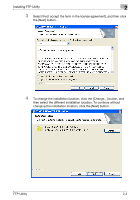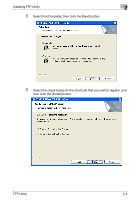Konica Minolta bizhub C650 FTP Utility User Manual - Page 3
System Requirements, Manual Structure - service manual
 |
View all Konica Minolta bizhub C650 manuals
Add to My Manuals
Save this manual to your list of manuals |
Page 3 highlights
Foreword 1 1.3 System Requirements In order to use this software, the operating environment must meet the following specifications. - Operating System - Windows 98 (Service Pack 1 or later), 98 Second Edition, or Me - Windows NT Workstation (Service Pack 6a or later) - Windows 2000 Professional (Service Pack 2 or later) - Windows XP Home Edition/Professional Edition - Windows Vista Home Basic/Home Premium/Business/Enterprise - Computer - PC/AT compatible machine (installed with a Pentium III or faster proces- sor) - Memory - 128 MB or more - 192 MB or more with Windows XP Home Edition/Professional Edition - 512 MB or more with Windows Vista Home Basic - 1GB or more with Windows Vista Home Premium/Business/Enterprise - Available Hard Disk Space - 20 MB or more - Compatible Devices - Refer to the ReadMe file. 1.4 Manual Structure This manual consists of the following sections. - Installing FTP Utility - This section provides the procedure for installing FTP Utility onto the computer. - Uninstalling FTP Utility - This section provides the procedure for removing FTP Utility from the computer. - Using FTP Utility - This section provides procedures for starting up FTP Utility and specify- ing settings for receiving data. FTP Utility 1-2