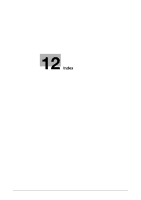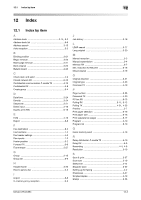Konica Minolta bizhub C754 bizhub C654/C754 Fax Operations User Guide - Page 155
[Multi Line Settings], [Fax Print Quality Settings], [Security Settings]
 |
View all Konica Minolta bizhub C754 manuals
Add to My Manuals
Save this manual to your list of manuals |
Page 155 highlights
11 [Multi Line Settings] To display: [Utility] - [Administrator Settings] - [Fax Settings] - [Multi Line Settings] Set how you want to use a second line if any. Settings [Line Parameter Setting] [Function Settings] [Multi Line Settings] [Sender Fax No.] Description Configure your environment for using fax functions in multiple lines. • [Dialing Method]: Select the line type according to your environment. • [Number of RX Call Rings]: If necessary, change the number of times the phone rings before automatically receiving a fax. [2 x] is specified by default. • [Line Monitor Sound]: Select whether to play sounds on the telephone line from speakers during fax communication. [OFF] is specified by default. Enable or disable functions that are used for multiple lines. • [PC-Fax TX Line Setting]: Select the line used for PC-Fax TX. If [No Se- lection] is selected, either line, whichever is not busy, is used for transmission. [No Selection] is specified by default. Select one of [TX Only], [RX Only], and [TX and RX] as the multi line usage. [TX and RX] is specified by default. Enter the fax number for the multiple lines (a number containing up to 20 digits, with available symbols being #, *, + and space). The fax number you entered is printed as Header Position. [Fax Print Quality Settings] To display: [Utility] - [Administrator Settings] - [Fax Settings] - [Fax Print Quality Settings] When printing a received fax, specify to give priority to the image quality or to the printing speed, according to the resolution of the received fax. Settings [Low Resolution] [High Resolution] Description Select whether to give priority to image or speed when printing a low resolution received fax. If [Prioritize Quality] is selected, an image is corrected. [Prioritize Quality] is selected by default. Select whether to give priority to image or speed when printing a high resolution received fax. If [Prioritize Quality] is selected, an image is corrected. Note that, for a high resolution fax, image correction is less effective relative to a low resolution fax. [Prioritize Speed] is selected by default. [Security Settings] To display: [Utility] - [Administrator Settings] - [Security Settings] Configure the security functions of this machine, such as password and data management method. Settings [Administrator Password] [User Box Administrator Setting] [Administrator Security Levels] [Security Details] Description If necessary, change the administrator password of this machine. If necessary, assign a user box administrator if the user authentication has been adopted into this machine. The user box administrator can create or delete a user box for all users as well as use files in the boxes. If the administrator of this machine wishes to delegate only the management of files in the boxes to someone, assign a user box administrator. From those items that are set up by the administrator, select levels at which users are authorized to change settings. Restricts functions that are related to authentication operations and data management to enhance security. bizhub C754/C654 11-25