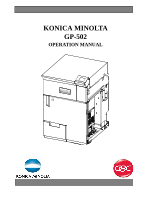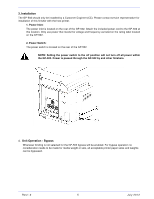Konica Minolta bizhub PRESS 1250 GP-502 Operation Manual - Page 6
Installation, Unit Operation - Bypass
 |
View all Konica Minolta bizhub PRESS 1250 manuals
Add to My Manuals
Save this manual to your list of manuals |
Page 6 highlights
3. Installation The GP-502 should only be installed by a Customer Engineer (CE). Please contact service representative for installation of this finisher with the host printer. 1. Power Inlet: The power inlet is located on the rear of the GP-502. Attach the included power cord to the GP-502 at this location. Only use power that meets the voltage and frequency as listed on the rating label located on the GP-502. 2. Power Switch: The power switch is located on the rear of the GP-502. NOTE: Setting the power switch to the off position will not turn off all power within the GP-502. Power is passed through the GP-502 by and other finishers. 4. Unit Operation - Bypass Whenever binding is not selected for the GP-502 bypass will be enabled. For bypass operation no consideration needs to be made for media weight or size, all acceptable printer paper sizes and weights can be bypassed. R e v 1 .0 6 111111111111111 J u ly. 2 0 1 2