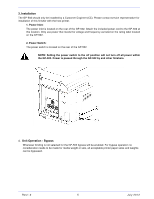Konica Minolta bizhub PRESS 1250 GP-502 Operation Manual - Page 8
Punch Chip Tray, Element Feeder Drawer
 |
View all Konica Minolta bizhub PRESS 1250 manuals
Add to My Manuals
Save this manual to your list of manuals |
Page 8 highlights
2. Punch Chip Tray: The punch waste tray contains the paper chips/waste that result from punching holes in the paper. The tray will hold a maximum of roughly 5,000 punches. Before emptying the chip tray, wait until the printer and finishers have finished operating, then open the front door and remove the chip tray. The GP-502 will alert the operator when the chip tray requires emptying or when it is missing. The two illustrations on the right show the images that the GP-502 screen will display when the chip tray needs attention. To empty the chip tray first open the front door, then remove the chip tray in a waste basket as shown in the illustration. Before replacing the chip tray in the GP-502, remove any spilled paper chips by using a vacuum cleaner. The emptied chip tray can now be inserted into the GP-502 and the front door closed. 3. Element Feeder Drawer: Before operating the GP-502 binding elements must be installed into the element feeder drawer. For detailed instructions on this process see section 5.2. The GP-502 will alert the operator when the element feeder drawer is empty or when it is open. See the two illustrations below. R e v 1 .0 8 111111111111111 J u ly. 2 0 1 2