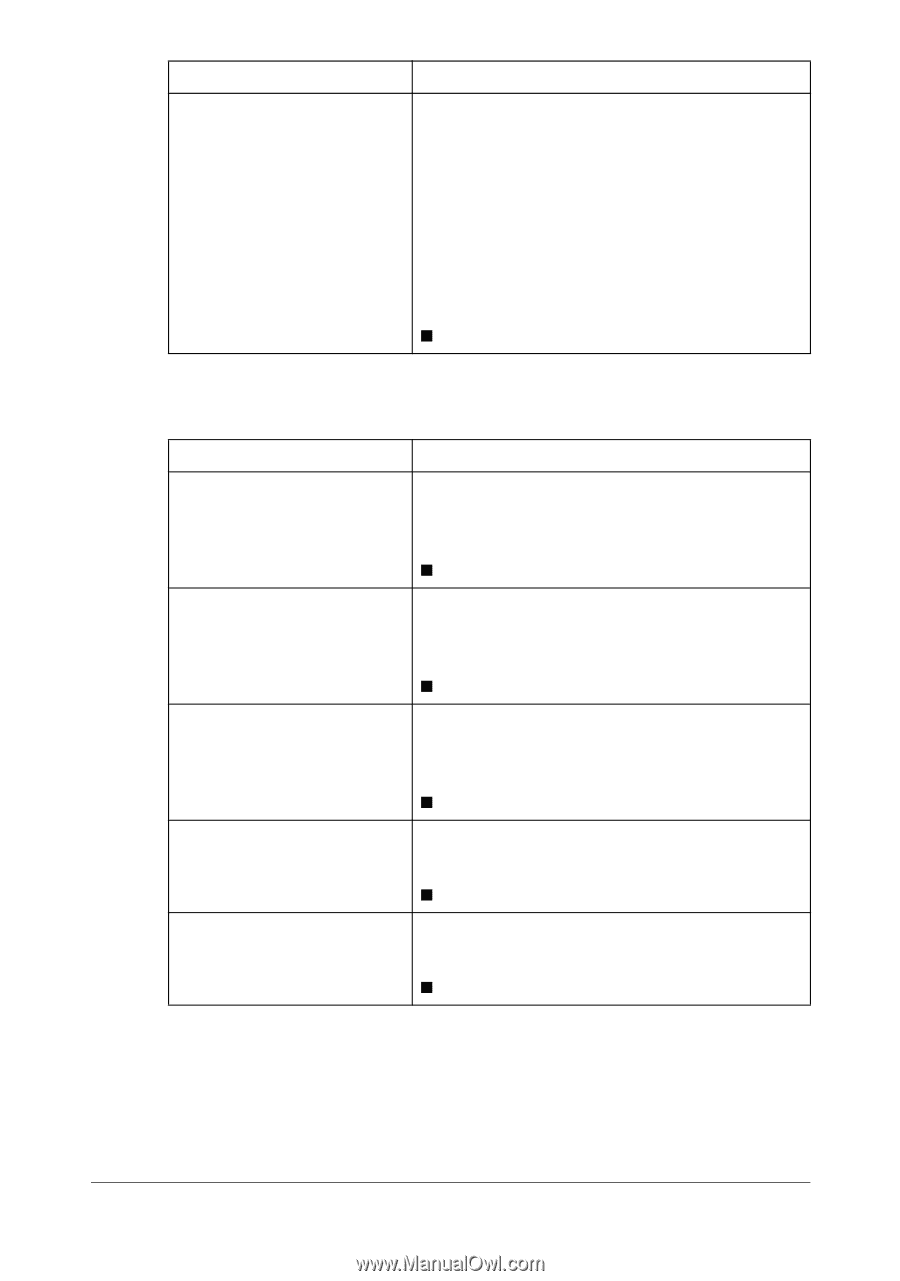Konica Minolta magicolor 4750EN/4750DN magicolor 4750EN/magicolor 4750DN Refer - Page 149
Image Options, Blue Adjust RGB
 |
View all Konica Minolta magicolor 4750EN/4750DN manuals
Add to My Manuals
Save this manual to your list of manuals |
Page 149 highlights
Parameters Black Over Print Settings Specify whether black objects are printed (superimposed) on a neighboring color in order to prevent white space around black characters or figures. If Text/Figure is selected, superimposed printing is applied to text and graphics. If Text is selected, superimposed printing is applied to text. „ The default setting is Off. Image Options Parameters Settings Image RGB Source Specifies RGB source for image as None, sRGB, Adobe RGB (1998), Apple RGB, ColorMatch RGB, or Blue Adjust RGB. „ The default setting is sRGB. Image RGB Intent Specifies RGB intent for image as Vivid, Photographic, Relative Color, or Absolute Color. „ The default setting is Photographic. Image RGB Gray Treatment Specifies the RGB Gray Treatment as Composite Black, Black and Gray, or Black Only. „ The default setting is Composite Black. Image Halftone Specifies the halftone for image as Line Art, Detail, or Smooth. „ The default setting is Detail. Image Edge Enhancement Select whether image edges are emphasized. „ The default setting is Off. 2-14 Specifying Printer Driver Settings