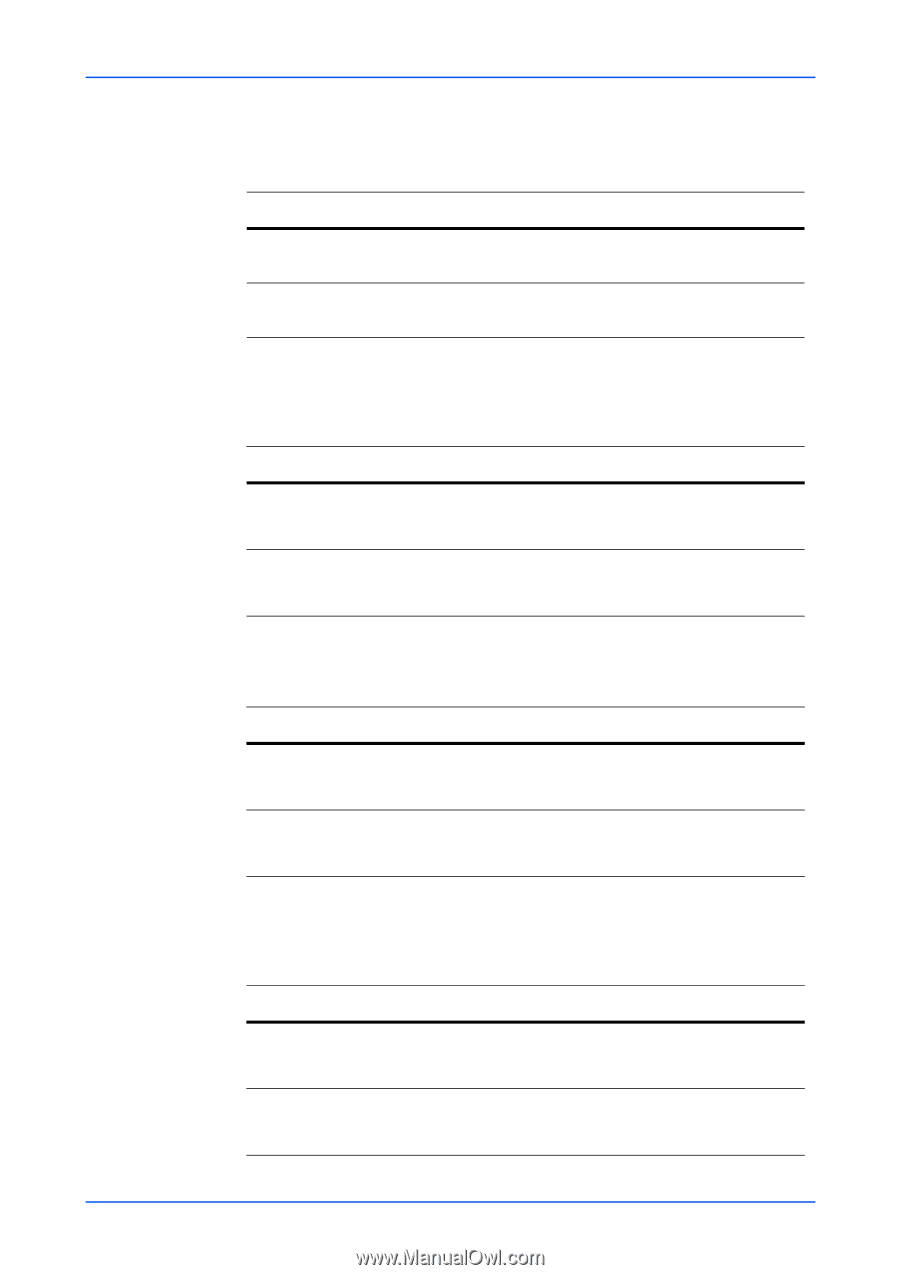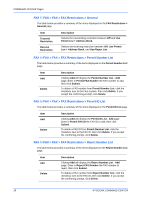Kyocera C8100DN Command Center Guide - Page 32
FAX / i-FAX > FAX > FAX Restrictions > Permit ID List
 |
View all Kyocera C8100DN manuals
Add to My Manuals
Save this manual to your list of manuals |
Page 32 highlights
COMMAND CENTER Pages FAX / i-FAX > FAX > FAX Restrictions > General The table below provides a summary of the items displayed on the FAX Restrictions > General page. Item Transmit Restriction Receive Restriction Description Selects the transmitting restriction between Off and Use Permit List + Address Book. Selects the receiving restriction between Off, Use Permit List + Address Book, and Use Reject List. FAX / i-FAX > FAX > FAX Restrictions > Permit Number List The table below provides a summary of the items displayed on the Permit Number List page. Item Add Delete Description Clicking Add will display the Permit Number List - Add page. Enter in Permit FAX Number the FAX number to add, then click Submit. To delete a FAX number from Permit Number List, click the checkbox next to the FAX number, then click Delete. If you accept the confirming prompt, click Delete. FAX / i-FAX > FAX > FAX Restrictions > Permit ID List The table below provides a summary of the items displayed on the Permit ID List page. Item Add Delete Description Clicking Add will display the Permit ID List - Add page. Enter in Permit FAX ID the FAX ID to add, then click Submit. To delete a FAX ID from Permit Number List, click the checkbox next to the FAX ID, then click Delete. If you accept the confirming prompt, click Delete. FAX / i-FAX > FAX > FAX Restrictions > Reject Number List The table below provides a summary of the items displayed on the Reject Number List page. Item Add Delete Description Clicking Add will display the Reject Number List - Add page. Enter in Reject FAX Number the FAX number to reject, then click Submit. To delete a FAX number from Reject Number List, click the checkbox next to the FAX ID, then click Delete. If you accept the confirming prompt, click Delete. 28 KYOCERA COMMAND CENTER