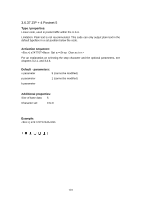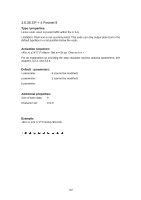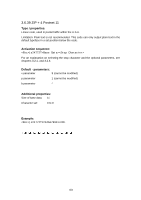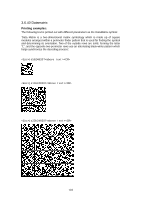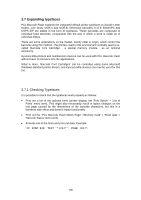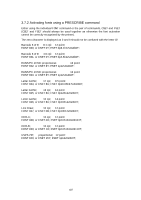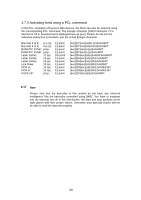Kyocera ECOSYS FS-2020D PCL Barcode Flash 3.0 User's Manual - Page 106
Expanding typefaces
 |
View all Kyocera ECOSYS FS-2020D manuals
Add to My Manuals
Save this manual to your list of manuals |
Page 106 highlights
3.7 Expanding typefaces PCL Barcode Flash expands the integrated default printer typefaces to include Letter Gothic, Line Draw, OCR-A and OCR-B. Otherwise barcodes 3 of 9, EAN/UPC and USPS ZIP are added in the form of typefaces. These barcodes are composed of individual fixed elements, comparable with the way in which a word is made up of individual letters. There are some applications on the market, mainly older in origin, which control the barcode using this method. The printers used in this environment normally need a socalled 'Barcode Font Cartridge' - a special memory module - as an optional accessory. Kyocera Mita printers and multifunction devices can be used with PCL Barcode Flash without have to intervene into the applications. What is more, 'Barcode Font Cartridges' can be controlled using some Microsoft Windows standard printer drivers, and Kyocera Mita devices can now be used for this too. 3.7.1 Checking Typefaces It is possible to check that the typefaces work properly as follows: • Print out a list of the optional fonts (printer display, the 'Font Option' > 'List of Fonts' menu item). This might also necessarily result in layout changes on the test page caused by the dimensions of the barcode characters, but this is a harmless side effect and doesn't impair functionality • Print out the "PCL Barcode Flash Status Page" ('Memory Card' > 'Read data' > 'Barcode Status' menu item) • Activate one of the fonts and print out data. Example: !R! FONT 830; TEXT "*1234*"; PAGE; EXIT; 106