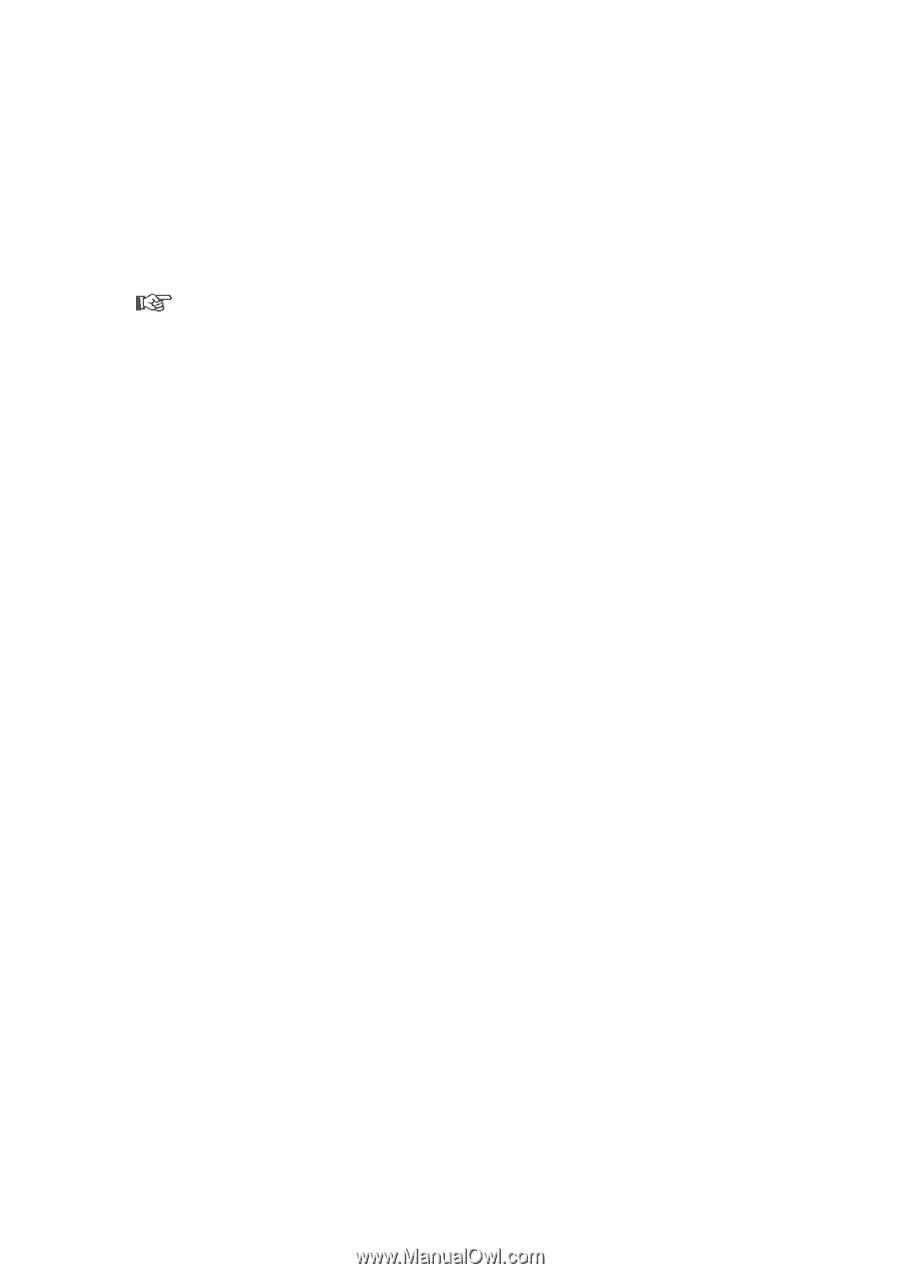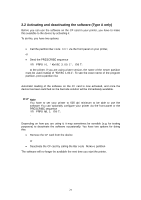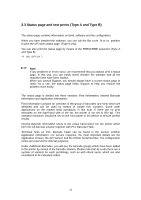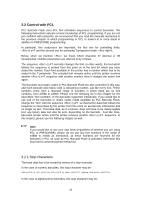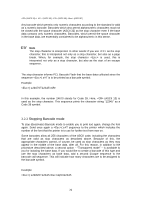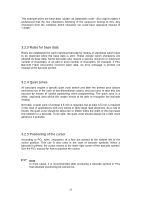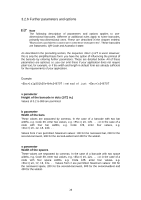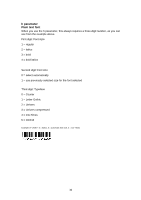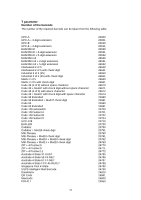Kyocera ECOSYS FS-2020D PCL Barcode Flash 3.0 User's Manual - Page 26
Stopping Barcode mode
 |
View all Kyocera ECOSYS FS-2020D manuals
Add to My Manuals
Save this manual to your list of manuals |
Page 26 highlights
(ASCII 13),< LF> (ASCII 10), (ASCII 12), (ASCII 27) Any barcode which permits only numeric characters according to the standard is valid as a numeric barcode. Barcodes which also permit alphanumeric characters must not be closed with the space character (ASCII 32) as the stop character even if the base data contains only numeric characters. Barcodes, which permit the space character in the base data, are essentially considered to be alphanumeric in this sense. Note The stop character is interpreted. In other words: if you use as the stop character, this is interpreted not only as a stop character, but also as a page break. When, for example, the stop character is used, this is interpreted not only as a stop character, but also as the start of an escape sequence. The stop character informs PCL Barcode Flash that the base data collected since the sequence (s#T is to be printed as a barcode symbol. Example: (s24670T12345 In this example, the number 24670 stands for Code 39. Here, (ASCII 13) is used as the stop character. This sequence prints the character string "12345" as a Code 39 symbol. 3.2.2 Stopping Barcode mode To stop (deactivate) Barcode mode to enable you to print text again, change the font again. Send once again a (s#T sequence to the printer which includes the number of the font that the printer is to use for further text from now on. Some barcodes allow all 256 characters of the ASCII code, including the characters that are valid as stop characters as described above. Because of this, the appropriate characters cannot, of course, be used as stop characters as they may appear in the middle of the base data, after all. For this reason, in addition to the procedure described above, a second option - "Transparent mode" - is available to you for isolating the base data. If you would like to create a barcode of this type and use the stop characters as base data, add a second Escape sequence to the barcode call sequence. This will indicate how many characters are to be assigned to the barcode symbol. Example: (s24820T12345&p5X12345 26