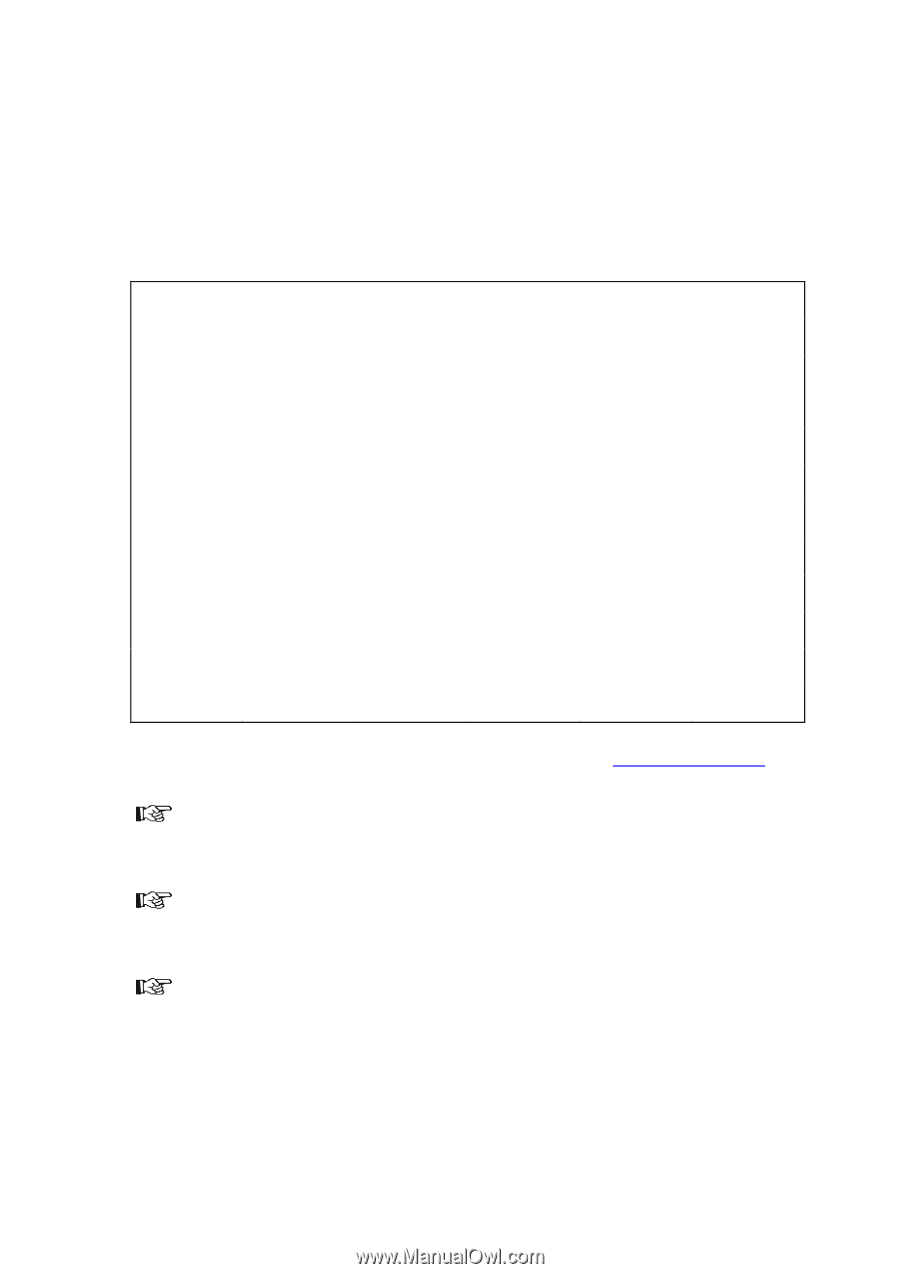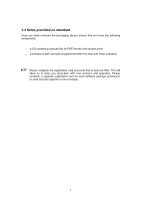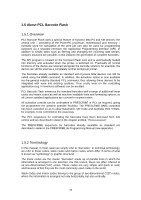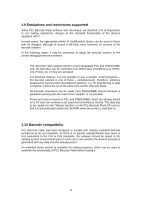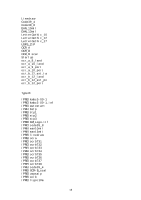Kyocera ECOSYS FS-2020D PCL Barcode Flash 3.0 User's Manual - Page 14
Supported Devices
 |
View all Kyocera ECOSYS FS-2020D manuals
Add to My Manuals
Save this manual to your list of manuals |
Page 14 highlights
1.8 Supported Devices PCL Barcode Flash supports Kyocera Mita printers and multifunction devices. At the time of publishing (version 3.00, March 2008), the following devices are supported: FS-1010 FS-1050 FS-1020D FS-1030D FS-1100 FS-1300 FS-1800 FS-1800+ FS-1900 FS-1920 FS-2000D FS-3800 FS-3820N FS-3830N FS-3900DN FS-4000DN FS-6020 FS-6950DN FS-9100 FS-9120DN FS-9130DN FS-9500DN FS-9520DN FS-9530DN FS-C5015N FS-C5016N FS-C5025N FS-C5030N FS-8000C FS-C8008N FS-C8026 FS-C8100 KM-1510 KM-1530 KM-1650 KM-1810 KM-2030 KM-2050 KM-2530 KM-2550 KM-2560 KM-3035 KM-3050 KM-3060 KM-3530 KM-4030 KM-4035 KM-4050 KM-4530 KM-5035 KM-5530 KM-5050 KM-6030 KM-6330 KM-7530 KM-8030 KM-C2520 KM-C3225 KM-C3232 KM-C2525E KM-C3232E KM-C4035E KM-C2630 KM-C830 KM-C850D An up-to-date compatibility list is available in the service area of www.kyoceramita.eu Note Please note that some KM series multifunction devices have to be fitted with a printer board first Note For some of the older supported devices, it might in certain cases be necessary to make a firmware update. Note PCL Barcode Flash assumes that you have a free CF card slot in your printer or multifunction device. If this is not possible or desired, where necessary a solution can be created on request (special solution, not free of charge) on an EPROM module which is inserted into a slot inside the device. At the same time, this prevents unauthorised access to the CF card. 14