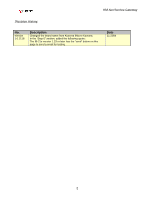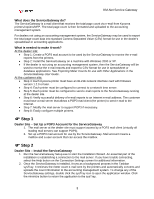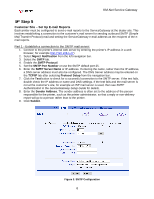Kyocera KM-3035 KM-Net ServiceGateway Quick Start Guide Rev-1 - Page 7
Step 5 - Continued, Step 6
 |
View all Kyocera KM-3035 manuals
Add to My Manuals
Save this manual to your list of manuals |
Page 7 highlights
KM-Net Service Gateway ) Step 5 - Continued Customer Site - Set Up E-mail Reports Configure the ServiceGateway as the E-mail Recipient: 1. Select the Maintenance tab. 2. Enter the Equipment ID or Machine Serial Number for the printer in the accounting management system. If the Equipment ID or Machine Serial Number is not recognized by the accounting management system, the entire e-mail report will be ignored. 3. For Recipient Address, enter the e-mail address of the POP3 mailbox created for the ServiceGateway. 4. Under Maintenance Reports, click the E-mail Interval drop down and select the desired report interval. 5. Click Submit. Figure 4. E-mail Report Configuration ) Step 6 Customer Site - Verify E-mail Delivery The customer's mail server may already be configured to allow POP3 mail clients to send e-mail to the Internet - and then again, it may not. The following procedure may be used to quickly verify successful Internet delivery. Verify Internet E-mail Connectivity: 1. Select the SMTP tab. 2. Select the E-mail Recipient 1 link. 7