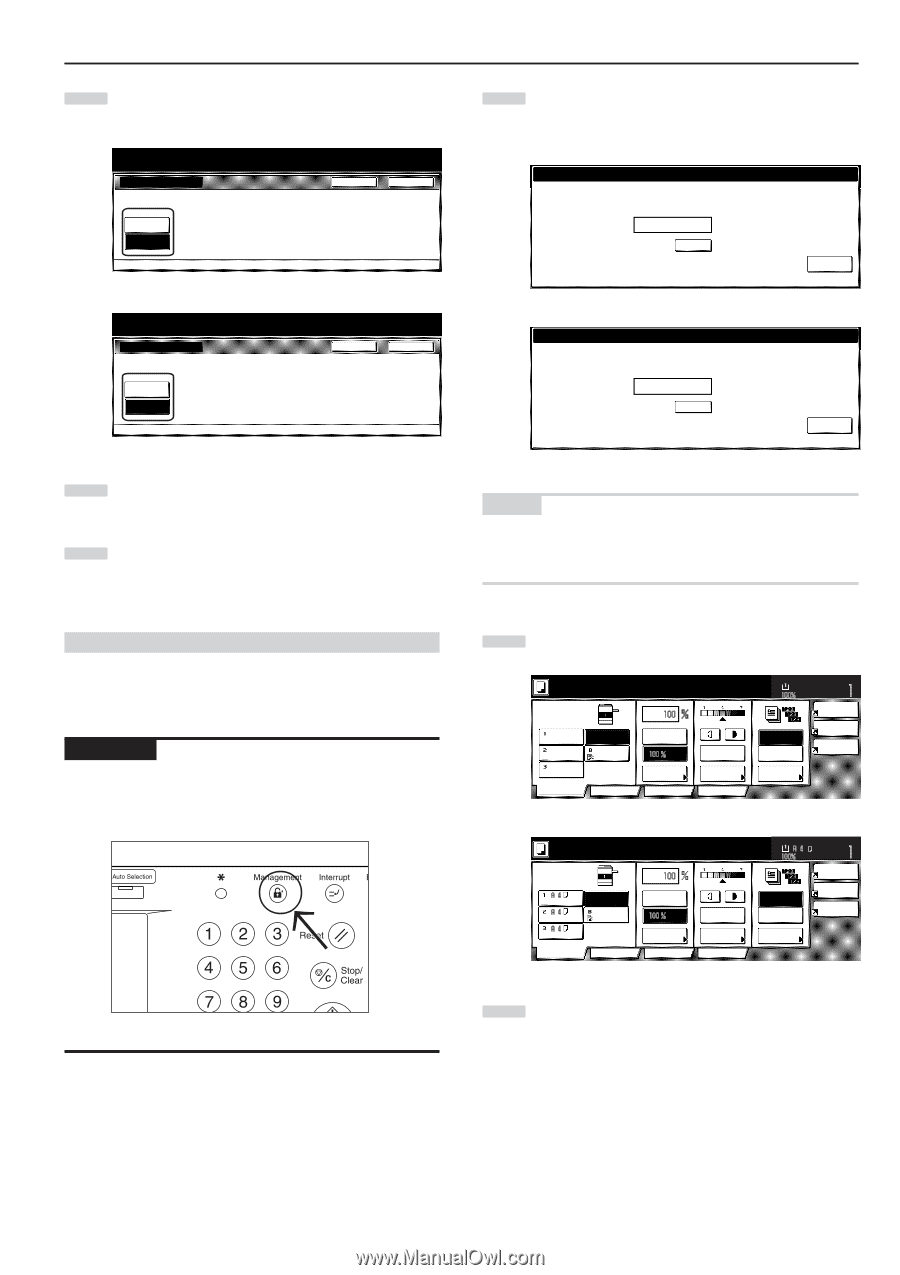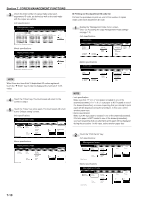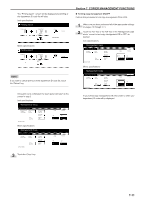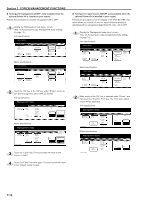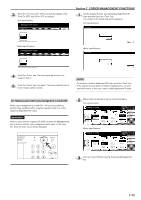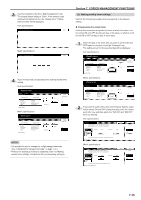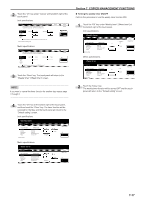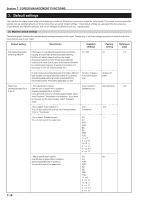Kyocera KM-6330 KM/Ri 6330 Operation Guide Rev 4E - Page 149
(4) Making copies when copy management is turned ON, Print Err. PRT. key ON or OFF, as desired.
 |
View all Kyocera KM-6330 manuals
Add to My Manuals
Save this manual to your list of manuals |
Page 149 highlights
3 Touch the "On" key or the "Off" key to turn the display of the "Print Err. PRT." key ON or OFF, as desired. Inch specifications Management menu Print Error report Back Close Off On Default setting - Management code menu Metric specifications Management mode Print Error report Back Close Off On Default setting - Management code menu Section 7 COPIER MANAGEMENT FUNCTIONS 1 Use the keypad to enter your designated department IDcode and then touch the "Enter" key. The content of the "Basic" tab will be displayed. Inch specifications Enter ID-code. Clear Enter Metric specifications Enter ID-code. Clear Enter 4 Touch the "Close" key. The touch panel will return to the screen in step 2. 5 Touch the "Close" key once again. The touch panel will return to the "Default setting" screen. NOTES • To reenter a mistaken department ID-code, touch the "Clear" key. • If the entered ID-code does not match a registered one, an error alarm will sound. In this case, enter a viable department ID-code. (4) Making copies when copy management is turned ON When copy management is turned ON, it will only be possible to perform copy operations after using the keypad to enter one of the registered department ID-codes. IMPORTANT! After you have finished copying, BE SURE to press the [Management] key in order to activate copy management once again. In this case, the "Enter ID-code" screen will be displayed. 2 Make copies as desired using the normal procedure. Inch specifications Ready to copy. Paper Size Set 11x81/2" 11x81/2" Plain 11x81/2" Color 11x81/2" Plain Basic APS Bypass Plain User choice AMS Reduce /Enlarge Function Auto Exposure Exposure mode Program Sort:Off Sort:On Sort/ Finished Combine Orig.image quality Reduce /Enlarge Metric specifications Ready to copy. Paper Size Set Plain Colour Plain Basic APS Bypass Plain User choice AMS Reduce/ Enlarge Function Auto Exposure Exposure mode Program Sort:Off Sort:On Sort/ Finished Merge copy Image quality Reduce/ Enlarge 3 Once you have finished copying, Press the [Management] key. 7-13