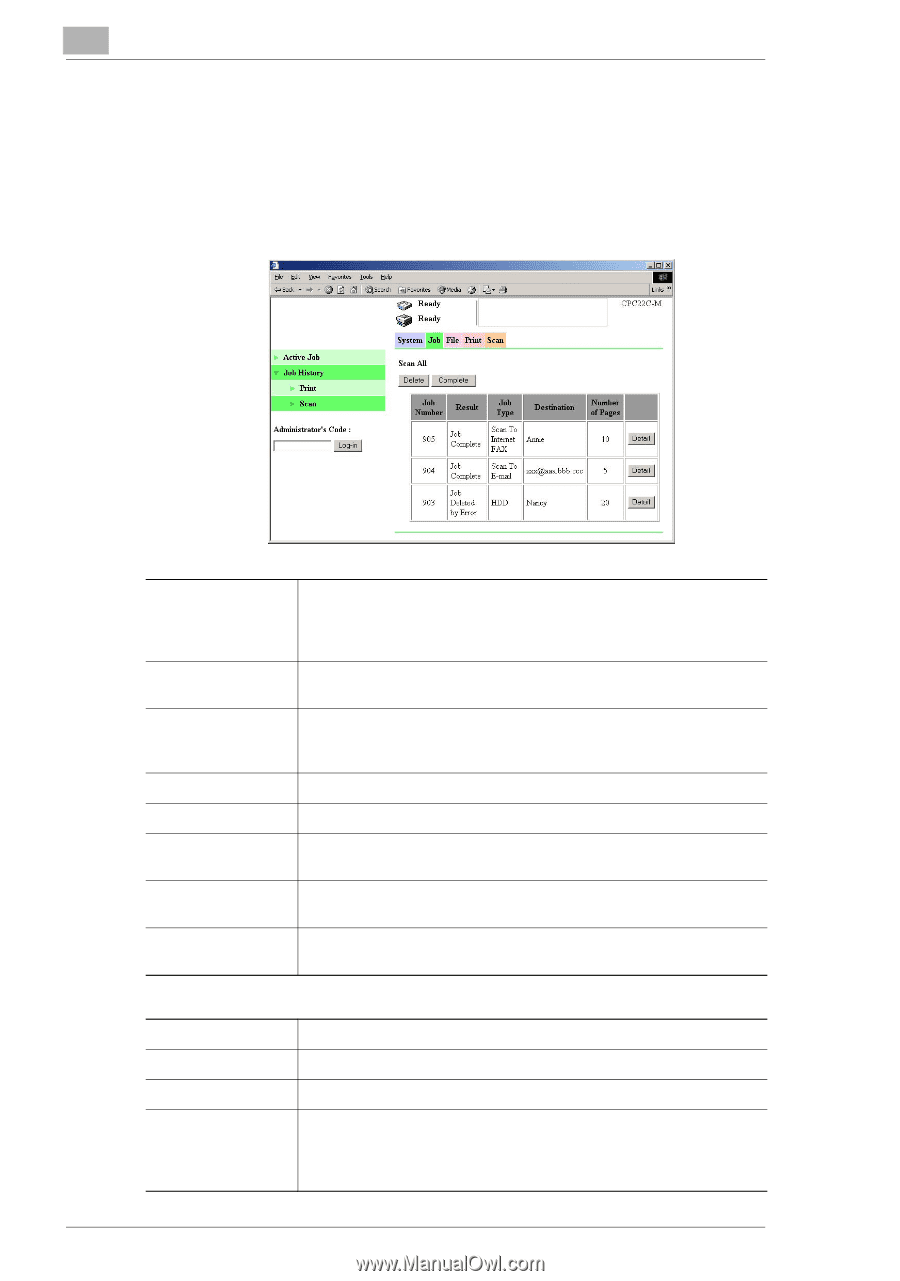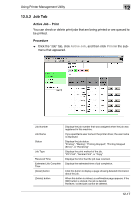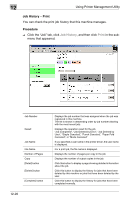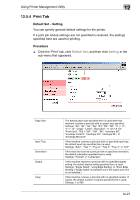Kyocera KM-C2230 KM-C2230 Standard PCL Print Controller Users Guide - Page 217
Job History, Procedure
 |
View all Kyocera KM-C2230 manuals
Add to My Manuals
Save this manual to your list of manuals |
Page 217 highlights
12 Using Printer Management Utility Job History - Scan You can check the scan job history that this machine manages. Procedure ➜ Click the "Job" tab, click Job History, and then click Scan in the sub- menu that appeared. Job Number Result Job Type Destination Number of Pages [Detail] button [Delete] button [Complete] button Displays the job number that was assigned when the job was registered in this machine. The list is shown in descending order by job number (starting with the most recent job). Displays the operation result for the job. "Job Completed", "Job Deleted by Error", or "Job Deleted by User" Displays the transmission method for the job. "Scan To E-mail", "Scan to FTP" (includes Scan to FTP Server and Scan to PC), "HDD", "Scan To Internet FAX", or "TWAIN" Displays the destination of the job. Displays the number of pages per copy in the job. Click this button to display a page showing detailed information about the job. Click this button to display the history for jobs that have been deleted by this machine or jobs that have been deleted by the user. Click this button to display the history for jobs that have been completed normally. Information displayed when the [Detail] button is clicked Account Number Received Time Completed Time Error Information If the Copy Track mode is set, the access code is displayed. Displays the time when the job was registered in this machine. Displays the time when the job was completed. Displays the detailed status of the job. If the job status is "Job Completed", "-" is displayed. If the job status is "Job Deleted by Error", the error information is displayed. If the job ended due to an error, the error information is displayed. 12-22