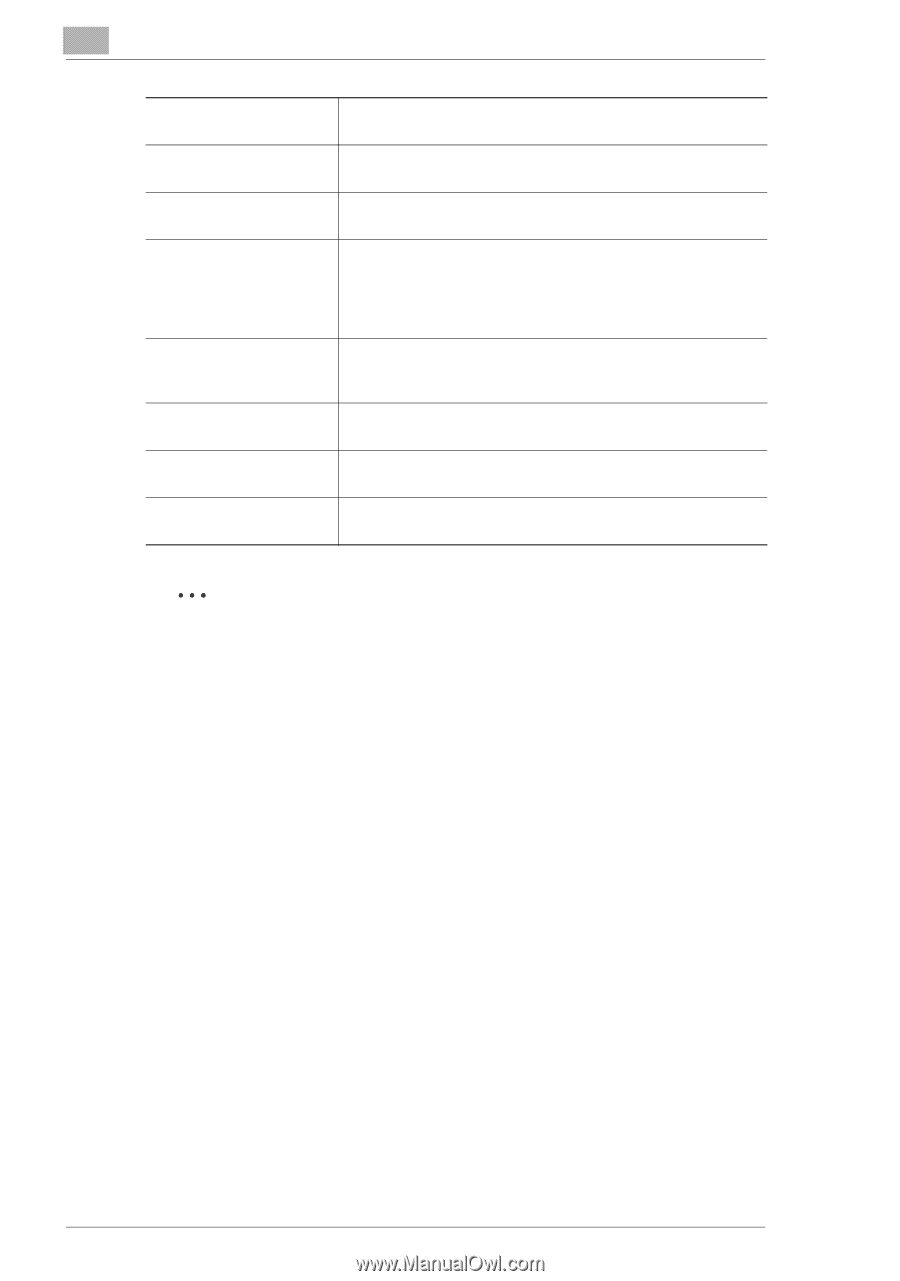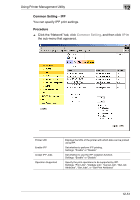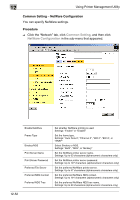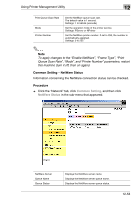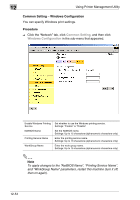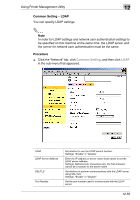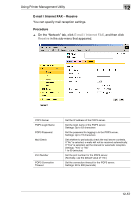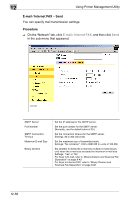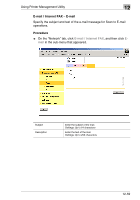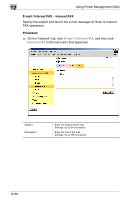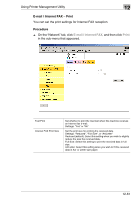Kyocera KM-C2230 KM-C2230 Standard PCL Print Controller Users Guide - Page 251
not required.
 |
View all Kyocera KM-C2230 manuals
Add to My Manuals
Save this manual to your list of manuals |
Page 251 highlights
12 Using Printer Management Utility Search Root Connection timeout Max. No. of E-mail Searches Authentication Method Domain Name Login Name Password [Check LDAP Settings] button Set the search start point for the LDAP search. Settings: Up to 255 characters Set the connection timeout for the LDAP server. Settings: 5 to 300 (seconds) Set the search upper limit for the LDAP search. Settings: 5 to 120 Set the authentication method. If "GSS-SPNEGO" is selected, the DNS server in the TCP/IP settings must be specified (refer to page 12-50). Settings: "Anonymous", "Simple", "Digest-MD5/CRAM-MD5", or "GSS-SPNEGO" If the authentication method is set to "GSS-SPNEGO", set the domain name used with DNS. Settings: Up to 64 characters Set the login name used to log in to the LDAP server. Settings: Up to 255 characters Set the password used to log in to the LDAP server. Settings: Up to 128 characters Checks whether a connection can be established correctly using the settings entered here. ✎ Memo The items that must be entered vary depending on the authentication method. For "Anonymous", the domain name, login name, and password are not required. For "Simple", the domain name is not required, but the login name is. The password may not be required. For "Digest-MD5/CRAM-MD5", the domain name is not required, but the login name is. The password may not be required. For "GSS-SPNEGO", the domain name and login name are required. The password may not be required. 12-56