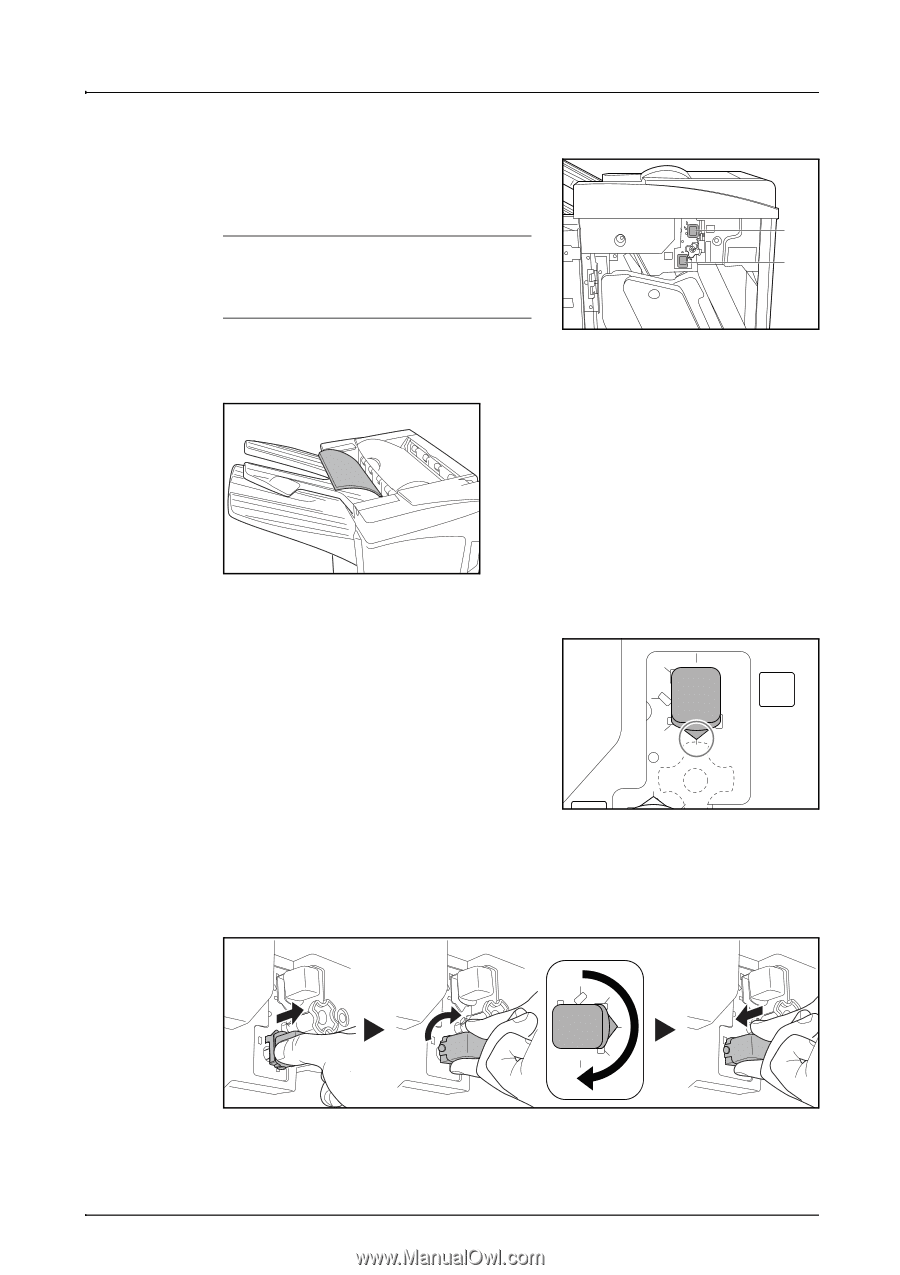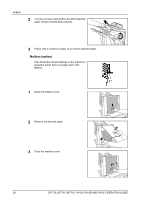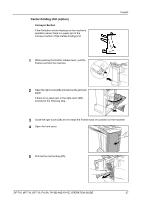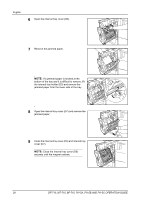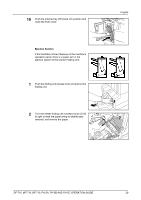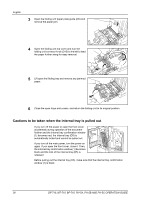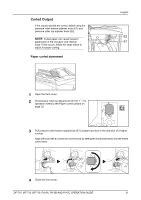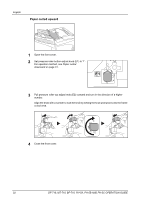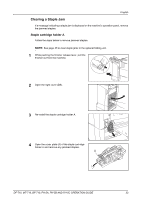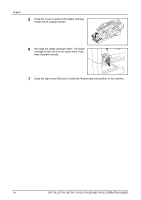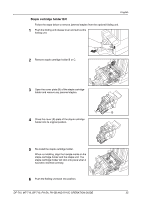Kyocera KM-C3232E DF-710/MT-710/BF-710/PH-5A Operation Guide Rev-1 - Page 33
Curled Output, Paper curled downward
 |
View all Kyocera KM-C3232E manuals
Add to My Manuals
Save this manual to your list of manuals |
Page 33 highlights
Curled Output If the copies ejected are curled, adjust using the pressure roller bottom adjuster knob (E1) and pressure roller top adjuster knob (E2). NOTE: Curled paper can cause frequent paper jams in the conveyor and internal trays. If this occurs, follow the steps below to adjust for paper curling. Paper curled downward English E2 E1 1 Open the front cover. 2 Set pressure roller top adjust knob (E2) to '1' . For operation method, see Paper curled upward on page 32. 5 4 E2 3 21 1 2 E1 3 Pull pressure roller bottom adjust knob (E1) outward and turn in the direction of a higher number. Align the knob with a number to lock the knob by setting the knob protrusions into the frame cutout area. 1 2 3 4 5 4 Close the front cover. DF-710, MT-710, BF-710, PH-5A, PH-5B AND PH-5C OPERATION GUIDE 31