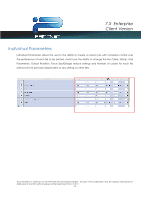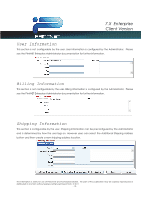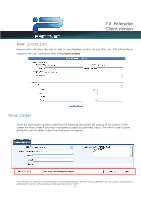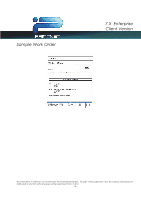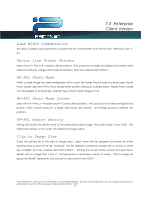Kyocera TASKalfa 2420w TASKalfa 2420w PrintNet Enterprise Client Operation Gui - Page 17
File Conversion - pdf
 |
View all Kyocera TASKalfa 2420w manuals
Add to My Manuals
Save this manual to your list of manuals |
Page 17 highlights
7.X Enterprise Client Version File Conversion PrintNET has the built in ability to take a file of one format and convert it to another format. Follow the same procedure as above in the "Add Files" section. There is a button at the bottom of the Add Files menu that says "Convert". Selecting the convert button will convert the selected file(s) to the selected format. A browse window will appear allowing the user to select the desired location to store the converted output. Users can choose from Tiff G4 and PDF file formats to convert to. This information is solely for use of Personnel and Authorized Dealers. No part of this publication may be copied, reproduced or distributed in any form without express written permission from. ” 2011 - 15 -
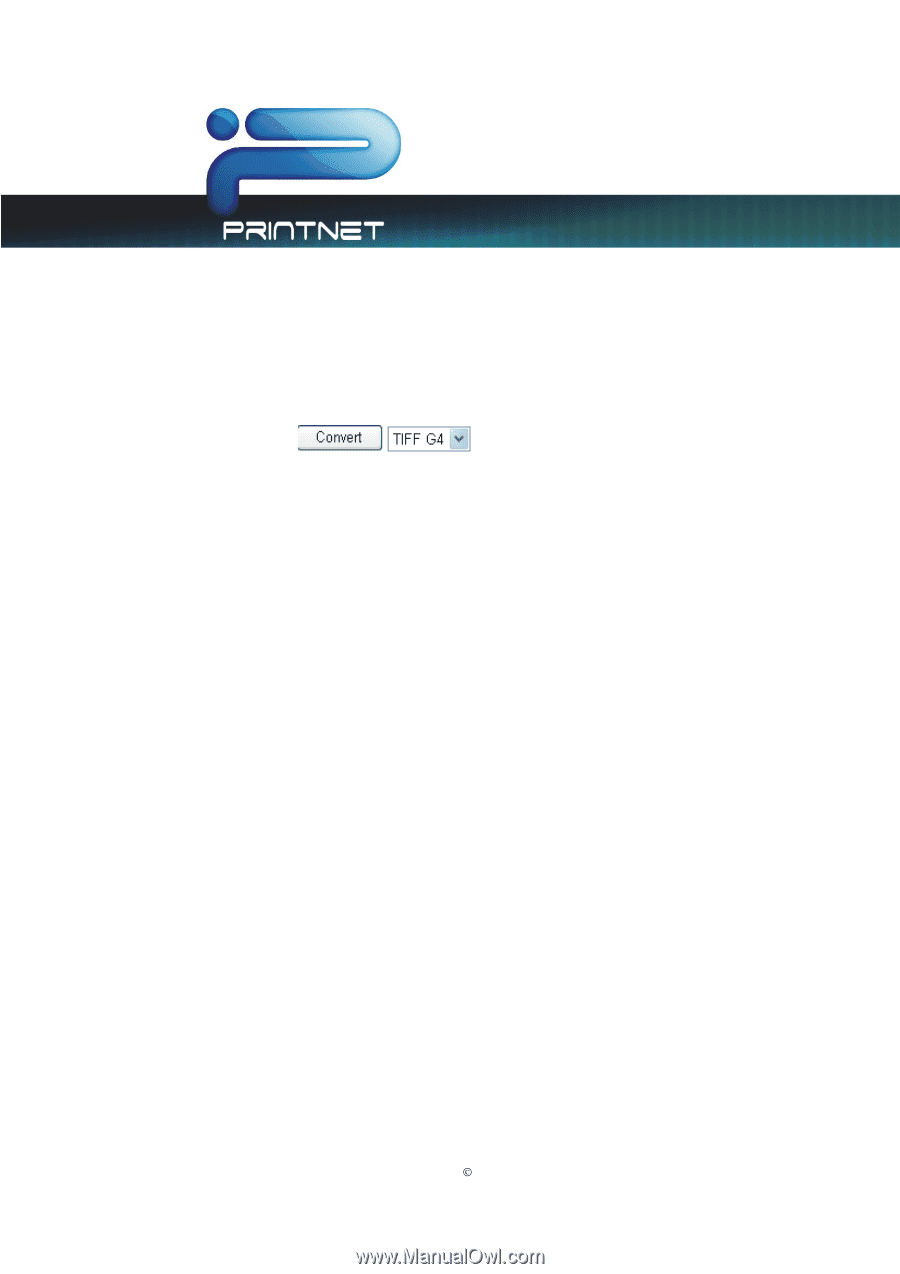
7.X
Enterprise
Client Version
This information is solely for use of Personnel and Authorized Dealers.
No part of this publication may be copied, reproduced or
distributed in any form without express written permission from.
2011
- 15 -
File Conversion
PrintNET has the built in ability to take a file of one format and convert it to another format. Follow the
same procedure as above in the “Add Files” section. There is a button at the bottom of the Add Files
menu that says “Convert”.
Selecting the convert button will convert the selected file(s) to the selected format. A browse window
will appear allowing the user to select the desired location to store the converted output. Users can
choose from Tiff G4 and PDF file formats to convert to.