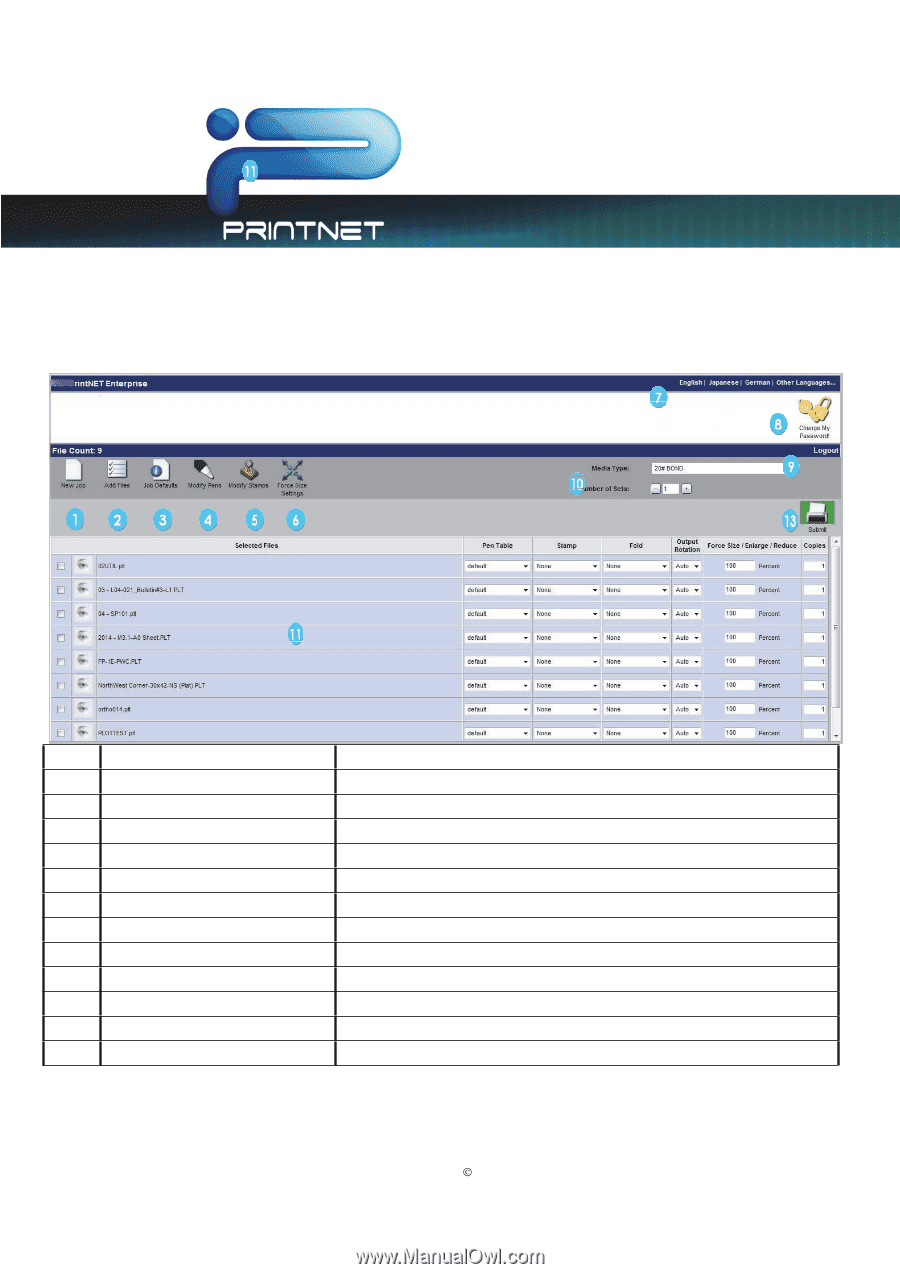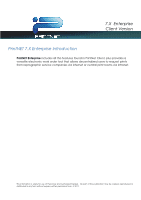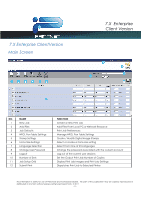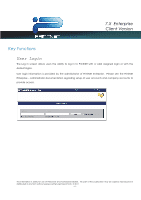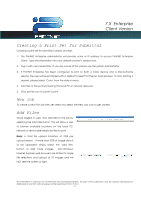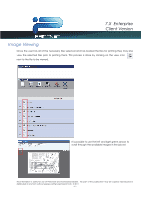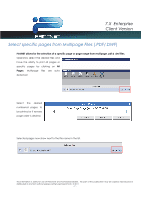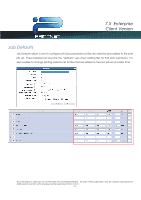Kyocera TASKalfa 2420w TASKalfa 2420w PrintNet Enterprise Client Operation Gui - Page 5
X Enterprise ClientVersion, Main Screen, Add Files From Local PC or Network Resource
 |
View all Kyocera TASKalfa 2420w manuals
Add to My Manuals
Save this manual to your list of manuals |
Page 5 highlights
7.X Enterprise ClientVersion Main Screen 7.X Enterprise Client Version NO. NAME 1 New Job 2 Add Files 3 Job Defaults 4 HPGL Pen Table Settings 5 Stamp Settings 6 Force Size Settings 7 Language Selection 8 Change User Password 9 Logout 10 Number of Sets 11 Job Setup Grid 12 Submit Print FUNCTION Create a New Print Job Add Files From Local PC or Network Resource Print Job Preferences Manage HPGL Pen Table Settings Create / Modify Digital Image Stamps Select or create a force size setting Select From One of 23 Languages Change the password associated with the current account Log out of the current user sessions Set the Output Print Job Number of Copies Display Print Job Images and Print Job Settings Dispatches Print Job to Selected Printer This information is solely for use of Personnel and Authorized Dealers. No part of this publication may be copied, reproduced or distributed in any form without express written permission from. ” 2011 - 3 -