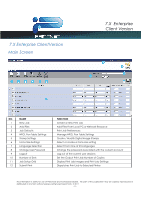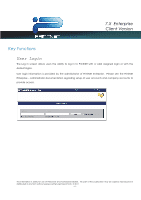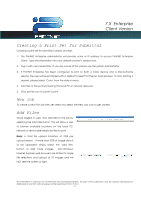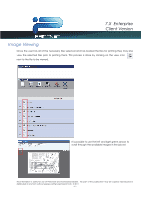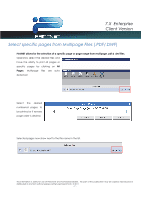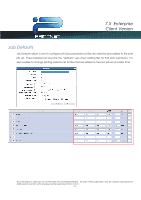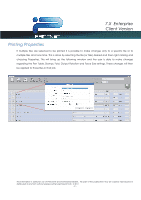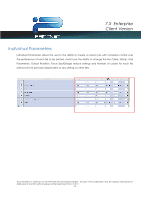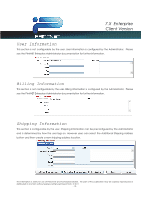Kyocera TASKalfa 2420w TASKalfa 2420w PrintNet Enterprise Client Operation Gui - Page 9
Select specific s from Multi Files (.PDF/.DWF)
 |
View all Kyocera TASKalfa 2420w manuals
Add to My Manuals
Save this manual to your list of manuals |
Page 9 highlights
7.X Enterprise Client Version Select specific pages from Multipage Files (.PDF/.DWF) PrintNET allows for the selection of a specific page or page range from multipage .pdf & .dwf files. Operators select the desired files and have the ability to print all pages or specific pages by clicking on All Pages. Multipage files are auto detected Select the desired numbered pages to be printed or if reverse page order is desired. Selected pages now show next to the file name in the list. This information is solely for use of Personnel and Authorized Dealers. No part of this publication may be copied, reproduced or distributed in any form without express written permission from. ” 2011 - 7 -

7.X
Enterprise
Client Version
This information is solely for use of Personnel and Authorized Dealers.
No part of this publication may be copied, reproduced or
distributed in any form without express written permission from.
2011
- 7 -
Select specific pages from Multipage Files (.PDF/.DWF)
PrintNET allows for the selection of a specific page or page range from multipage .pdf & .dwf files.
Operators select the desired files and
have the ability to print all pages or
specific pages by clicking on
All
Pages
.
Multipage
files
are
auto
detected
Select
the
desired
numbered pages to
be printed or if reverse
page order is desired.
Selected pages now show next to the file name in the list.