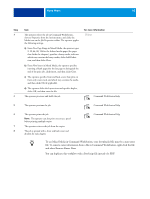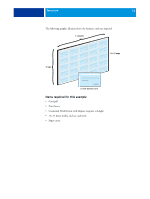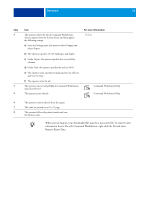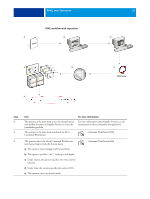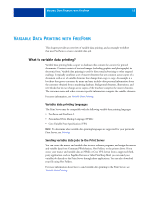Kyocera TASKalfa 4551ci Printing System (11),(12),(13),(14) Workflow Examples - Page 15
PPML with Imposition, What is PPML and how do you impose it?, Example: PPML workflow with imposition
 |
View all Kyocera TASKalfa 4551ci manuals
Add to My Manuals
Save this manual to your list of manuals |
Page 15 highlights
PPML WITH IMPOSITION 15 PPML WITH IMPOSITION This chapter provides an overview of PPML and imposition, and an example workflow of an imposed job using PPML. NOTE: Imposition and PPML are not supported for all Print Servers. To determine if Imposition is supported for your particular Print Server, see Utilities. To determine if PPML is supported for your particular Print Server, see Printing. What is PPML and how do you impose it? Personal Print Markup Language (PPML) is an XML-based language for variable data printing. PPML enables faster printing of variable data jobs by allowing a printer to store text elements and graphic elements and reuse them as needed. PPML is a non-vendor-specific language and is considered to be an open industry standard. You can create the master and variable elements of a job as a PPML file in a variable data printing application, such as Pageflex Persona, and then print the job to the Print Server. Impose PPML as you would any other job (see page 11). Impose the PPML job on a sheet to print the pieces in a particular order so that when the job is printed, it is cut and stacked in the correct order. For more information about PPML, see Variable Data Printing. Example: PPML workflow with imposition Dr. Jones is a veterinarian who has just moved his practice to a new neighborhood and wants to inform his current customers, and possible new ones, of his new location, phone number, and hospital hours. He decides to send out 30,000 5x8 mailer cards. The front of each card has a picture of his dog, Max, with information about his practice, and the back of the card has each customer's name and address with a bar code. Dr. Jones sends his order to a print shop along with the PDF of his mailer and the Microsoft Excel file database, including address information about his customers and neighborhood residents. The print shop creates the merged master and variable document in Pageflex Persona to create the JonesMailer.ppml file. For more information about Pageflex Persona, see the documentation that accompanies the application.