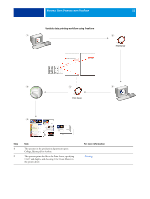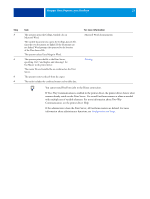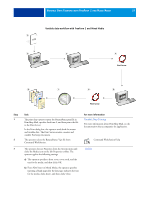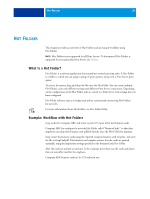Kyocera TASKalfa 4551ci Printing System (11),(12),(13),(14) Workflow Examples - Page 25
What is Mixed Media and how can it be used in variable data print jobs?
 |
View all Kyocera TASKalfa 4551ci manuals
Add to My Manuals
Save this manual to your list of manuals |
Page 25 highlights
VARIABLE DATA PRINTING WITH FREEFORM 2 AND MIXED MEDIA 25 What is Mixed Media and how can it be used in variable data print jobs? The Mixed Media feature allows you to print ranges of pages on different types of media. For more information, see "What is Mixed Media?" on page 7. Variable data printing links a copier to databases that contain the content for printed documents. For more information, see "Variable Data Printing with FreeForm" on page 19. Use variable data print jobs with Mixed Media to create custom jobs, such as mailers. For example, use the variable information to create booklet mailers that greet customers by name, and print the booklet cover on a different medium than the body of the mailer. The Mixed Media you specify for your job is applied for every record, relative to the record start. For example, if Mixed Media is set to print Page 1 with cover stock, the first page of every record is printed on cover stock. Example: Variable data workflow with FreeForm 2 and Mixed Media To announce its new line of children's styles, Banana Rama is creating a promotional mailer that targets customers by ethnicity, gender, and age. The company has compiled a database of customers by name and attributes, such as ethnicity, gender, and age. For the promotional mailer, Banana Rama also draws from a content database consisting of images of children of different ages, gender, and ethnicity wearing the new Banana Rama clothes; images of typical gadgets enjoyed by these children; and background graphics. Using a variable data application, such as PrintShop Mail and images that match the targeted individual, Banana Rama creates, in one print run, a mailer targeting parents of girls aged 7 to 10 years and customized mailers targeting parents of boys in different age groups. The mailers feature images of children in the targeted age group wearing Banana Rama clothing and playing with their favorite toys. Each promotional mailer includes a cover sheet with the customer's name and a discount coupon. The Banana Rama girls' clothing line is more extensive, so the mailer targeting girls includes additional pages advertising the girls' fashions. Since the promotional mailer may vary in length, depending on whether it is targeted toward a boy or a girl, a blank page is added between each mailer to indicate when a new mailer starts. The print shop that received Banana Rama's mailer request uses Atlas PrintShop Mail to create the master and variable document as a .psm project file. For more information about PrintShop Mail, see the documentation that accompanies the application.