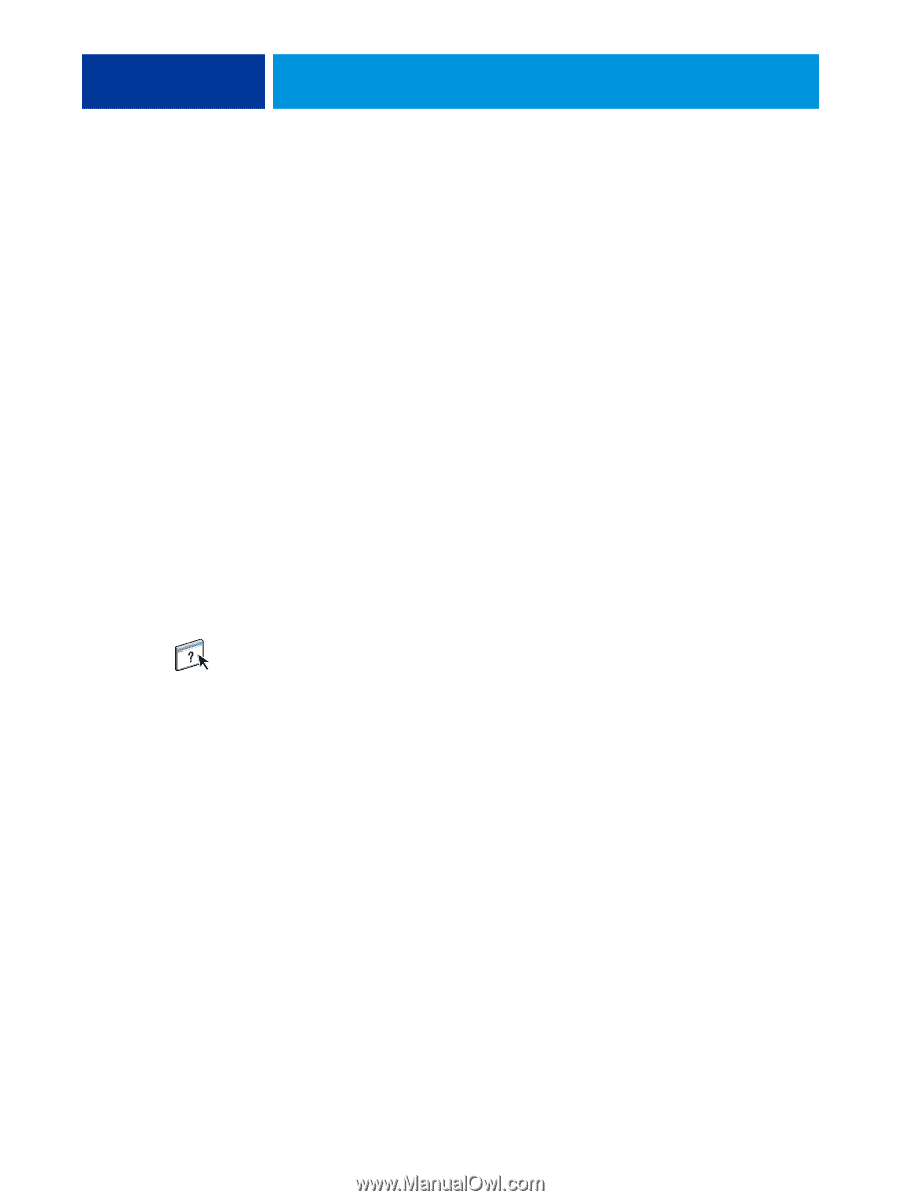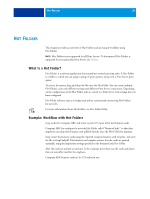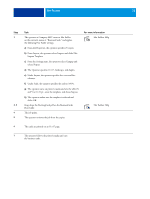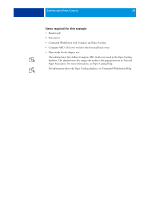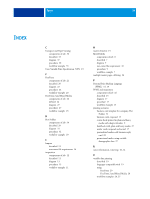Kyocera TASKalfa 4551ci Printing System (11),(12),(13),(14) Workflow Examples - Page 34
What is Paper Catalog and how is it used with Compose?, Paper Catalog Help.
 |
View all Kyocera TASKalfa 4551ci manuals
Add to My Manuals
Save this manual to your list of manuals |
Page 34 highlights
COMPOSE WITH PAPER CATALOG 34 What is Paper Catalog and how is it used with Compose? Paper Catalog is a system-based paper warehouse database. Paper Catalog stores the attributes of any media stock available in a production print shop. The Paper Catalog database resides on the Print Server and is not affected when you restart or clear the Print Server. Paper Catalog allows administrators to: • Define multiple media attribute combinations and assign unique names to each combination. • Assign color profiles for each media. • Select predefined media when a job is submitted. • Specify which Paper Catalog columns are available for users. • Centrally maintain a Paper Catalog database. Paper Catalog allows operators to: • Select predefined media when a job is submitted. Once the administrator defines the Paper Catalog, the operator chooses the media for the job from Compose. When the operator views the job with Compose thumbnails, the operator clearly sees the settings applied for that paper catalog entry, such as the color of the media. For more information about Paper Catalog and additional ways to access it, see Utilities and Paper Catalog Help.