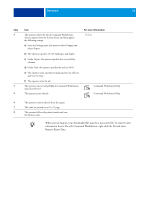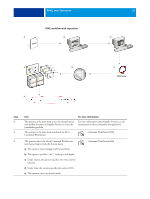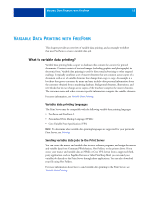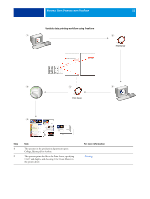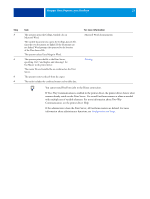Kyocera TASKalfa 4551ci Printing System (11),(12),(13),(14) Workflow Examples - Page 19
Variable Data Printing with FreeForm, What is variable data printing?
 |
View all Kyocera TASKalfa 4551ci manuals
Add to My Manuals
Save this manual to your list of manuals |
Page 19 highlights
VARIABLE DATA PRINTING WITH FREEFORM 19 VARIABLE DATA PRINTING WITH FREEFORM This chapter provides an overview of variable data printing, and an example workflow that uses FreeForm to create a variable data job. What is variable data printing? Variable data printing links a copier to databases that contain the content for printed documents. Content consists of text and images (including graphics and photographs) in electronic form. Variable data printing is used for direct-mail advertising or other targeted mailings. It typically combines a set of master elements that are common across copies of a document with a set of variable elements that change from copy to copy. An example is a brochure that greets customers by name and may include other personal information about the customer obtained from a marketing database. Background elements, illustrations, and text blocks that do not change across copies of the brochure comprise the master elements. The customer name and other customer-specific information comprise the variable elements. For more information, see Variable Data Printing. Variable data printing languages The Print Server may be compatible with the following variable data printing languages: • FreeForm and FreeForm 2 • Personalized Print Markup Language (PPML) • Creo Variable Print Specification (VPS) NOTE: To determine what variable data printing languages are supported for your particular Print Server, see Printing. Sending variable data jobs to the Print Server You can create the master and variable data in most software programs, and assign the master and variable data from Command WorkStation, Hot Folders, or the printer driver. If you create your master and variable data in PPML or Creo VPS format from a supported thirdparty application, such as Pageflex Persona or Atlas PrintShop Mail, you can send your variable job directly to the Print Server through these applications. You can also download your file using Hot Folders. For more information about how to send variable data printing to the Print Server, see Variable Data Printing.