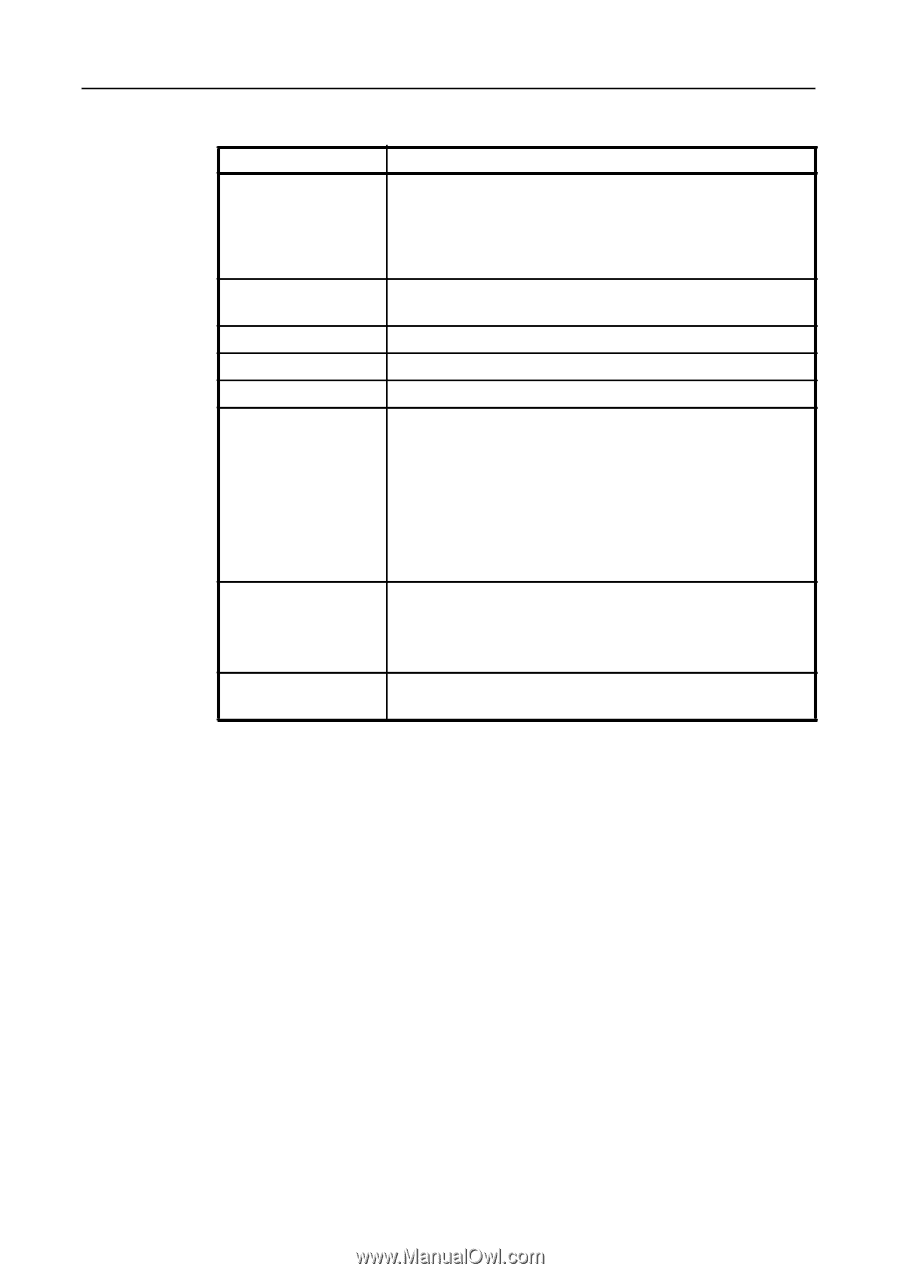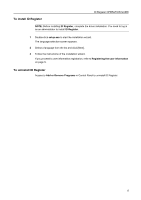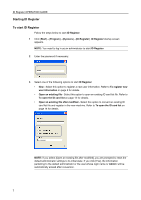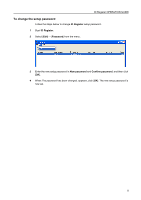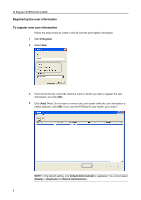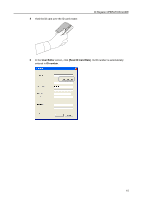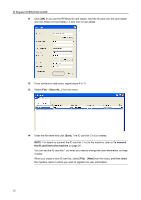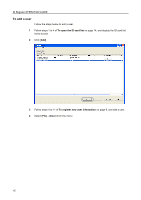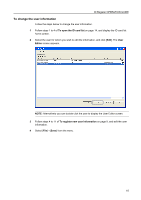Kyocera TASKalfa 500ci ID Register Operation Guide Rev-1 - Page 12
Read ID Card Data]., Login password
 |
View all Kyocera TASKalfa 500ci manuals
Add to My Manuals
Save this manual to your list of manuals |
Page 12 highlights
ID Register OPERATION GUIDE 7 Input the user information. Item ID number Login user name** Login password Confirm password Access level Account code E-mail address User name** Description Enter the serial number of the card. Displays the information retrieved from an ID card using [Read ID Card Data]. The ID number should be 64 characters or less*. Enter the Login User Name for login within 64 characters. The same Login User Name cannot be registered twice. Enter the Login Password for login within 64 characters. Enter again the password you set in Login password. Select a user privilege from User or Administrator. You can register the job account to which the user belongs. If you log in as a user whose job account has been registered, you do not need to enter the Account Code. Directly enter the Account Code or select from the Account List which has been read in step 6. If you enter an unregistered Account Code or register a code which is not registered in the machine, the code will be classified as other a count. You can register the user's e-mail address. The address is required if you use the e-mail transmission feature. The e-mail address you register here will be automatically selected when the e-mail feature is used. Enter the user name shown in the User List within 32 characters. *The length of the ID number allowed will vary depending on the make and type of ID card readers, typically up to 20 even number. **Required items for user registration 11