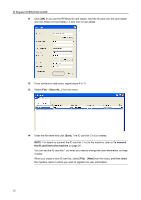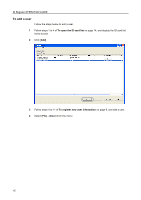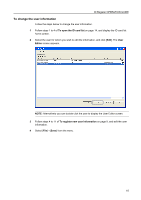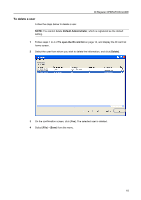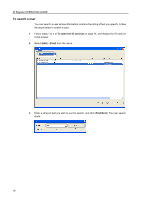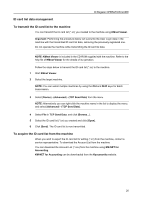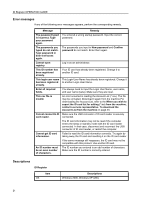Kyocera TASKalfa 500ci ID Register Operation Guide Rev-1 - Page 19
To delete a user, Default Administrator, To open the ID card list, Delete
 |
View all Kyocera TASKalfa 500ci manuals
Add to My Manuals
Save this manual to your list of manuals |
Page 19 highlights
ID Register OPERATION GUIDE To delete a user Follow the steps below to delete a user. NOTE: You cannot delete Default Administrator, which is registered as the default setting. 1 Follow steps 1 to 4 of To open the ID card list on page 14, and display the ID card list home screen. 2 Select the user from whom you wish to delete the information, and click [Delete]. 3 On the confirmation screen, click [Yes]. The selected user is deleted. 4 Select [File]→[Save] from the menu. 18
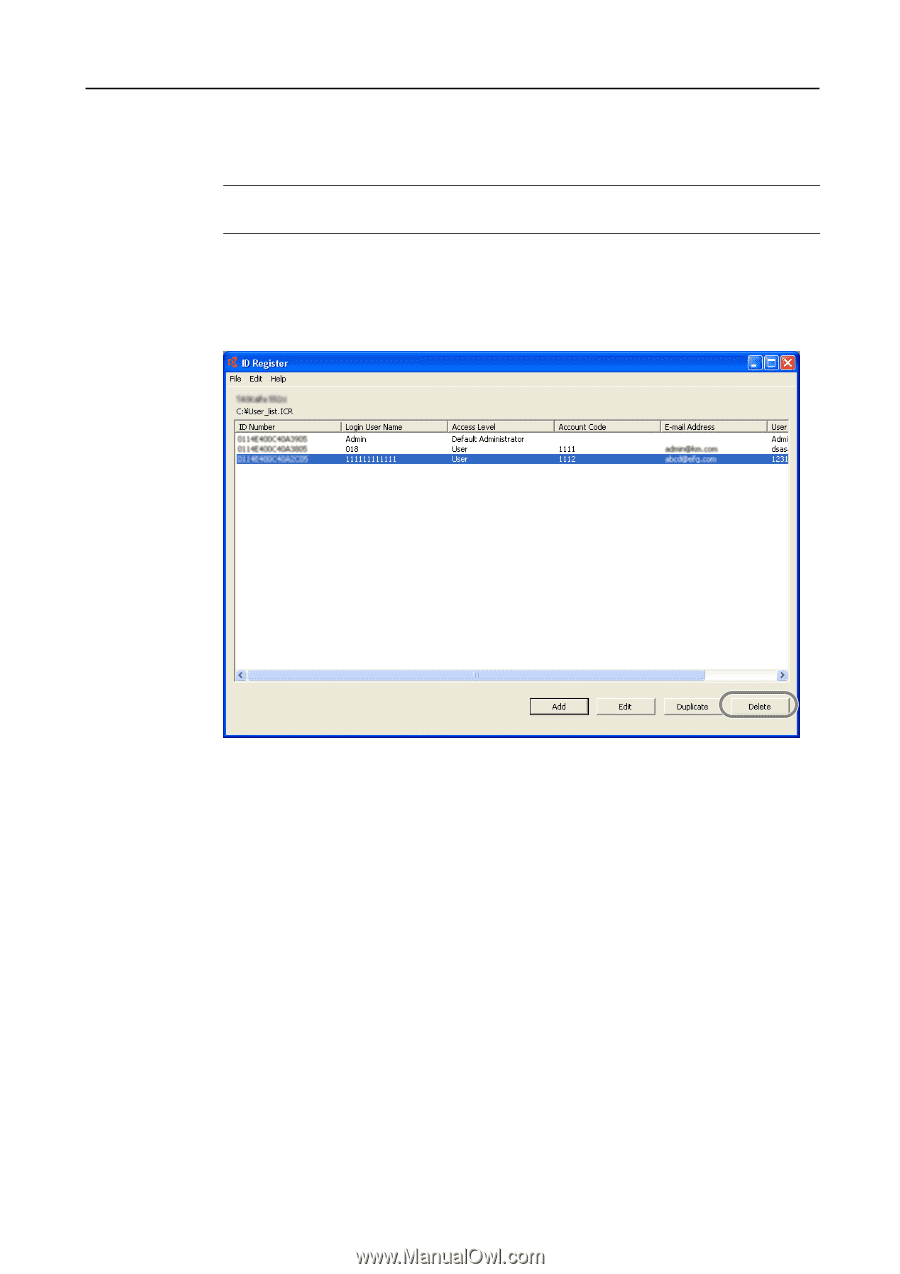
ID Register OPERATION GUIDE
18
To delete a user
Follow the steps below to delete a user.
NOTE:
You cannot delete
Default Administrator
, which is registered as the default
setting.
1
Follow steps 1 to 4 of
To open the ID card list
on page 14, and display the ID card list
home screen.
2
Select the user from whom you wish to delete the information, and click [
Delete
].
3
On the confirmation screen, click [
Yes
]. The selected user is deleted.
4
Select [
File
]
→
[
Save
] from the menu.