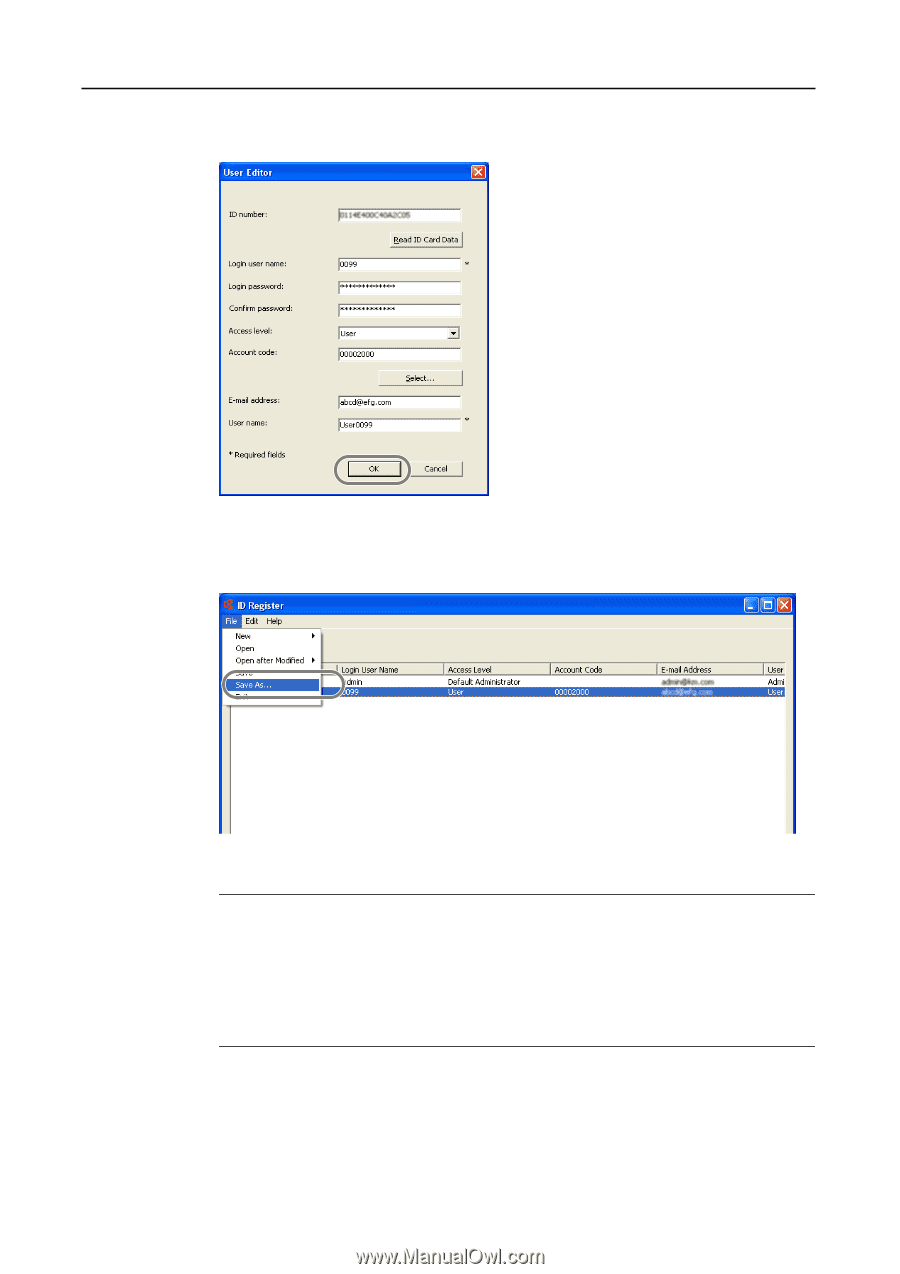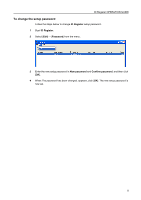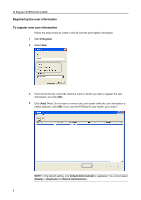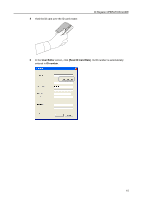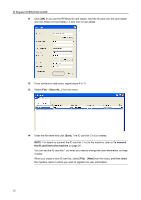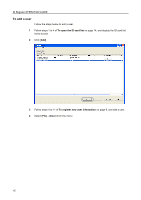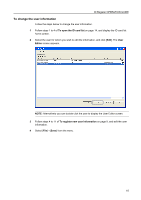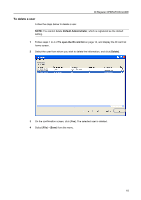Kyocera TASKalfa 500ci ID Register Operation Guide Rev-1 - Page 14
To transmit, the ID card list to the machine,
 |
View all Kyocera TASKalfa 500ci manuals
Add to My Manuals
Save this manual to your list of manuals |
Page 14 highlights
ID Register OPERATION GUIDE 11 Click [OK] (If you use the RFIDeas ID card reader, hold the ID card over the card reader and click [Read ID Card Data].). A new user is now added. 12 If you continue to add users, repeat steps 4 to 11. 13 Select [File]→[Save As...] from the menu. 14 Enter the file name and click [Save]. The ID card list (*.icr) is created. NOTE: For details to transmit the ID card list (*.icr) to the machine, refer to To transmit the ID card list to the machine on page 20. You can edit the ID card list (*.icr) when you need to change the user information, so keep it safely. When you create a new ID card list, select [File]→[New] from the menu, and then select the machine name in which you wish to register the user information. 13