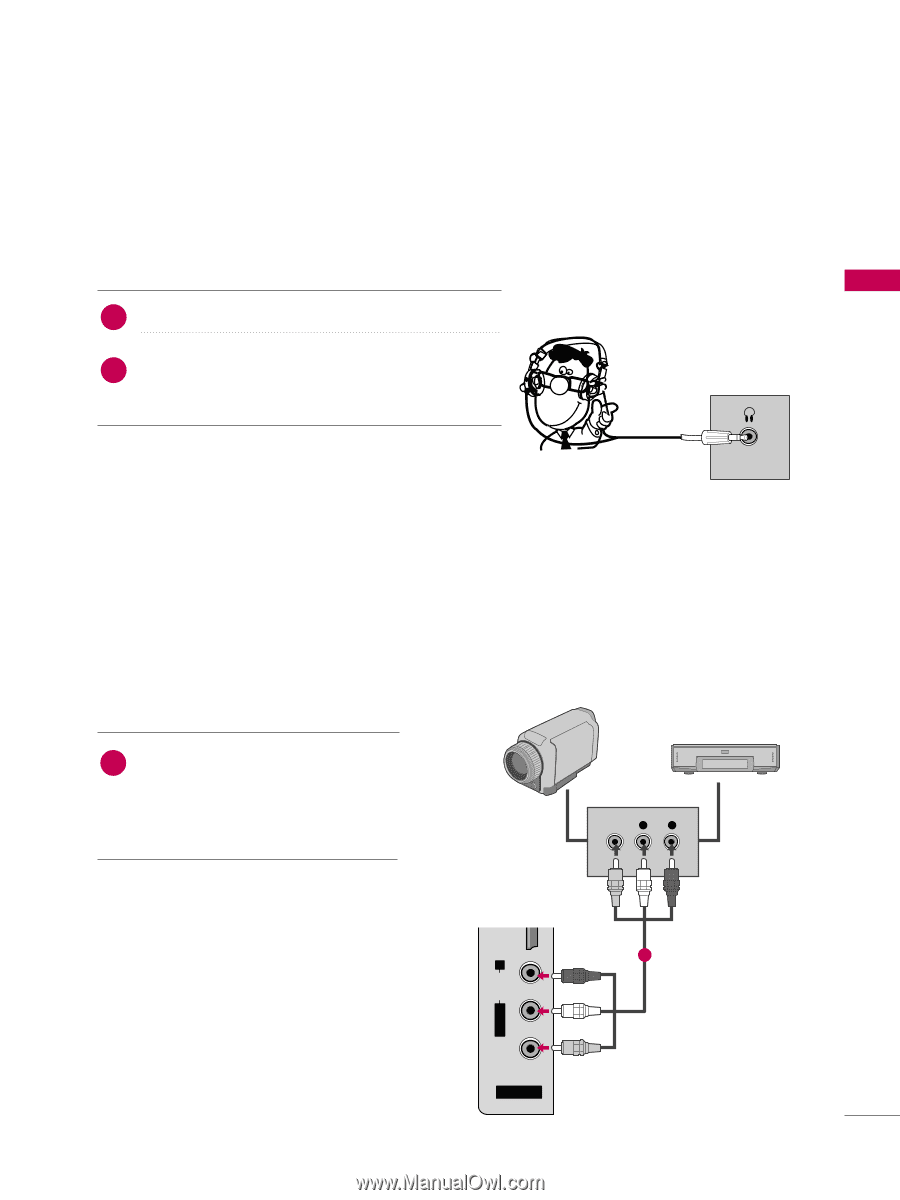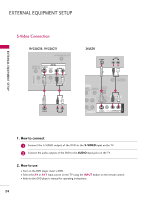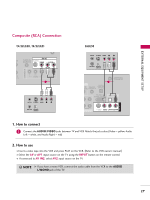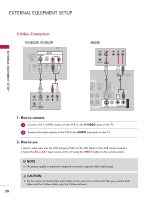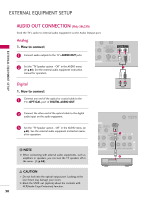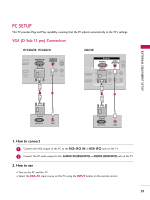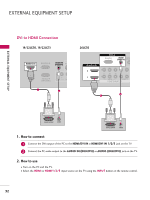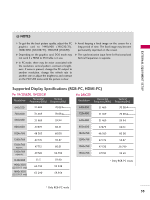LG 22LG30 User Guide - Page 31
Headphone Setup (only 19/22lg30, 19/22lg31), Other A/v Source Setup (only 26lg30), Only 19/22lg30
 |
UPC - 719192173071
View all LG 22LG30 manuals
Add to My Manuals
Save this manual to your list of manuals |
Page 31 highlights
HEADPHONE SETUP (Only 19/22LG30, 19/22LG31) You can listen to the sound through the headphone. 1. How to connect 1 Plug the headphone into the headphone socket. To adjust the headphone volume, press the VOL + or 2 - button. If you press the MUTE button, the sound from the headphone is switched off. HEADPHONE EXTERNAL EQUIPMENT SETUP OTHER A/V SOURCE SETUP (Only 26LG30) 1. How to connect Camcorder 1 Connect the AUDIO/VIDEO jacks between TV and external equipment. Match the jack colors. (Video = yellow, Audio Left = white, and Audio Right = red) VIDEO L Video Game Set R 2. How to use I Select the A V 2 input source on the TV using the INPUT button on the remote control. 1 I If connected to AV IN1 input, select the A V 1 input source on the TV. I Operate the corresponding external equipment. VIDEO L/MONO AUDIO R HDMI IN 3 USB IN AV IN 2 29