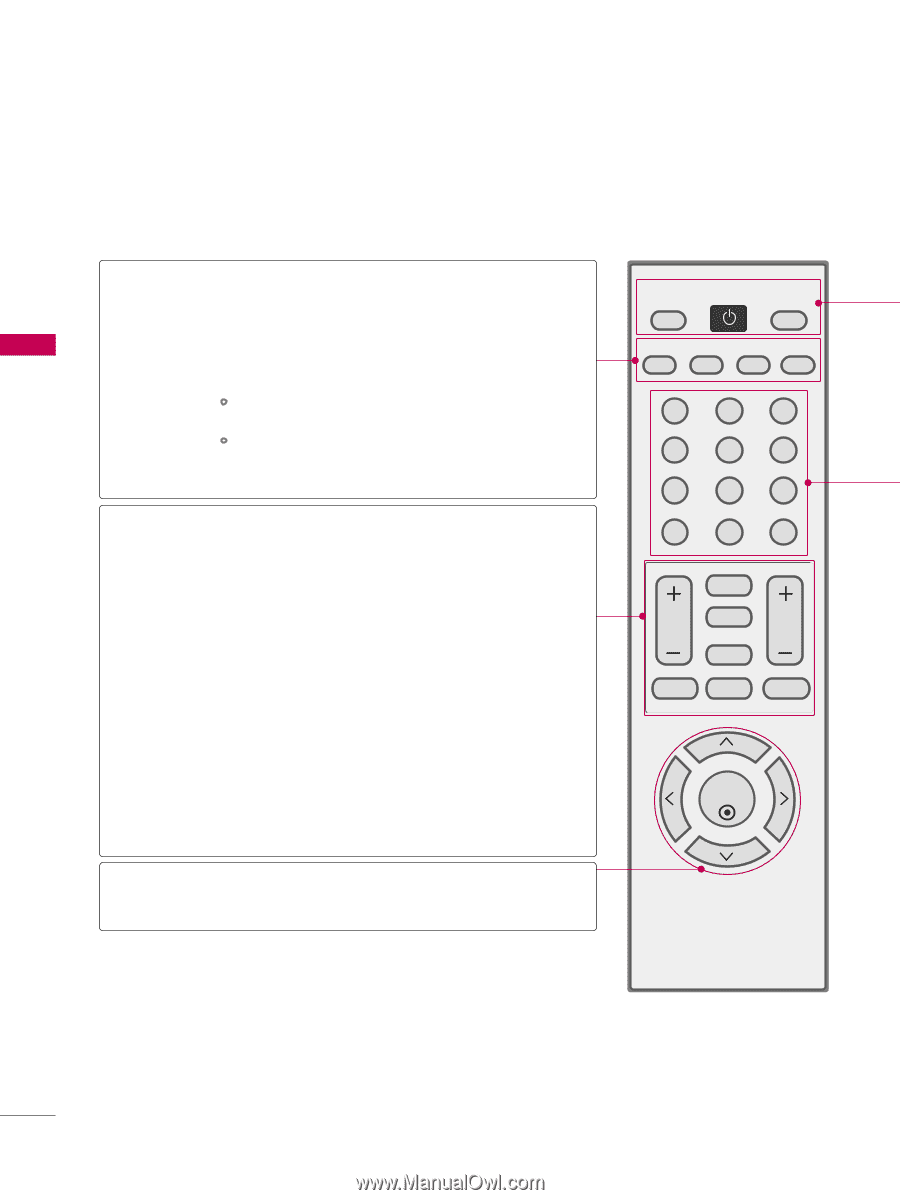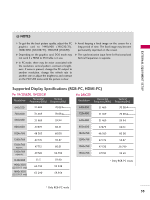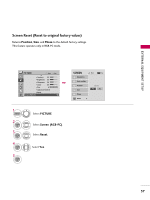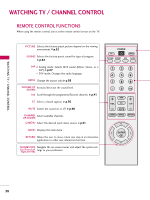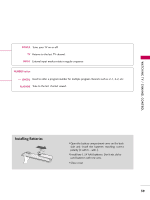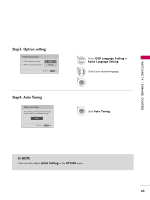LG 22LG30 User Guide - Page 40
Watching Tv / Channel Control, Remote Control Functions
 |
UPC - 719192173071
View all LG 22LG30 manuals
Add to My Manuals
Save this manual to your list of manuals |
Page 40 highlights
WATCHING TV / CHANNEL CONTROL WATCHING TV / CHANNEL CONTROL REMOTE CONTROL FUNCTIONS When using the remote control, aim it at the remote control sensor on the TV. PICTURE Selects the factory preset picture depend on the viewing environment. G p.52 SOUND Selects the factory preset sound for type of program. G p.62 SAP Analog mode: Selects MTS sound (Mono, Stereo, or a SAP) G p.67 DTV mode: Changes the audio language. RATIO Change the aspect ratio.G p.50 VOLUME UP Increase/decrease the sound level. /DOWN FAV Scroll through the programmed Favorite channels. G p.41 CC Select a closed caption. G p.70 MUTE Switch the sound on or off. G p.40 CHANNEL UP/DOWN Select available channels. Q.MENU Select the desired quick menu source. G p.41 MENU Displays the main menu. RETURN Allows the user to move return one step in an interactive application or other user interaction function. THUMBSTICK Navigate the on-screen menus and adjust the system set- (Up/Down/Left Right/ENTER) tings to your preference. POWER TV INPUT PICTURE SOUND SAP RATIO 1 2 3 4 56 7 8 9 - 0 FLASHBK FAV VOL CC CH MUTE Q.MENU MENU RETURN ENTER 38