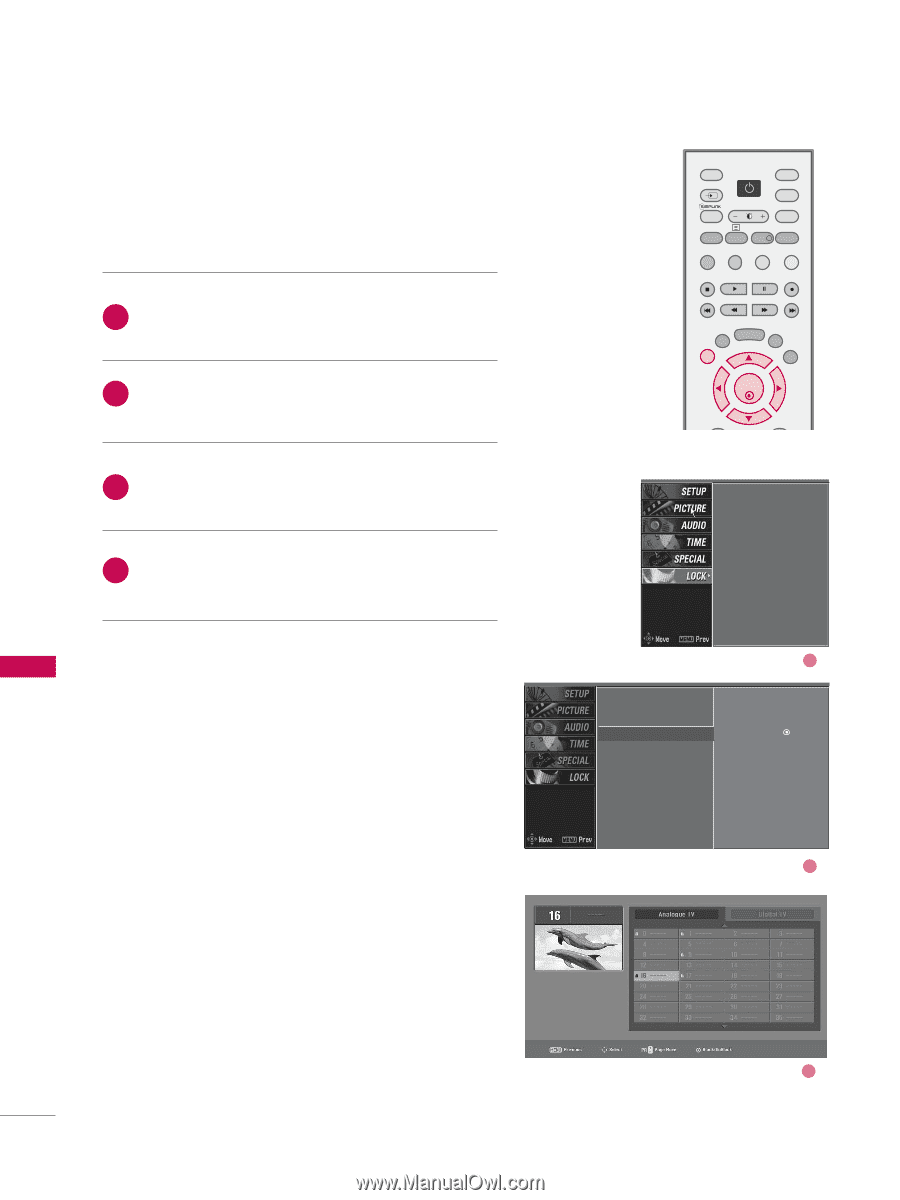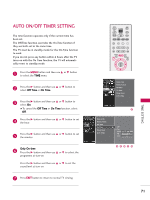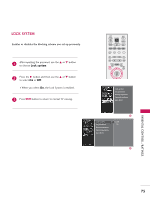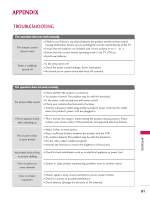LG 26LC7D Owner's Manual (English) - Page 78
Programme Blocking
 |
UPC - 719192171350
View all LG 26LC7D manuals
Add to My Manuals
Save this manual to your list of manuals |
Page 78 highlights
PARENTAL CONTROL/RATINGS PROGRAMME BLOCKING Select a channel number that you wish to block. 1 After inputting the password, use the D or E button to choose Block programme. 2 Press the G button. You will now see a screen filled with channel numbers and a preview picture. 3 Use D or E or F or G buttons to select a channel and then use the OK button to block or unblock it. 4 Press EXIT button to return to normal TV viewing. INPUT D/A INPUT POWER SIMPLINK BRIGHT MODE TV VCR DVD ! RATIO TEXT INFO GUIDE SUBTITLE MENU LIST EXIT FAV OK Lock system Set password Block programme Parental guidance Aux. block 1 Lock system Set password Block programme Parental guidance Aux. block G Selection ( G or ) leads you to the block programme screen. 2 PARENTAL CONTROL /RATINGS 3 76