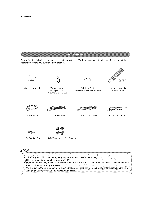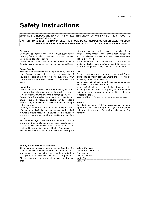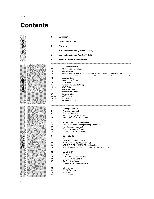LG 26LX2R Owners Manual
LG 26LX2R Manual
 |
View all LG 26LX2R manuals
Add to My Manuals
Save this manual to your list of manuals |
LG 26LX2R manual content summary:
- LG 26LX2R | Owners Manual - Page 1
lge.com.br Please read this manual carefully before operating your set. Retain it for future reference. Record model number and serial number of the set. See the label attached on the back cover and quote this information to your dealer when you require service. P/NO 38289UO498D (0512-REV01) Printed - LG 26LX2R | Owners Manual - Page 2
Cloth Potish the screen with the cloth, Remote Control / AA Batteries Power Cord DVI-D Cable D sub to DVI Cable @@ 2-TV Bracket Bolts 2-TV Brackets, 2-Walt Bracket PC Sound Cable • If the TV feels cold to the touch, there may be a small "flicker' when turned on. This is normal, there is - LG 26LX2R | Owners Manual - Page 3
power supplied to your home, consult your television deater or Iocat power company. Installation Do not use this television stand recommended by the manufacturer, or sold with the television receiver, Wall or shelf mounting should foliow the manufacturers instructions and should use a mounting - LG 26LX2R | Owners Manual - Page 4
Contents 4 2 3 6 7 8 9_1;1 Acc_essori_ Safety Instructions Controls Connection Options (Model: 32LX2R) Connection Options (Model:26LX2R) Remote Control Key Functions 12 13 13 14 15 15 16-17 17 18_19 20 21 21 22--23 24_25 26 Various Installation How to use back cover Swive_ Stand How to join the - LG 26LX2R | Owners Manual - Page 5
PC (RGB), A_a_ogue PC mode only) 43 Manual Configure 44 Selecting XGA mo_ (DW PC ( TV Program Selection for P_P 51 Swapping the PIP/Double Window 52~55 56~57 58 59~60 61 ~62 63 External Control Device Setup IR C_ Programming the Remote Programming Codes Troubleshooting Checklist Product Spec - LG 26LX2R | Owners Manual - Page 6
Introduction This is a simplified representation of front panel Here shown may be somewhat different from your TV. Remote Control Sensor Power/S_ndby indicator ((b) * i_[uminatesred in standby mode. * illuminates green when the set is switched on, Intelligent Eye (some Adjusts picture according - LG 26LX2R | Owners Manual - Page 7
Options (Model: 32LX2R) Introduction ;hone Socket COMPONENT2 input (Y, PB,PR / Audio) AC Input Remote Control Port S-Video Input I PC SOUND Input COMPONENT1 input (Y,PB,P_/ Audio) RS-232C Input Monitor Out Antenna Input DVI Input (PC/DTV Input) VIDEO ( - LG 26LX2R | Owners Manual - Page 8
Introduction Connection Options (Model,26LX2R) )hone Socket input (Y,PB,PR/ Audio) HDMt (High Definition Multimedia Interface) input AC Input S-Video Input RS- ) S DVl Input (PC/DTV Input) I Antenna Input VIDEO (Video/Audio) Input Monitor Out Vadable AUDIO OUT ports Remote Control Port 8 - LG 26LX2R | Owners Manual - Page 9
Remote Control Key Fu nct ions Introduction ,utton once_ the input source appear on screen as shown Press S-Video, Componentl, , DVI [ Selects the MTS sound: Mono - LG 26LX2R | Owners Manual - Page 10
remote to operate external devices, MENU Brings up the main menu to the screen, ARC (Refer to p,44) Changes the aspect ratio EXIT Clears aJl on-screen any menu. disptays and returns to TV Selects available channels found with Automatic program and Manual program MUTE Switches the sound on or off - LG 26LX2R | Owners Manual - Page 11
two 1_5V AA batteries in correct polarity (+ with +, - with -). Don't mix old or used batteries with new ones. Close the cover, * Use a remote control 7 meter distance and 30 degree (left/right) within the receiving unit scope. * Dispose of used batteries in a recycle bin to prevent environment - LG 26LX2R | Owners Manual - Page 12
proper ventilation, allow a clearance of 4" on each side and from the wall Detailed instaitation instructions are available from your dealer, see the optional Tilt Wall Mounting Bracket InstaLlation and Setup Guide. Desktop Pedestal Installation For proper ventilation, allow a clearance of 4" on - LG 26LX2R | Owners Manual - Page 13
,ryr,efer to p.15~26.) ij Align the holes on the TV back panet with the four protuberance on the back cover and insert. * Arrange De signaJ input cane and the _wer cord by }'_der, _ sh_n, Reinstall the cover. o The TV can be conveniently swivelled on its stand 30 ° to the left - LG 26LX2R | Owners Manual - Page 14
is pushed backwards. - The instructions shown below is a safer way to set up the product, which is to fix it on the wall so the product does- nt enough for the size and weight of the product. • To use the product safely make sure that the height of the bracket that is mounted on the wail is same - LG 26LX2R | Owners Manual - Page 15
the TV Antenna or Cable Service without wall jack 'for outdoor sntenno) Bronze Wire careful not to _nd the bronze wire when connecting the antenna Arab #1_¢ • _n a peer sign_ area to improve picture quality, purchase and install a signal amplifier, - I{ the antenna needs to be sp_Jt for two TV - LG 26LX2R | Owners Manual - Page 16
/VIDEO jacks between TV and VCR. Match the jack colors (Video = yellow, Audio Left = white, and Audio Right = redl Insert a video tape into the VCR and press PLAY on the VCR. _Refer to the VCR owner's manuaL_ 49 Select Video input source with using the INPUT button on the remote control 16 - LG 26LX2R | Owners Manual - Page 17
"_'_J _&_ _[_ [%T_'_;_ _ TV Sack panel (32inch) O " , TV Back paneJ (26inch) g VCR VCR O Connect PLAY on the VCR. IRefer to the VCR owneCs manual ) Select S-Video input source with using the INPUT button on the remote control I Operate the co[responding external equipment. Refer to - LG 26LX2R | Owners Manual - Page 18
the remote cont[oL TV Back panel (32inch) o m 1 DVD OVD TV Back panel (26|rich} Connect the HDMI output of the DVD to the HDM| jack ot_ the set. ,Select FIDMI DTV input source with using the INPUT button on _:he remote control Refer to the DVD player's manual for operating instructions. _can - LG 26LX2R | Owners Manual - Page 19
AUDIO jacks on the set. Turn on the DVD player, insert a DVD. Select: Component 1 input source with using the INPUT button on the remote control - If connect, ed to COMPONENT2. select Component2 input source. Refer to the DVD player's manual for operating instructions, • Component input ports To - LG 26LX2R | Owners Manual - Page 20
TV programming. The TV cannot display TV programming unless a TV tuner device or cable TV converter box is connected to the TV. - For further information regarding cable TV service, contact your local cable TV service provider(s), TV BaCk pane] (32inch) TV . Tune the TV channel to the same selected output - LG 26LX2R | Owners Manual - Page 21
amplifier to the VARIABLE AUDIO OUT jacks on the seL Set up your speakers through your analog stereo amplifier, according to the instructions provided with the amplifier • When connecting with extem_ audte equipments such as amplifiers or speaker's, please turn the TV s_aker_ off, (Refer to p,37) 21 - LG 26LX2R | Owners Manual - Page 22
Box TV Sack pane! (26_nch) ! Dig_al _4op Box Connect the HDMI ou_ut of the digital set-top box to the HDM! jack on the set. Turn on the digital set-top box_ _Refer to the owner's manual for the digital set-top box,) Select HDMI DTV nput source w_th using the iNPUT button on the remote - LG 26LX2R | Owners Manual - Page 23
) jack on the set Connect the digital audio outputs of the set*top box to the PC SOUND jack on the set, Turn on the digital set-top box (Refer to the owner's manual for the digital set-top box,_ SeEect DMI DTV input source with using the INPUT button on the - LG 26LX2R | Owners Manual - Page 24
on the set. Connect the PC audio outputs to the PC SOUND jack on the set, Turn on the PC and the set. Select DV_ PC in put source with using the INPUT button on the remote control * Connect the signal cable (DVI-D cable. Not DVt to D-Sub cable) from the DV - LG 26LX2R | Owners Manual - Page 25
/lation TV Back panel (26Lnch) m ! PC PC O Connect the DVl output of the PC to the HDMI jack on the set_ Connect the PC audio output to the PC SOUND jack on the set. Turn on the PC and the set Select HDMI PC input source with using the INPUT button on the remote control - LG 26LX2R | Owners Manual - Page 26
. (To change the computer video output format, please refer to the operating manual for the computer you are using). b, If the message No s_n_ appears Vertical frequencies is separate, DPM (Display Power Management) mode If the PC goes to power saving mode, the monitor automatically switches to - LG 26LX2R | Owners Manual - Page 27
ON/OFF, INPUT, CH A I V button on the TV or press the POWER, TV_ INPUT, CH A / T, Number (0 ~ 9) button on the remote control and then the TV will turn on. 2. Select the viewing source by using INPUT button on the remote centroi. This TV is programmed to remember which power state it was last set to - LG 26LX2R | Owners Manual - Page 28
Operation 1. Press the MENU button and then A / V button to select each menu, 2, Press the 1_ button and then use A t T l _1 / I_ button to display the available menus, A * In DVI PC and HDMI PC mode, sR_ is dispiayed on screen instead of ACM_ V A 28 - LG 26LX2R | Owners Manual - Page 29
press the ENTER button. Only the channels found up to at that time are memorized. - You can add or delete channels from the channel scan manuafly, Press the MENU button and then use A /T button to se[e_ the C_ menu. 2 Press the I_ button and then use A t T button to select Manualpt_rcm_. 3 Press - LG 26LX2R | Owners Manual - Page 30
button and then use A l V button to select Manual ]l_o_mT_. 3 Press the !_ button and then use your choice without having to wait for the TV to scan through aft the inbetween channels, - Press the 1_4ENUbutton and then use A/V b_on to seethe _ menu 2 Press the !_ button and then use A / V - LG 26LX2R | Owners Manual - Page 31
Eye (some models>, CI_ Optimum, Soft, and User. • You can a_so adjust EZ PIC_H in the PICTURE menu. 2 Press the EXIT button to return to normal TV viewing_ - _ is LG Electronic's unique picture improving technology to display a real HD source through an advanced digital m_gnal processing - LG 26LX2R | Owners Manual - Page 32
4 Press the EXIT button to return to normal TV viewing, * Manual Color Temperature Control (_C set to User option) - You can adjust red, green, or blue to any color temperature you prefer. Press the MENU button and then use A/V button to select the PICTURE menu 2 Press the I_ button and then use - LG 26LX2R | Owners Manual - Page 33
viewing. - ff the TV is connected to external equipment using sRGB, set sRGB to On to adjust for the color difference. 1 Press the MENU button and then A / V button to select the PICTURE menu, 2 Press the I_ button and then A l T button to select sRGB. 3 Press the I_ button and then A / V" button - LG 26LX2R | Owners Manual - Page 34
to select the PI_Pl menu, 2 Press the I_ button and then A ,,V button to select the desired picture option (Contr_t, Brightness, Color, Sharpness, or Tint), 3 Pre_ the I_ button and then 4 t_ bu_on to make appropriate adiustments. 4 Press the EXIT button: to return to norma_ TV viewing. 34 - LG 26LX2R | Owners Manual - Page 35
Sound Menu Options Operation o This function lets you enjoy the best sound without any special adjustment because the TV has the appropriate sound options based on the program content. o If you (Treble SOUND to User, adjust sound options and _ss) manually, EZ automatically changes - F]aL Music, - LG 26LX2R | Owners Manual - Page 36
to select On or Off 4 Press the EXIT button to return to normai TV viewing. You can adjust sound options Balance, Treble, and Bass to the levels you prefer. 1 Press the MENU button and then use A t V button to select the SOUND menu 2 Press the I_ button and then use &, / V button to select the - LG 26LX2R | Owners Manual - Page 37
. if you want to use your extemal hi-fi stereo system, turn off the internal speakers of the set. Press the MENU button and then use A / T button to select the SOUND menu. 2 Press the i_ button and then use A / T button to select TV Speaker. 3 Press the i_ button and then use A / T button to select - LG 26LX2R | Owners Manual - Page 38
_t both set to the same time, The TV must be in standby mode for the On timer to work. - tf you do not press any button within 2 hours after the TV turns on with the On rimer the TV wifl automatically standby mode, function, revert to 1 Press the MENU button and then use &/T button to - LG 26LX2R | Owners Manual - Page 39
to on and there is no input signal, the TV tums off automatically after I0 minutes. 1 Press the MENU bu_on and then use A / T button to select to return to normal TV viewing. The Sleep Timer turns the TV off at the preset time. Note that this setting is cleared when the 73/is turned off. Press the - LG 26LX2R | Owners Manual - Page 40
_ck On _, if the set is turned off, press the POWER, INPUT, OH A iV button on the set or POWER, - Use it to see the difference between XD Demo on and XD Demo off. - This function is not available in DVt PC and HDMI PC sources, 1 Press the MENU button and then use ,i, ! V button to - LG 26LX2R | Owners Manual - Page 41
television programs. Using Closed Captions Captions are the subtitles of the dialogue and narration of television SNOW: If your receiver is located at the weak, fringe area of a TV signal, your picture may be marred by small dots. It may be necessary menu. 2 Press the EXIT button to return to normal - LG 26LX2R | Owners Manual - Page 42
Continued If you select on, the lamp on the TV front panel turns on. 1 Press the MENU button and then use A ,,T button to select the S_IA.L mer_u, 2 Press the I_ button and then use A / T button to select Front light. 3 Press the I_ - LG 26LX2R | Owners Manual - Page 43
TV is func_ tioning properly but needs further adjustment: - Automatically adjusts _e screen position, clock; and phase, (The displayed image will disappear for a few seconds while Auto_on#guration is in progress.) Press the MENU jittery, adjust the picture Phase manually. o To correct the screen - LG 26LX2R | Owners Manual - Page 44
the same mode corresponding to computer resolution. 1 Press the MENU button and then use ,L /T SCRZ_ menu. button to select the 2 Press the I_ button and fixed image is on the screen for a long time, it may remain visible, Set every aspect ratio for TV, Video, and S- Video input sources. 1 Press - LG 26LX2R | Owners Manual - Page 45
be display unnatural picture, o You can also adjust Zoom,_/- in the SCREEN menu, - This function is not available in DV! PC (RGB) source. Press not available in DVI PC (RGB) source, 1 Press the MENU button and then use A / T button to select the $CKEN menu. 2 Press the I_ button and then use A / T - LG 26LX2R | Owners Manual - Page 46
reduce the p_ture noise which may appear on the screen during watching in TV mode, This function is not available for use in D_ PC, HD_ PC mode. - 3D I#R is not available or use in Component, DTV mode> DVI DTV, HDMI 1 Press the MENU button and then use A / T button to select the SCREW - LG 26LX2R | Owners Manual - Page 47
Operatio_ - You can initJafize Zoom +% Pc_si#bn, Manual Config. PIP size, PIP position and sub picture size for Double window -This function operates in every mode. To initialize the adjusted value. Press the MENU button and then use ,L /T S_EEN menu. button to select the 2 Press the I_ button - LG 26LX2R | Owners Manual - Page 48
Operation P!P (Pmture-ln-Pmture) / (Double W indow Menu PiP lets you view 2 different inputs (sources) on your TV screen at the same time. One source will be large, and the other source wilf show a smaller inset image. - Double Window mode splits the screen into 2, allowing 2 picture sources to - LG 26LX2R | Owners Manual - Page 49
WLn_ func tion in PIP mode, sub picture size is change& , You can also change the sub picture size with WIz,_ in the PIP/DW menu. Press the POSITION button. Press the A / T / _l / I_ button repeatedly until desired position is achieved. The sub picture moves up/down/leftJright. -You can also - LG 26LX2R | Owners Manual - Page 50
the PIP/DW menu 2 Press the I_ button and then use A / T button to select PIP Transparency, 3 Press the I_ button and then use _1 /I_ button to adjust PiP trans- parency. • The adjustment range of PIP Trans_ency is 0 ~ 1O, 4 Press the EXIT button to return to normal TV viewing. 1 Press the - LG 26LX2R | Owners Manual - Page 51
Operatio_ Use the SWAP buEon to switch the main and sub pictures, PiP Main Picture Sub Picture DWl Main Picture Sub Picture DW2 Main Picture Sub Picture 51 - LG 26LX2R | Owners Manual - Page 52
supplied with the TV, O O PC m Q o m TV Back panel (26inch) PC 1 No. Pin Name 1 No connection 5 2 RXD (Receive data) 3 TXD (Transmit data) 4 DTR (DTE side ready) 5 GND 6 DSR (DCE side ready DSR C...T..S RTS RTS CTS T:::X::D RXD GND DT R DSR ..... RTS iiii!iiiii! - LG 26LX2R | Owners Manual - Page 53
° nected TV set is controlled. Set ID is indicated as decimal (1~99) on menu and as Hexa decimal (0x0~0x63) on transmission!receiving protocol, [DATA]: To transmit command data. Transmit 'FF' data to read sta_s of command. * [Crl: Carriage Return ASCH code '0x0D' [ ]: ASCH code 'space (Ox20 - LG 26LX2R | Owners Manual - Page 54
Power Off 1 : Power On 02. input Select (Command:b) (Main Picture input) I_ To select input source for the TV You can aim select an input source using the INPUT button on the TV's remote contrast in the Picture menu. Transmission Data Min: 0 ~ Max: 64 (transmit by Hexadecimal code) • Refer to ' - LG 26LX2R | Owners Manual - Page 55
tint in the Picture Transmission menu. [[kl[j][ ][Set ID][ ][Datal[Cr] I Data Min: 0 ~ Max: 64 (transmit by Hexadecimal code) • Refer to 'Real 're not using the front panel controls on the TV, use this mode. When main power is on/off, remote control lock is released. 15. Balance (Command:t) - LG 26LX2R | Owners Manual - Page 56
Reference !R Codes I_ Connect your wired remote controt to the Remote Control port on the TV. _" Outp_ waveform Singh pul_, 1 ouoooc,,ooo I ouo,o_coooI I 1 • Repeat frame __1 [___ ----i Repeat code -- Tf F I_ Repeat code 9 ms 9 ms _J_ 45 rr6 _--_0 55 ms 225 ms II_ Frame interva| - LG 26LX2R | Owners Manual - Page 57
OF TV 08 POWER OB INPUT Remote Remote Remote Control Button Control Button Control: Sutton ...........C...4 P..O...W...E...R.......O..N D..i.s..c..r.e..t.e.......I.R.....C..e..d..e......(.O...n..l.y. ...........C POWER OFF 60 PIP Remote Control Button 5D ZOOM- Remote Control - LG 26LX2R | Owners Manual - Page 58
is blinked at a time. Programming code numbers for the corresponding component can be found on the follow- ing pages. Again, if the code is correct, the device wiil turn off. 5 Press the MENU button to store the code. A_er blinking twice, this code is stored, 6 Test the remote control functions to - LG 26LX2R | Owners Manual - Page 59
SANSUI 8ANYO SCOTT SEARS SHARP SH_NTOM SONY SOUNDESIGN STS SYLVANIA SYMPHONIC TARDY Codes 108 072 011 014 033 _ 075 !45 013 020 033 C_NNEL RAMLIN IqTACHI ROSP_TALITY JERROLD LG (QOLDSTAR) M-NET MACOM MAGNAVOX MEMOREX MOVIE TIME NSC OAK PANASON_C PARAGON PN!LIPS Codes 030 049 O,_ 055 052 055 - LG 26LX2R | Owners Manual - Page 60
047 057 r_S SCIENTIFIC4TLANTi,_ 03# 135 SONY 1_3 S_ARCA _';_,I SUPER GUIDE 041 _0 124 125 TEECOM 023 026 075 087 B4rand '_'OSHiBA AKAI ANAM BURMEC"rER CARVER CLARION DAEWOO DENON FANTASIA PtNEAR1S F_SHER LG(GOLDSTAR) HAF[AI t4ARMAtCKARDON tNKE_ Codes 014 125 235 163 00-3 0&9 217 252 086 1 - LG 26LX2R | Owners Manual - Page 61
on • Check whether the product is turned on • Try another channel. The problem may be with the broadcast. • Is the power cord inserted into wall power outlet? • Check your antenna direction and/or iocat[on. • Test the wall power outleL plug another product's power cord into the outlet where the - LG 26LX2R | Owners Manual - Page 62
? No output from one ° Adjust Balance in menu option. of the speakers Unusual sound from inside the product • A change in ambient humidity or temperature may result in an unusual noise when the product is turned on or off and does not indicate a fault with the product, (Only PC mode applied - LG 26LX2R | Owners Manual - Page 63
Reference Power Requirement Power Consumption Television System Program Coverage External Antenna Impedance AC 100_240V~ 50/60Hz 1.5A AC 100-240V~ 50!60Hz 2.0A t15W 140W NTSC, PAL _ MiN VHF2 - 13, UHF 14 - 69, Cable 1 - 125 75 _ • The specifications shown above may be changed without prior - LG 26LX2R | Owners Manual - Page 64
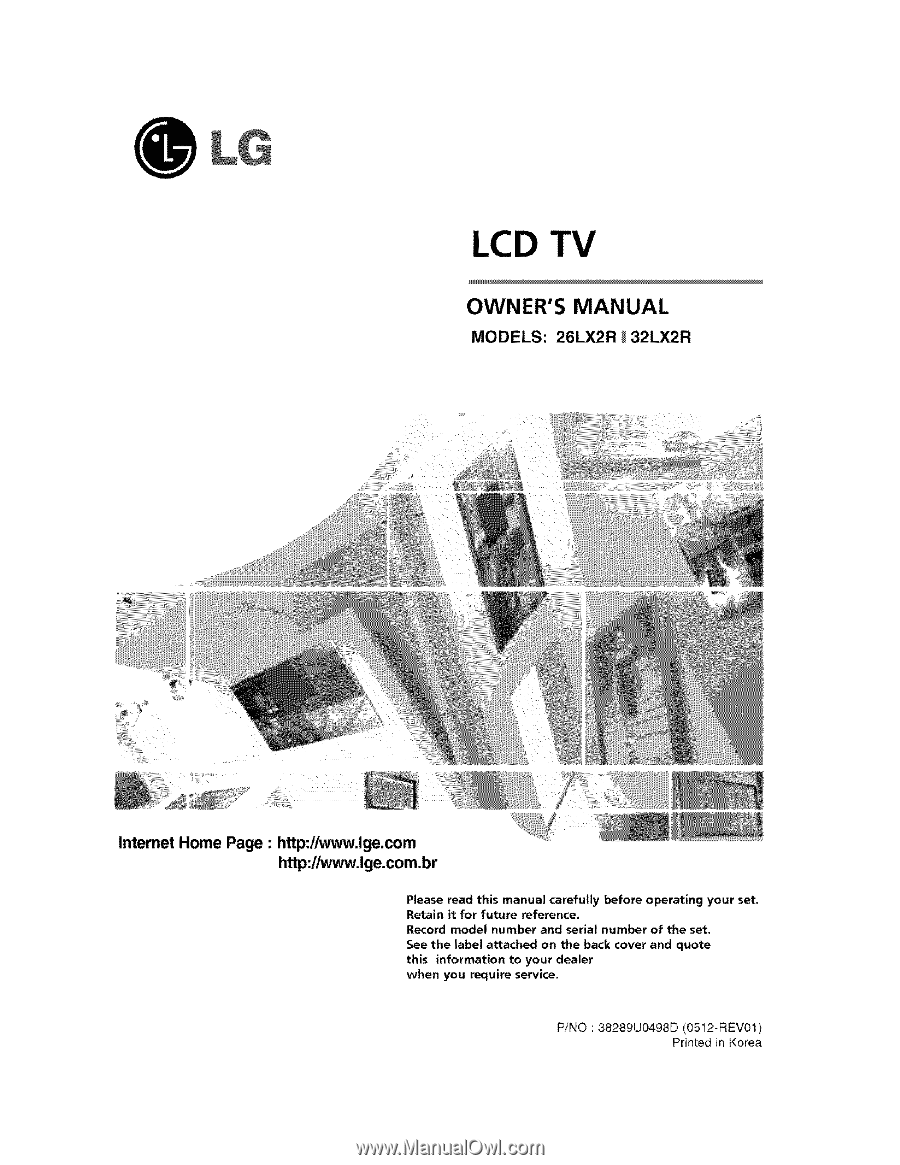
OWNER'S
MANUAL
MODELS:
26LX2R
_
32LX2R
Internet Home Page ' h_p:/h¢,-c_w.lge.com
http:l/_r¢_v.lge.com.br
Please
read
this
manual
carefully
before
operating
your
set.
Retain
it
for
future
reference.
Record
model
number
and
serial
number
of
the set.
See the
label
attached
on the
back
cover
and
quote
this
information
to
your
dealer
when
you
require
service.
P/NO
38289UO498D
(0512-REV01)
Printed
in Korea