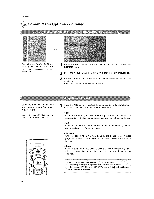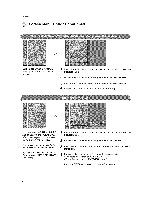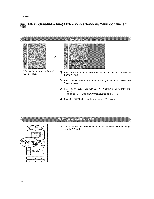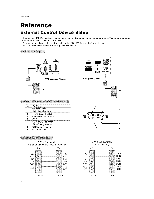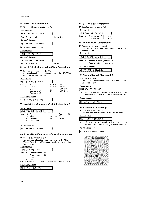LG 26LX2R Owners Manual - Page 49
picture sizes are changed s:imultaneous:ty: Using
 |
View all LG 26LX2R manuals
Add to My Manuals
Save this manual to your list of manuals |
Page 49 highlights
Operatio_ Press the SIZE button and then use _1/1_ button to change the sub picture size • Using the Wi.n.s_ function in Double Window mode, main and sub picture sizes are changed s:imultaneous:ty: Using the WLn_ func tion in PIP mode, sub picture size is change& , You can also change the sub picture size with WIz,_ in the PIP/DW menu. Press the POSITION button. Press the A / T / _l / I_ button repeatedly until desired position is achieved. The sub picture moves up/down/leftJright. -You can also move the PIP position with Win.pe_Uon in the _,]_/_W menu 49

Operatio_
Press the SIZE button and then use
_1/1_
button to change the sub
picture size
• Using the
Wi.n.s_
function in Double Window mode, main and sub
picture sizes are changed s:imultaneous:ty: Using the
WLn_
func
tion in PIP mode, sub picture size is change&
, You can
also
change the
sub picture
size
with
WIz,_
in the
PIP/DW
menu.
Press
the
POSITION
button.
Press
the
A
/
T
/ _l
/
I_
button
repeatedly
until
desired
position
is
achieved.
The sub
picture
moves
up/down/leftJright.
-You
can
also
move
the
PIP
position
with
Win.pe_Uon
in
the
_,]_/_W
menu
49