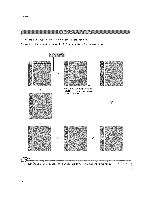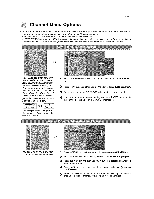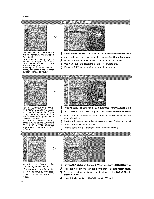LG 26LX2R Owners Manual - Page 32
Picture, Options, Continued
 |
View all LG 26LX2R manuals
Add to My Manuals
Save this manual to your list of manuals |
Page 32 highlights
Opera#on Picture Menu Options Continued * Auto Color Temperature Control - To initialize values (reset to default settings), select the Normal option, Press the MENU button and then use ,i,/T button to select the PICTURE menu. 2 Press the i_ button and then use A / V button to select ACC 3 Press the I_ button and then use A t T button to select either: Cool (Preset) Normal (Default)_ or Warm (Preset) 4 Press the EXIT button to return to normal TV viewing, * Manual Color Temperature Control (_C set to User option) - You can adjust red, green, or blue to any color temperature you prefer. Press the MENU button and then use A/V button to select the PICTURE menu 2 Press the I_ button and then use ,1, t T button to select ACC 3 Press the 1_ button and then use A / V button to select User. 4 Press the I_ button and then use A / V button to select Red, Green, or Blue, 5 Use the _ /_ button to make appropriate adjustments. • The adjustment range of R_, Green, or Blue is -30 - +30. 6 Press the EXIT button to return to normal TV viewing. 32