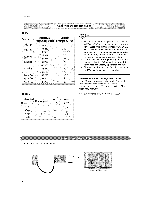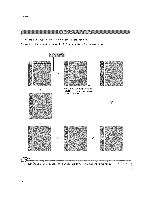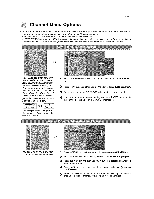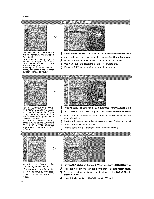LG 26LX2R Owners Manual - Page 31
Picture, Options - user manual
 |
View all LG 26LX2R manuals
Add to My Manuals
Save this manual to your list of manuals |
Page 31 highlights
Picture Menu Options Operation - EZ PICTURE adjusts the TV to the best picture appearance. -If adjusting picture options (Contrast, Brightness, Color, Sharpness, or Tint) manually, EZ PIC_RE automatically changes to User. - Clear, Opffmum, and Soft, settings are preset for good picture quality at the factory and cannot be changed. Press the EZ PIC button repeatedly to select the picture appearance setup option as shown: Intelligent Eye (some models>, CI_ Optimum, Soft, and User. • You can a_so adjust EZ PIC_H in the PICTURE menu. 2 Press the EXIT button to return to normal TV viewing_ - _ is LG Electronic's unique picture improving technology to display a real HD source through an advanced digital m_gnal processing algorithm. When selecting EZ PICTURE options (Clever, Opffmum, and Soft), XD is automatically change to On, - If _ setting is OIL, EZ PICT_ isautomatically change to User and ACM function is not available - This function is not available in DVI PC and HDMI PC sources. Press the MENU button and then use A iV button to select the PICTURE menu. 2 Press the i,_ button and then use A/T button to select 3 Press the I_- button and then use A/V button to set On or _, 4 Press the EXIT button to return to normal TV viewing. 31