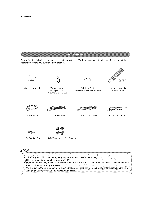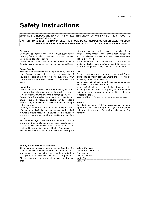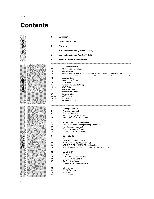LG 26LX2R Owners Manual - Page 4
Acc_essori, Safety, Controls - 26
 |
View all LG 26LX2R manuals
Add to My Manuals
Save this manual to your list of manuals |
Page 4 highlights
Contents 4 2 3 6 7 8 9_1;1 Acc_essori_ Safety Instructions Controls Connection Options (Model: 32LX2R) Connection Options (Model:26LX2R) Remote Control Key Functions 12 13 13 14 15 15 16-17 17 18_19 20 21 21 22--23 24_25 26 Various Installation How to use back cover Swive_ Stand How to join the product assembty to the wa_ to protect the set tumbling Antenna Connection Headphone Socket VCR Setup ExternaJ AV Source Setup DVD Setup CabJe TV Setup Monitor Out Setup ExtemaJ Stereo ST8 Setup PC Setup Power Cord Connec_on 27 Turning on the TV 27 Volu_ Adjustment 27 Channel Selection 27 Menu Language Sol.ion 28 How to adjust the OSD screen 29 Auto Program: Channel _arch 29 Manu_ Program: Addir_g/De_et_ng Chaanels 30 Fine Tuning Adjustment 30 Favorite Cha_nets Setup 30 System Color (some models) + + ++ + 31 EZ PICTURE 31 XD 32 Co,or Temperature Control 33 ACM (Active Co_or Management) 33 sRG8 (DVI PC or HDMI PC mode oniy) 34 Manual Picture Comtrel (_ Picture set to User option) r < <