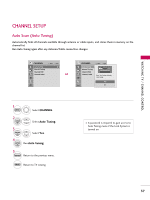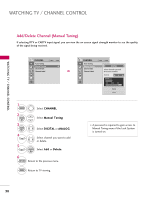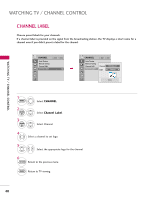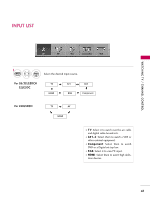LG 32LG3DCH User Manual - Page 44
Picture Control, Picture Size (aspect Ratio) Control
 |
UPC - 719192174023
View all LG 32LG3DCH manuals
Add to My Manuals
Save this manual to your list of manuals |
Page 44 highlights
PICTURE CONTROL PICTURE CONTROL PICTURE SIZE (ASPECT RATIO) CONTROL This feature lets you choose the way an analog picture with a 4:3 aspect ratio is displayed on your TV. I RGB input source use 4:3 or 16:9 aspect ratio. ! NOTE G If a fixed image is displayed on the screen for a long time, the image could become imprinted on the screen and remain visible. This phenomenon is rare on LCDs, but is possible when the image is on the screen for a very long time. This phenomenon is common to all manufacturers and is not covered by warranty. When watching video that does not fill the screen, any after-image from the black bars will normally dissipate after a few minutes. 16:9 1 RATIO 2 RETURN Press the RATIO button repeatedly to select the picture options : Set By Program, 4:3, 16:9, F u l l(Only 22LG3DCH), Z o o m1, Zoom2, Just Scan. Return to TV viewing. I You can also adjust Aspect Ratio in the PICTURE menu. 42