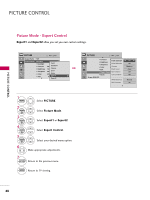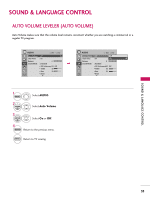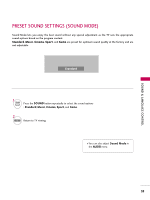LG 32LG3DCH User Manual - Page 52
Advanced Control -black (darkness) Level
 |
UPC - 719192174023
View all LG 32LG3DCH manuals
Add to My Manuals
Save this manual to your list of manuals |
Page 52 highlights
PICTURE CONTROL PICTURE CONTROL ADVANCED CONTROL - BLACK (DARKNESS) LEVEL Adjusting the contrast and the brightness of the screen using the black level of the screen. This feature is disable in DTV and RGB mode. PICTURE Move Enter E • Contrast 50 • Brightness 50 • Sharpness 50 • Color 50 • Tint 0R G • Advanced Control • Reset Screen (RGB-PC) PICTURE Move Enter E • Contrast 50 • Brightness 50Color Temperature • Sharpness 50Fresh Contrast • Color 50Fresh Color • Tint 0NoRise ReductioGn • Advanced ControGlamma • Reset Screen (RGB-PC) Black Level Real Cinema Medium Off Off Auto Medium F Low G Off Close 1 MENU 2 ENTER Select PICTURE. Select Advanced Control. 3 ENTER Select Black Level. 4 Select L o w or H i g h. 5 RETURN Return to the previous menu. MENU Return to TV viewing. I L o w: The reflection of the screen gets darker. I H i g h: The reflection of the screen gets brighter. I A u t o: Realizing the black level of the screen and set it to High or Low automatically. 50