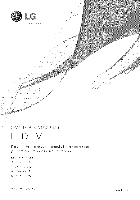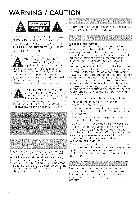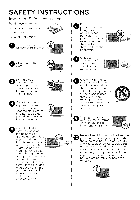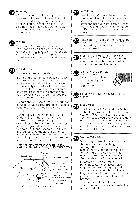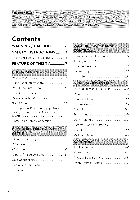LG 42LV4400 Owners Manual
LG 42LV4400 Manual
 |
View all LG 42LV4400 manuals
Add to My Manuals
Save this manual to your list of manuals |
LG 42LV4400 manual content summary:
- LG 42LV4400 | Owners Manual - Page 1
iiiii LED TV Please read this manual carefully before your set and retain it for future reference. operating LED TV MODELS 32LV24QQ-UA 42LV44QQ-UA 47LV44QQ-UA 55LV44QQ-UA P/NO : 194716001150 wwwJg,com - LG 42LV4400 | Owners Manual - Page 2
(OR BACK). NO USER SERVICEABLE PARTS INSIDE REFER TO QUALIFIED SERVICE PERSONNEL. code provides guidelines for proper grounding and, in particular, specifies that the cable ground shall be connected to the grounding system of the building, as close to the point of the cable entry as practical. Class - LG 42LV4400 | Owners Manual - Page 3
the obsolete outlet. Use only with the cart, stand, tripod, bracket, or table specified by the lighting storms or when unused for long periods of time. @Refer all servicing to qualified service personnel. Servicing is required when the apparatus has been damaged in any way, such as power-supply - LG 42LV4400 | Owners Manual - Page 4
only that appliance and has no additional outlets or branch circuits. Check the specification page of this owner's manual to be certain. Do not connect too many appliances to the same AC power outlet as this could result in fire or electric shock. Do not overload wall outlets. Overloaded wall - LG 42LV4400 | Owners Manual - Page 5
Wire NEC: National = Electrical NEC Section 810 21) Grounding Conductor (NEC Section 810 21) Code Ground Clamps Power Service Grounding Electrode System (NEC Art 250, Part H) Ventilation Install your TV where there is proper ventilation. Do not install in a confined space such as a bookcase - LG 42LV4400 | Owners Manual - Page 6
Falling When the TV is Used on a Stand 14 Antenna or Cable Connection 15 On-Screen Menus Selection 30 Quick Menu 31 Channel Menu 32 Picture Menu 33 Audio Menu 34 Time Menu 35 Option Menu 36 Parental Control / Ratings 37 HD Receiver Setup 16 DVD Setup 18 VCR Setup 20 Other A/V Source - LG 42LV4400 | Owners Manual - Page 7
or more pixels, 16:9 aspect-ratio screens, and AC3 digital audio. A subset of digital television, HDTV formats include 1080i and 720p resolutions. Displays HDTV programs FULLHD 1920 x 1080p resolution 1080P" more detailed picture. in full for a Manufactured under license [] DDOIGLITBALY} _from - LG 42LV4400 | Owners Manual - Page 8
contact the dealer where you purchased the TV. The accessories included may differ from the images below. q3 SO Fq X3 O Z Owner's Manual CD Manual Remote Control, Batteries (AAA) Polishing Cloth Power cable (M4 x 12ram) Stand screws (T4 x 20ram) Safety screw When using the VGA (D-sub 15 - LG 42LV4400 | Owners Manual - Page 9
Front Panel Information [] Image shown may differ from your TV. CHANNEL buttons VOLUME buttons ENTER button HOME button INPUT button POWER button -0 ;0 Fq ;0 0 Z I Speaker Indicator Remote Control Sensor 9 - LG 42LV4400 | Owners Manual - Page 10
Back Panel Information [] Image shown may differ from your TV. -0 ;0 Fq ;0 0 Z 32LV2400 42LV4400, 47LV4400, 55LV4400 0 Power Cord Socket For operation with AC power. Caution: Never attempt to operate the TV on DC power. 0 HDMI/DVl IN, HDMI IN Digital Connection. Supports HD video and Digital - LG 42LV4400 | Owners Manual - Page 11
audio output for use with amps and home theater systems. Note: In standby mode, this port doesn't work. ANTENNA/CABLE IN Connect over-the-air to this jack. or cable signals AV/COMPONENT IN Analog Connection. Supports HD. Uses a red, green, and blue cable for video & red and white for audio - LG 42LV4400 | Owners Manual - Page 12
from damage. :0 0 Z DETACHMENT ,Cdoawrenfullyon aplaccueshiothneed TV ssucrrfeaecne stoide protect the screen from damage and remove the screws. Cinosntanllectthe thSe sbcareswes tointthoe thsetanhdoleasndas shown. _Use the safety screw to secure the stand Ton the table (M4 x 8) Detach the - LG 42LV4400 | Owners Manual - Page 13
Desktop Pedestal Installation [] Image shown may differ from your TV. For proper ventilation, allow a clearance of 10.1 cm (4 inches) on all four sides from the wall. 10.1 cm (4 inches) 10.1 cm (4 inches) 10.1 cm (4 inches) Swivel Stand After installing the TV, you can adjust the TV set manually - LG 42LV4400 | Owners Manual - Page 14
) to tighten the product to the wall as shown in the picture. * If your product has the bolts in the eye-bolts position before inserting the eye-bolts, loosen the bolts. * Insert the eye-bolts or TV brackets/bolts holes. and tighten them securely in the upper Secure the wall brackets with the - LG 42LV4400 | Owners Manual - Page 15
Antenna or Cable Connection 1. Anfenna (Analog or Digifal) Wall Antenna Socket or Outdoor Antenna without a Cable Box Connections. For optimum picture quality, adjust antenna direction if needed. q3 SO r-r1 _3 0 Z 2. Cable Cable TV Wall Jack 15 - LG 42LV4400 | Owners Manual - Page 16
, PB : blue, and PR : -0 red). Z Fq Connect the audio output of Z the digital set-top box to the -4 COMPONENT IN AUDIO jack on the TV. 6O I-q -4 C 2. How to use -0 [] Turn on the digital set-top box. (Refer to the owner's manual for the digital set-top box operation.) [] Select the - LG 42LV4400 | Owners Manual - Page 17
-top box. -H Fq (Refer to the owner's manual for the digital K3 set-top box operation.) Z _> [] Select the HDMI 1, HDMI 2, or HDMI 3 _ input F- source on the TV using the INPUT button on Frl the remote control. i) HDM/ 3: For 42LV4400, 47LV4400, C 55LV4400 -13 Z Frl Z --t 09 Fq - LG 42LV4400 | Owners Manual - Page 18
to use [] Turn on the digital set-top box. (Refer to the owner's manual for the digital set-top box operation.) [] Select the HDMI 1 or HDMI 2 input source on the TV using the INPUT button on the remote control. c DVD Setup Component Connection 1. How to connect Connect the video outputs (Y, PB - LG 42LV4400 | Owners Manual - Page 19
on the TV using the INPUT button on the remote control. [] Refer to the DVD player's manual for operating instructions. HDMI Connection 1. How to connect Connect the digital set-top box to HDMI/DVI IN 1, 2, or 3* jack on the TV. No separate audio connection is necessary. HDMI supports both audio and - LG 42LV4400 | Owners Manual - Page 20
the jack colors (Video = yellow, Audio Left = white, and Audio Right = red) 2. How fo use [] Insert a video tape into the VCR and press PLAY on the VCR. (Refer to the VCR owner's manual.) [] Select the AV input source on the TV using the INPUT button on the remote control. 2O Wall Jack Antenna - LG 42LV4400 | Owners Manual - Page 21
A/V Source Setup 1. How to connect Connect the AUDIO/VIDEO jacks between TV and external equipment. Match the jack colors. (Video = yellow, Audio Left = white, and Audio Right = red) 2. How to use [] Select the AV input source on the TV using the INPUT button on the remote control. [] Operate - LG 42LV4400 | Owners Manual - Page 22
How fo connect Audio Cable 0 Connect one end of the audio cable to the TV port of AUDIO OUT. 0 Connect the other end of the audio cable to the audio input on the audio equipment. 0 Set the "TV Speaker option Off" in the AUDIO menu. See the external audio equipment instruction manual for - LG 42LV4400 | Owners Manual - Page 23
the INPUT button on the -13 remote control. Z Fq Z --t 09 Fq ---t C DVI to HDMI Connection 1. How to connect Connect the DVI output of the PC to the HDMI/DVI IN 1 or 2 jack on the TV. Connect the PC audio output to the DVI AUDIO jack on the TV. 2. How to use [] Turn on the PC and the - LG 42LV4400 | Owners Manual - Page 24
Specifications 31.468 31.469 31.469 37.879 48.363 47.776 63.981 67.5 67.5 (RGB-PC, HDMI-PC) 70.09 70.08 59.94 60.31 60.00 59.87 60.02 60 60 * 32LV2400 does not support 7920 x 7080 (RGB-PC), and 7920 x 7080 (HDM/-PC) resolutions. * 32LV240_ 42LV4400 - LG 42LV4400 | Owners Manual - Page 25
WATCHING TV/CHANNEL CONTROL Remote Control Functions When using the remote control, aim it at the remote control sensor on the TV. The remote control may differ from the images below. :......: © -T- Z © © -T- _> Z Z Fq F- © 0 Z -4 X] O r- NUMBER buttons FLASHBK Used to enter a program number - LG 42LV4400 | Owners Manual - Page 26
THUMBS-q-ICK Navigates the on-screen menus and adjusts the system (Up/Down/ settings to your preference. Left/Right/ © ENTER) T Z © -H © T _> Z Z Fq r-- © 0 Z -4 SO O 26 - LG 42LV4400 | Owners Manual - Page 27
Turning on the TV 0 First, connect power cord correctly. At this moment, the TV switches to standby mode. _> In standby mode to turn TV on, press the POWER button. O elect the viewing source by using the INPUT button on the remote control. O Wcohnetrnol. finTishheedTV urseivnegrtstheto TVst, - LG 42LV4400 | Owners Manual - Page 28
is "Home". We recommend the best picture in your home environment. setting the TV to "Home" mode for [] "In Store" Mode is only intended for use in retail environments. Customers can adjust the "Picture menu - Picture mode" manually while inspecting the TV, but the TV will automatically return to - LG 42LV4400 | Owners Manual - Page 29
4. Auto Tuning _ SSeelteticntg OoSpDtionL. anguage Select Audio Language Setting option. Press the ENTER button. Check your antenna connection and press the © ENTER button to start Auto -T- Tuning. Z Select Yes to begin auto © tuning. e@ Press the ENTER button. © -T- _> Z Z FTq - LG 42LV4400 | Owners Manual - Page 30
MENU ADJUSTMENTS On-Screen Menus Selection Your TV's OSD (On Screen Display) may differ slightly from that shown in this manual. Display each menu. AV Aseclceecptiton. the current Select a menu item. O Return to TV viewing. Z Fq Z C _> C_. C bO -4 Z Fq Z -4 6O 3O - LG 42LV4400 | Owners Manual - Page 31
3: For 42LV4400, 47LV4400, ££LV4400 Quick Menu Your TV's OSD (On Screen Display) may differ slightly from what is shown in this manual. Q.Menu (Quick Menu) is a menu of features which users might use frequently. 0 Display Quick menu. 0 Select a menu item. Z Fq Z Choose the setting. C > C7 - LG 42LV4400 | Owners Manual - Page 32
Channel Menu The Channel menu offers options to setup of your television to receive TV channels. 0 C_ Dmiesnpula.y CHANNEL Set the _@ setting. Select a menu item. Return to TV viewing. Z Fq Z C _> Auto Tuning > qp [] Automatically finds all channels available through antenna or cable - LG 42LV4400 | Owners Manual - Page 33
Picture Menu The Picture menu offers options to enhance and refine the picture displayed on your TV based on ambient room light and personal preferences. • O@ Set the _@ setting. 0 Select a menu item. Return to TV viewing. Z Fq Z C ]> _> Aspect Ratio L_ [] This feature lets you choose - LG 42LV4400 | Owners Manual - Page 34
: For 55LV44©© _> Reset: Returns to factory default settings. Audio Menu The Audio menu offers options to enhance and refine the sound setting on your TV based on personal preferences, Z Fq Z C _> @ CJ C_ C bO -4 Z bO Display AUDIO menu. Select a menu item. Set the setting. Return to TV viewing - LG 42LV4400 | Owners Manual - Page 35
to use an external Hi-Fi system, turn off the TV's internal speakers. _> Digital Audio Out [] Sets the digital audio out setting. _> Analog Audio Out [] Sets the analog audio out setting. Time Menu The Time menu offers options to adjust the time setting, set the TV turn/off timer, and auto sleep - LG 42LV4400 | Owners Manual - Page 36
[] Turns the TV off at the preset time. _> Auto Sleep [] If sets "Auto Sleep" to "On", the TV will automatically for 10 minutes. turn off in case of no signal Option Menu The Option menu offers options to set the TV operating environment. Z Fq Z Ca _> -- c._ Display OPTION _ @ menu. 0 _U - LG 42LV4400 | Owners Manual - Page 37
_> Initial Setting [] See "Initial Setting" (page 28). Parental Control / Ratings Z Frl The Lock menu offers options to set up blocking schemes to block specific channels, Z ratings, and external viewing sources. A password is required to gain access to this menu. C 3> _> The TV is set up - LG 42LV4400 | Owners Manual - Page 38
mature audiences in the TV Rating - sub menu, your children can view those programs. [] TV Rating-Children block options: _> Age (applies to TV-Y, TV-YT) _> Fantasy Violence (applies to TV-YT) TV Rating-General [] Based on the ratings, want to view. blocks certain TV programs that you and - LG 42LV4400 | Owners Manual - Page 39
TV-PG, TV-14, TV-MA). _> Violence (applies to TV-PG, TV-14, TV-MA). _> Downloadable Rating [] This function is available only for digital channels. [] This function operates only when TV has received Region5 Rating data. _> input Block [] Enables you to block an input. Input Menu The Input menu - LG 42LV4400 | Owners Manual - Page 40
menu. CINonjnaeckct onthethe USsiBde deovf icTeV to the USB Select PHOTO LIST. MEDIA menu. 0 Return to TV viewing. Z _ @ Display C > _> PHOTO LIST C.. C Supported Non-supported files are displayed in the form of predefined icon. J [] To display the image on the screen in full size, - LG 42LV4400 | Owners Manual - Page 41
to on or off. _> Sort By: Selects the file sorting type. _> Duration: Sets the time interval of the slide show. _> Slideshow Effect: Selects the slideshow transition effect. _> Thumbnail Size: Selects the thumbnail size. _> Information: Sets the information to on or off. Z Fq Z C _> C7 L_ C bO Z Fq - LG 42LV4400 | Owners Manual - Page 42
Check the power control settings. Power interrupted. i Ifi th!eir!e is !no!! s!i!gn!a!l, !!th!e! !T!V!tui!rnsi io!fif i!auit!omi!atiiciailliy iiiiiiiniii1i0iiiiiiiiiiiiiiiiiiiiiiiiiiiii minutes. _> -0 -0 Fq Z X 42 [] Check whether the product is turned on. [] Try another channel. The problem may - LG 42LV4400 | Owners Manual - Page 43
Adjustresolutionh, orizontaflrequencyo, r verticalfrequency on the PC. [] Checkthe inputsource. Check the signal cable. _> q3 i : [] Reinstall the PC video card. q3 Fq Z [] Check the manual for the video card in the PC to see if it supports HDMI audio and how to set it up properly. X 43 - LG 42LV4400 | Owners Manual - Page 44
Maintenance Early malfunctions can be prevented. Careful and regular cleaning can extend the amount of time you can enjoy your new TV. Caution: Be sure to turn the power off and unplug the power cord before you begin any cleaning. Cleaning the Screen Here's a great way to keep the dust off your - LG 42LV4400 | Owners Manual - Page 45
Hz NTSC-M, ATSC, 64 & 256 OAM VHF 2-13, UHF 14-69, CATV 1-135, DTV 2-69, CADTV 1-135 75 © O°C to 35°C (32°F to 95°F) * The specifications improvement. 10%-90% (No-condensation) -20°C to 60°C (-4°F to 140°F) 10%-70% (No-condensation) shown above may be changed without prior notice for quality 45 - LG 42LV4400 | Owners Manual - Page 46
price. Our ]]:> General Public Licenses are designed to -0 make sure that you have the freedom to -F0q distribute copies of free software (and Z charge for this service if you wish), that I:_ you receive source code output from the program is covered only if its contents constitute a work based on - LG 42LV4400 | Owners Manual - Page 47
to each and every part regardless of who wrote it. Thus, it is not the intent of this section to claim rights or contest your rights to work written entirely by you; rather, the intent is to exercise the right to control the distribution of derivative or collective works based on the program. In - LG 42LV4400 | Owners Manual - Page 48
control compilation and installation of the executable. However, as a special exception, the source code the program or works based . Each time you redistribute the program (or any work based on the the rights granted herein. You are not responsible for enforcing compliance by third parties to this - LG 42LV4400 | Owners Manual - Page 49
. SHOULD THE PROGRAM PROVE DEFECTIVE, YOU ASSUME THE COST OF ALL NECESSARY SERVICING, REPAIR OR CORRECTION. 12. IN NO EVENT UNLESS REQUIRED BY APPLICABLE LAW OR want it to be of the greatest possible use to the public, the best way to achieve this is to make it free software which everyone can - LG 42LV4400 | Owners Manual - Page 50
parts of menu items-whatever suits your program. You should also get your employer (if you work price. Our 5O General Public Licenses are designed to make sure that you have the freedom to distribute copies of free software (and charge for this service if you wish); that you receive source code - LG 42LV4400 | Owners Manual - Page 51
form executables. The "Library", below, refers to any such software library or work which has been distributed under these terms. A "work based on the Library" means either the Library or any derivative work under copyright law: that is to say, a work containing the library or a portion of it, 51 - LG 42LV4400 | Owners Manual - Page 52
to each and every part regardless of who wrote it. Thus, it is not the intent of this section to claim rights or contest your rights to work written entirely by you; rather, the intent is to exercise the right to control the distribution of derivative or collective works based on the library. In - LG 42LV4400 | Owners Manual - Page 53
part of the library, the object code for the work may be a derivative work of the library even though the source code is not. Whether this is true is especially significant if the work can be linked without the library, or if the work must supply a copy of this license. If the work during execution - LG 42LV4400 | Owners Manual - Page 54
"work that uses the Library", as object code and/or source code, part of it is a work based on the library, and explaining where to find the accompanying uncombined form of the same work. the library or works based on it. 10. Each time you redistribute the library (or any work based on the Library - LG 42LV4400 | Owners Manual - Page 55
time to time. Such new versions will be similar in spirit to the present version, but may differ in detail to address new problems . 14. If you wish to incorporate parts of the library into other free programs exceptions for this. Our decision will be guided by the two goals of preserving the - LG 42LV4400 | Owners Manual - Page 56
THE LIBRARY PROVE DEFECTIVE, YOU ASSUME THE COST OF ALL NECESSARY SERVICING, REPAIR OR CORRECTION. 16. IN NO EVENT UNLESS REQUIRED BY APPLICABLE LAW by electronic and paper mail. You should also get your employer (if you work as a programmer)or your school, if any, to sign a "copyright - LG 42LV4400 | Owners Manual - Page 57
. B. Any new file that contains any part of the original code or previous modifications. 1.10. "Original code" means source code of computer software code which is described in the source code notice required by exhibit as original code, and which, at the time of its release under this license is - LG 42LV4400 | Owners Manual - Page 58
with or without modifications, and/or as part of a larger work; and (b) under patents claims infringed by the making, using or selling of original code, to make, have made, use, practice, sell, and offer for sale, and/or otherwise dispose of the original code (or portions there of). (c) the licenses - LG 42LV4400 | Owners Manual - Page 59
contributorhassufficientrights tliocegnrasnet.the rightsconveyedby this 3.5. Requirednotices. Youmustduplicatethe noticein exhibitA in eachfile of the source code.If it is not possibleto put such noticein a particularsourcecodefile dueto its structuret,henYoumust includesuchnoticein a location - LG 42LV4400 | Owners Manual - Page 60
rights in the source code version from the rights set forth in this license time to time. Each version will be given a distinguishing version number. 6.2. Effect of new versions. Once covered code terms applicable to covered code created under this license. 6.3. Derivative works. If You create - LG 42LV4400 | Owners Manual - Page 61
SERVICING, REPAIR OR CORRECTION. THIS DISCLAIMER OF WARRANTY CONSTITUTES AN ESSENTIAL PART OF THIS LICENSE NO USE OF ANY COVERED CODE OF ANY CHARACTER INCLUDING, WITHOUT LIMITATION, DAMAGES FOR LOSS OF GOODWILL, WORK STOPPAGE, COMPUTER FAILURE OR MALFUNCTION, OR ANY AND ALL OTHER COMMERCIAL DAMAGES - LG 42LV4400 | Owners Manual - Page 62
acquire covered code with only those rights set forth International sale of work with initial developer and contributors to distribute such responsibility on an equitable basis. Nothing herein is intended or shall be deemed to constitute any admission of liability. 62 13. MULTIPLE-LICENSED CODE - LG 42LV4400 | Owners Manual - Page 63
Lifds Good The modeJ and sedaJ number of the TV is Jocated on the back and one side of the T\4 Record it beJow should you ever need service MODEL SERIAL
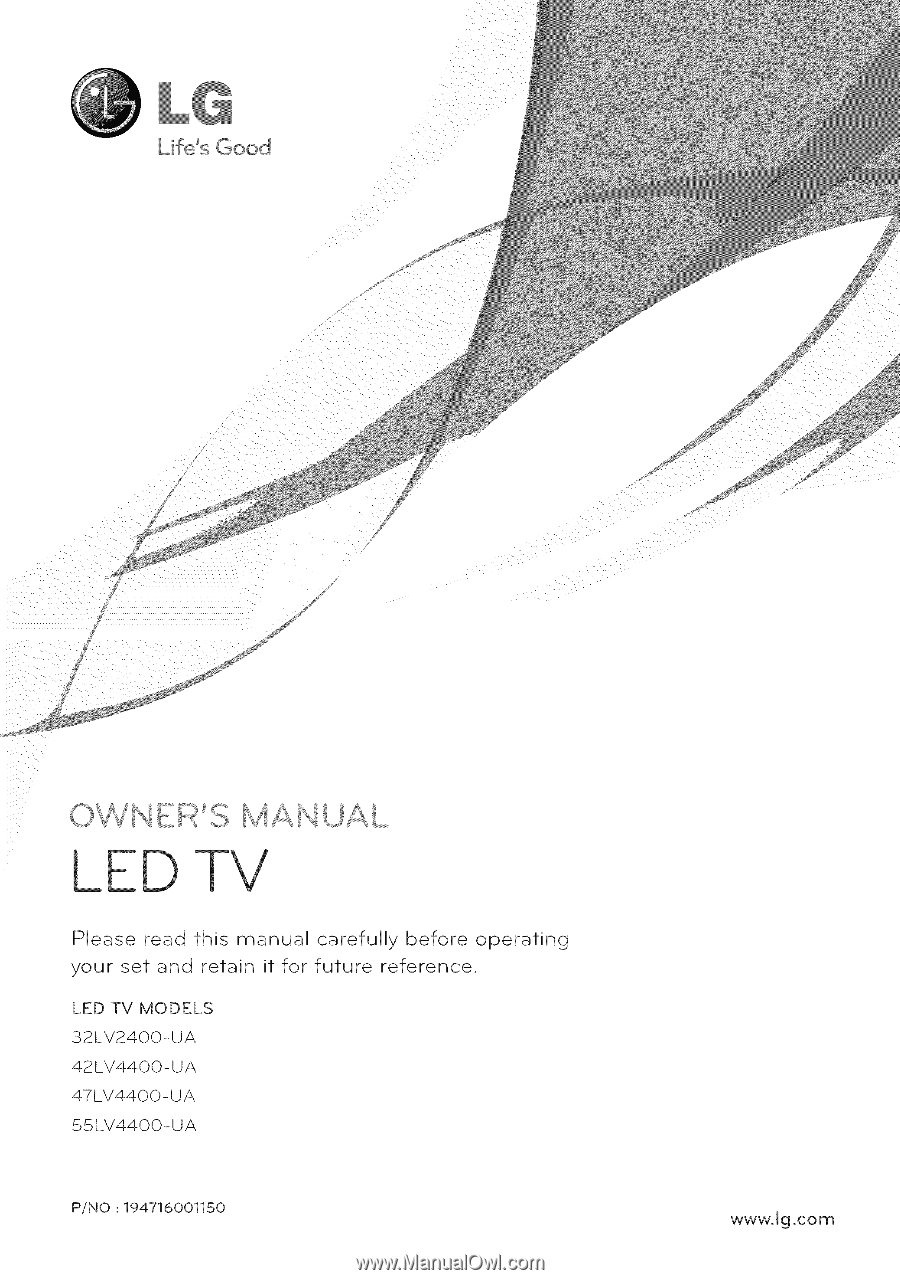
iiiii
LED TV
Please
read
this
manual
carefully
before
operating
your
set
and
retain
it
for
future
reference.
LED TV
MODELS
32LV24QQ-UA
42LV44QQ-UA
47LV44QQ-UA
55LV44QQ-UA
P/NO
: 194716001150
wwwJg,com