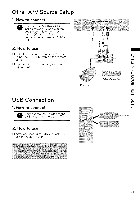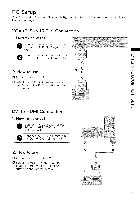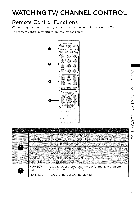LG 42LV4400 Owners Manual - Page 22
Audio, Connection - audio output
 |
View all LG 42LV4400 manuals
Add to My Manuals
Save this manual to your list of manuals |
Page 22 highlights
Audio Out Connection Send the TV's audio to external audio equipment via the Audio Output port. Digital Connection fo a Home Theater Audio System if you want to enjoy digital broadcasting through 5.1-channel speakers, connect the OPTICAL DIGITAL AUDIO OUT terminal on the back of TV to a Home Theater (or amp). 1. How fo connect O caobnlenectto tohnee TVendporotf tohfe OoPpTtiIcCaAl L DIGITAL AUDIO OUT. Fq X -4 O opotincnael ct catbhle otothetrhe ednidgitaolf tahuedio Fq input on the audio equipment. 7O Z Set the "TV Speaker option - 3> Off" in the AUDIO menu. See r-- the external audio equipment Fq instruction manual for operation. _D C q3 Z Fq Z -4 6O Fq -4 C -8 Connecting Using Analogue 1. How fo connect Audio Cable 0 Connect one end of the audio cable to the TV port of AUDIO OUT. 0 Connect the other end of the audio cable to the audio input on the audio equipment. 0 Set the "TV Speaker option Off" in the AUDIO menu. See the external audio equipment instruction manual for operation. 22