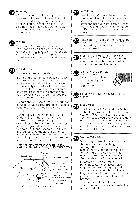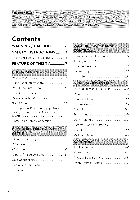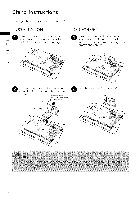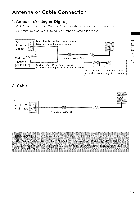LG 42LV4400 Owners Manual - Page 10
Panel, Information - will not power on
 |
View all LG 42LV4400 manuals
Add to My Manuals
Save this manual to your list of manuals |
Page 10 highlights
Back Panel Information [] Image shown may differ from your TV. -0 ;0 Fq ;0 0 Z 32LV2400 42LV4400, 47LV4400, 55LV4400 0 Power Cord Socket For operation with AC power. Caution: Never attempt to operate the TV on DC power. 0 HDMI/DVl IN, HDMI IN Digital Connection. Supports HD video and Digital audio. Doesn't support 480i. Accepts DVI video using an adapter or HDMI to DVI cable (not included). 10 O USB INPUT Used for viewing photos. O DVl/RGB AUDIO IN Used for audio input.
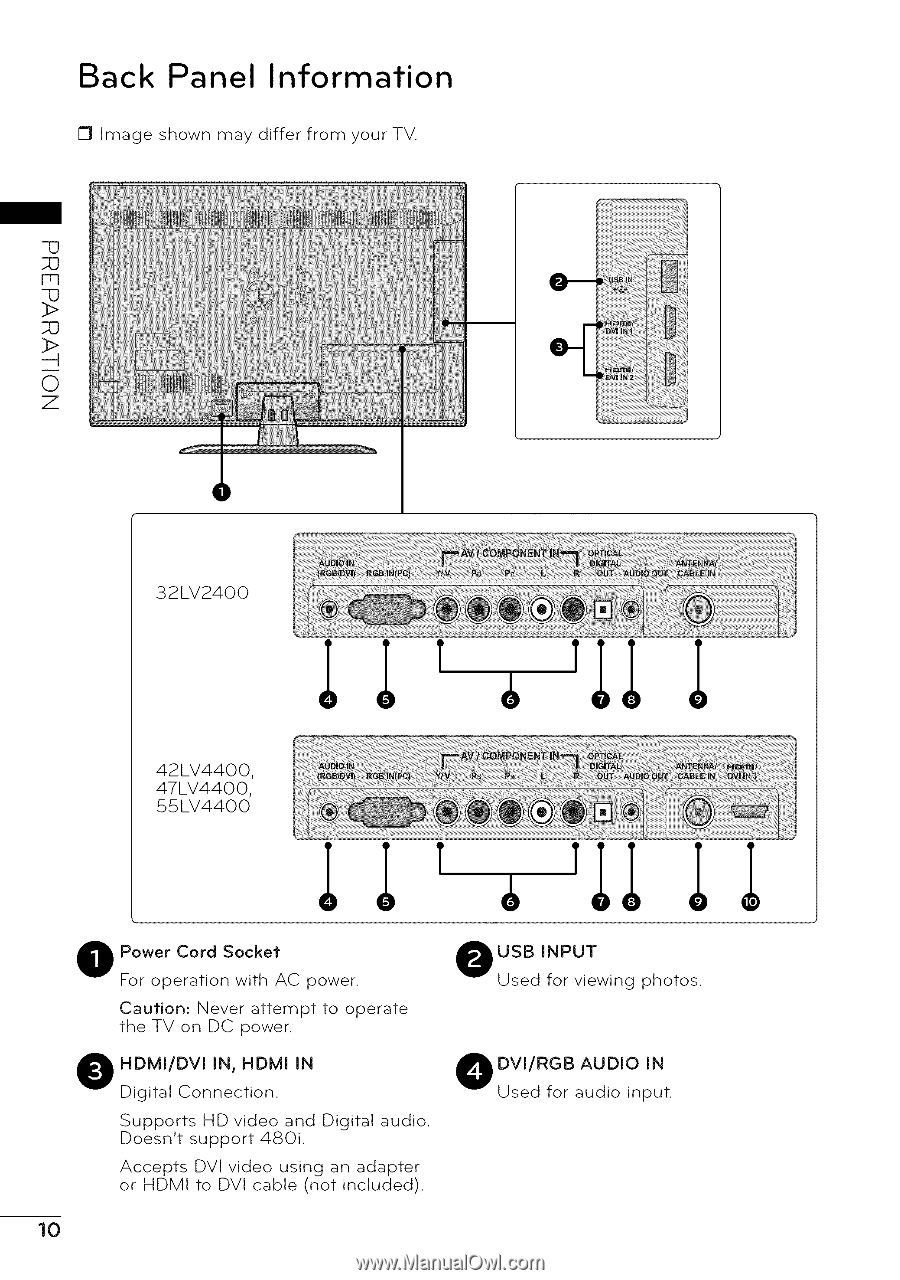
Back
Panel
Information
[]
Image
shown
may
differ
from
your
TV.
-0
;0
Fq
;0
0
Z
32LV2400
0
0
42LV4400,
47LV4400,
55LV4400
Power
Cord
Socket
For operation
with
AC
power.
Caution:
Never
attempt
to
operate
the
TV
on
DC
power.
HDMI/DVl
IN,
HDMI
IN
Digital
Connection.
Supports
HD video
and
Digital
audio.
Doesn't
support
480i.
Accepts
DVI video
using
an adapter
or
HDMI
to
DVI cable
(not
included).
O
USB
INPUT
Used for viewing
photos.
O
DVl/RGB
AUDIO
IN
Used
for
audio
input.
10