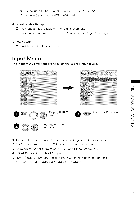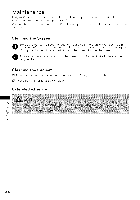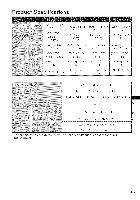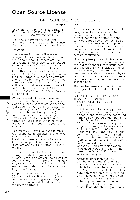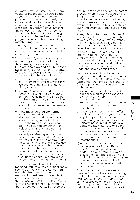LG 42LV4400 Owners Manual - Page 43
on the PC.
 |
View all LG 42LV4400 manuals
Add to My Manuals
Save this manual to your list of manuals |
Page 43 highlights
[] Checkantenna(Changethe directionof the antenna). [] If an HDMIcabledoesn'tsupportHighSpeedHDMI,it can causeflickersor no screendisplay.Inthis caseusethe latest cablesthat supportHighSpeedHDMI. [] AdjustBalancein menuoption. [] A changein ambienthumidityor temperaturemayresultin an unusualnoisewhenthe productis turnedon or off and doesnot indicatea faultwiththe product. [] CheckHighSpeedHDMIcable. [] Adjustresolutionh, orizontaflrequencyo, r verticalfrequency on the PC. [] Checkthe inputsource. Check the signal cable. _> q3 i : [] Reinstall the PC video card. q3 Fq Z [] Check the manual for the video card in the PC to see if it supports HDMI audio and how to set it up properly. X 43
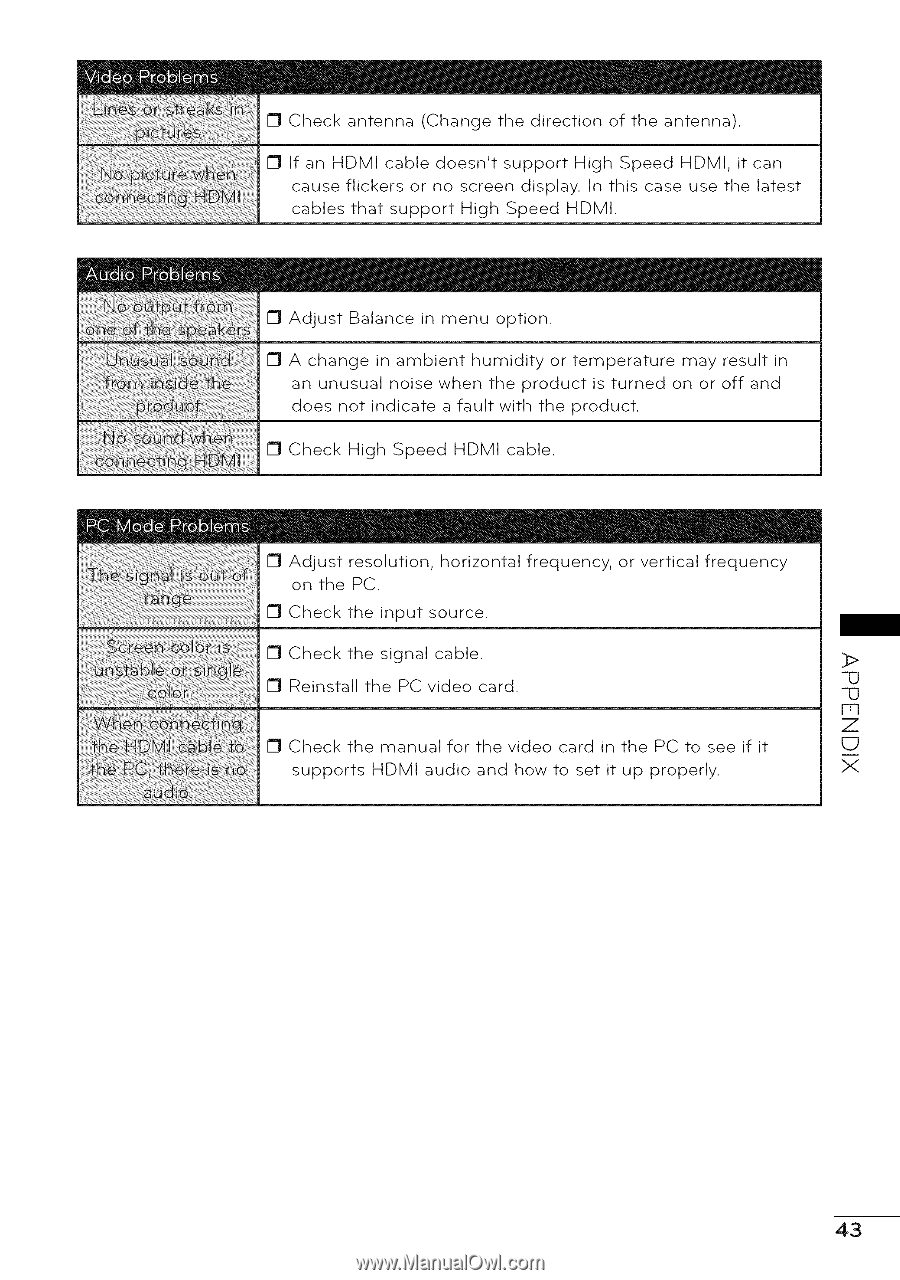
[]Checkantenna(Change
the directionof theantenna).
[] IfanHDMIcabledoesn'tsupportHighSpeedHDMI,
it can
causeflickersornoscreendisplay.Inthiscaseusethelatest
cablesthatsupportHighSpeedHDMI.
[] AdjustBalance
inmenuoption.
[] Achangeinambienthumidityortemperaturemayresultin
anunusualnoisewhenthe productisturnedonoroff and
doesnotindicateafaultwiththeproduct.
[] CheckHighSpeedHDMIcable.
[] Adjustresolution,
horizontal
frequency,
orverticalfrequency
on the PC.
[] Checktheinputsource.
Check
the
signal
cable.
i
: []
Reinstall
the
PC video
card.
[]
Check
the
manual
for
the
video
card
in the
PC
to
see
if it
supports
HDMI
audio
and
how
to
set
it up
properly.
_>
q3
q3
Fq
Z
X
43