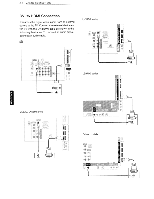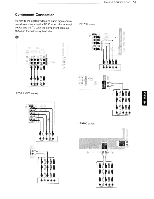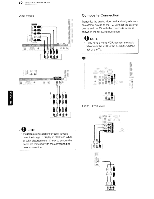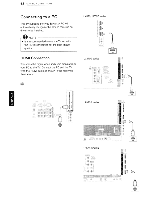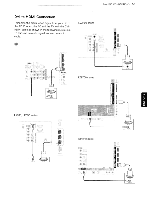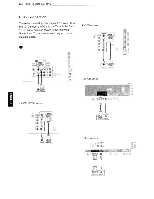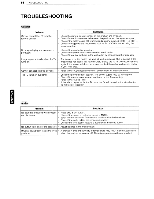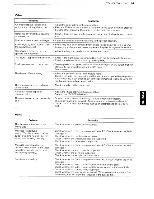LG 47LD550 Owners Manual - Page 62
Connecting
 |
View all LG 47LD550 manuals
Add to My Manuals
Save this manual to your list of manuals |
Page 62 highlights
62 MAKING CONNECTIONS Connecting to a PC This TV supports the Plug & Play. A PC will automatically recognize the TV and requires no driver to be installed. r(tNOTE ! • It is recommended to use the TV set with I the HDMI connection for the best image ! quality. l LK530, LK550 series HDMI Connection Transmits the digital video and audio signals from your PC to the TV. Connect the PC and the TV with the HDMI cable as shown in the following illustrations. LV3700 series I LZ9700 series Other models
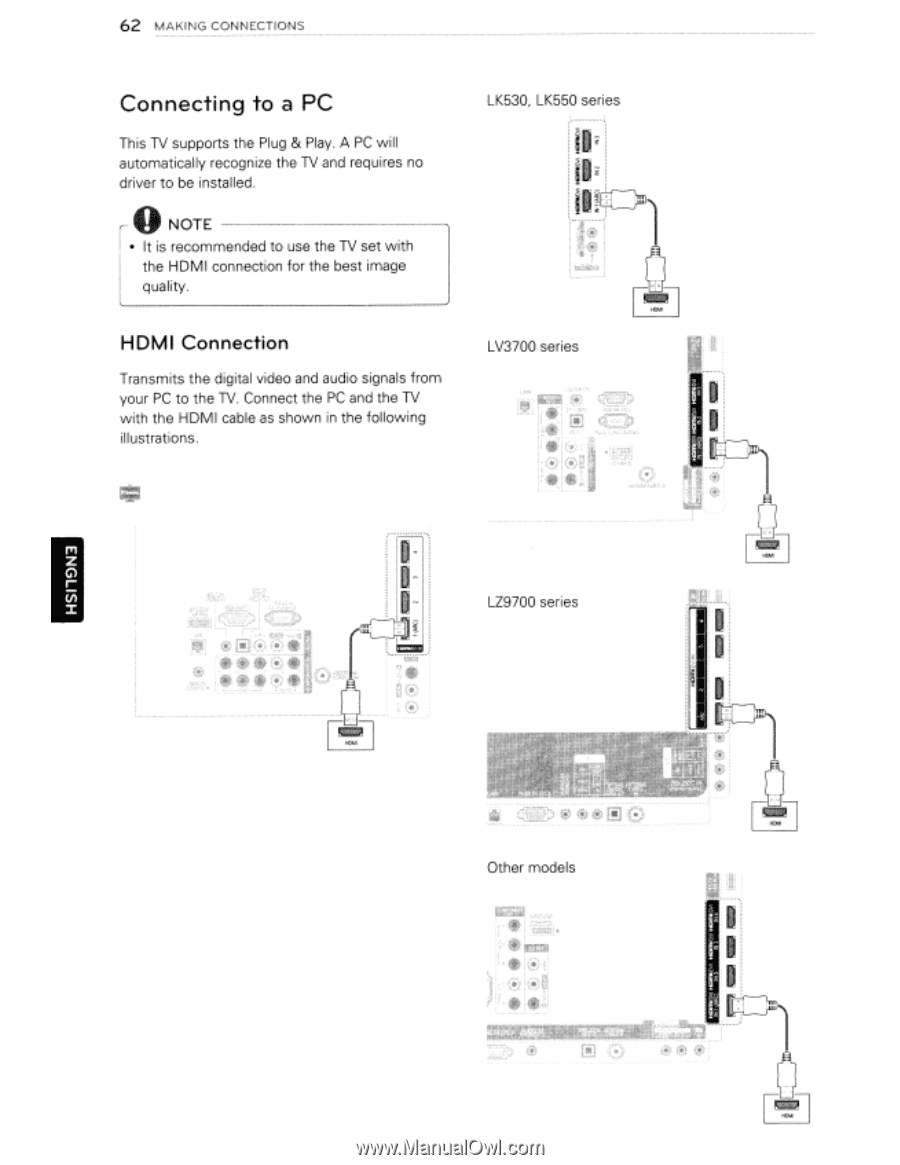
62
MAKING
CONNECTIONS
Connecting
to a
PC
LK530, LK550 series
LV3700 series
LZ9700 series
This
TV
supports the
Plug
&
Play.
A
PC
will
automatically recognize the
TV
and
requires no
driver
to
be installed.
HDMI
Connection
Transmits the digital video and audio signals from
your
PC
to
the
TV.
Connect the
PC
and the
TV
with
the HDMI cable
as
shown
in
the following
illustrations.
r(tNOTE------------------~
!•
It is recommended to use the
TV
set
with
I
the HDMI connection for the best image
!
quality.
l
I
Other models
62
MAKING
CONNECTIONS
Connecting
to a
PC
LK530, LK550 series
LV3700 series
LZ9700 series
This
TV
supports the
Plug
&
Play.
A
PC
will
automatically recognize the
TV
and
requires no
driver
to
be installed.
HDMI
Connection
Transmits the digital video and audio signals from
your
PC
to
the
TV.
Connect the
PC
and the
TV
with
the HDMI cable
as
shown
in
the following
illustrations.
r(tNOTE------------------~
!•
It is recommended to use the
TV
set
with
I
the HDMI connection for the best image
!
quality.
l
I
Other models