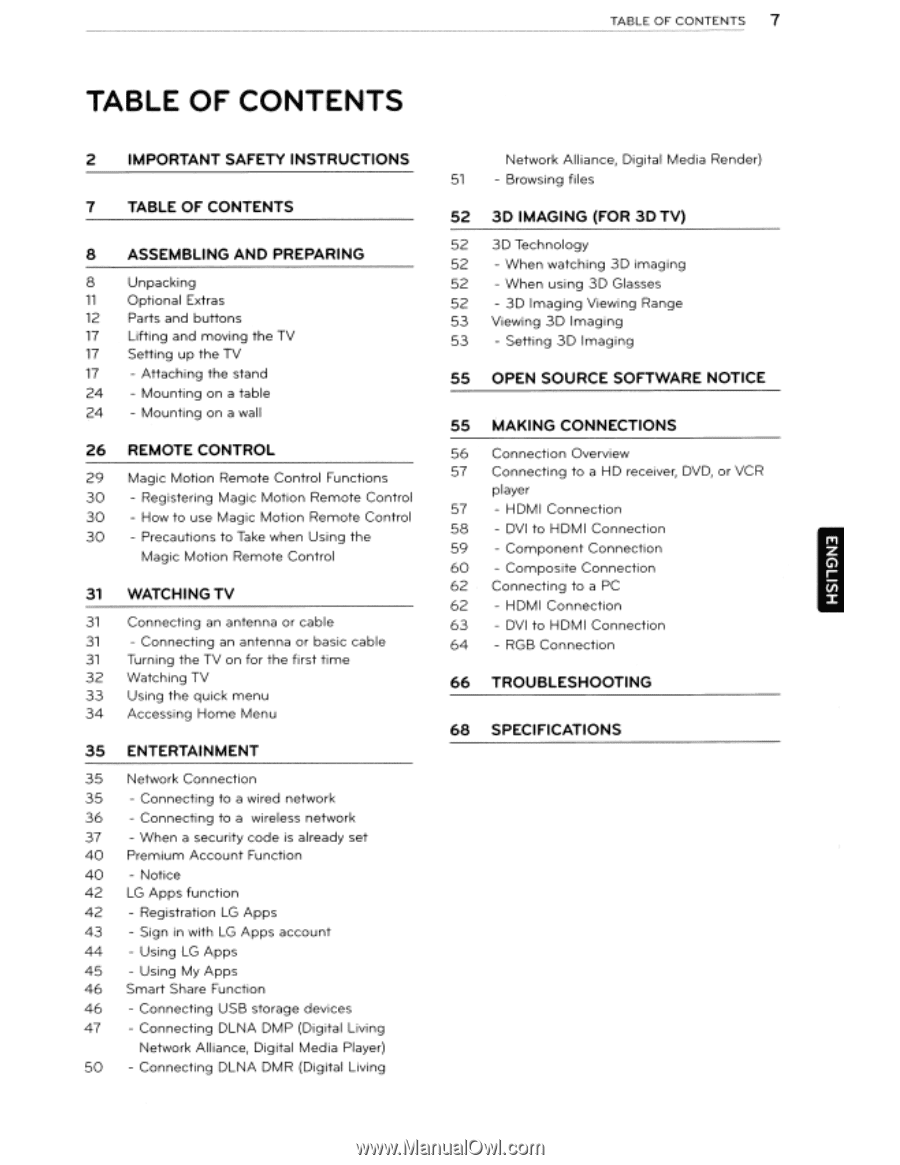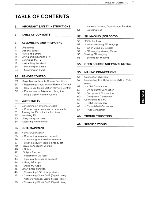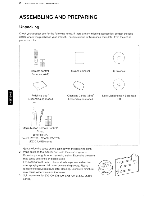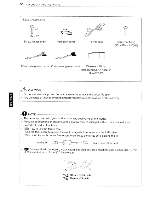LG 47LD550 Owners Manual - Page 7
Table of Contents, ASSEMBLING AND PREPARING
 |
View all LG 47LD550 manuals
Add to My Manuals
Save this manual to your list of manuals |
Page 7 highlights
TABLE OF CONTENTS 7 TABLE OF CONTENTS 2 IMPORTANT SAFETY INSTRUCTIONS 7 TABLE OF CONTENTS 8 ASSEMBLING AND PREPARING 8 Unpacking 11 Optional Extras 12 Parts and buttons 17 Lifting and moving the TV 17 Setting up the TV 17 - Attaching the stand 24 - Mounting on a table 24 - Mounting on a wall 26 REMOTE CONTROL 29 Magic Motion Remote Control Functions 30 - Registering Magic Motion Remote Control 30 - How to use Magic Motion Remote Control 30 - Precautions to Take when Using the Magic Motion Remote Control 31 WATCHING TV 31 Connecting an antenna or cable 31 - Connecting an antenna or basic cable 31 Turning the TV on for the first time 32 Watching TV 33 Using the quick menu 34 Accessing Home Menu 35 ENTERTAINMENT 35 Network Connection 35 - Connecting to a wired network 36 - Connecting to a wireless network 37 - When a security code is already set 40 Premium Account Function 40 - Notice 42 LG Apps function 42 - Registration LG Apps 43 - Sign in with LG Apps account 44 - Using LG Apps 45 - Using My Apps 46 Smart Share Function 46 - Connecting USB storage devices 47 - Connecting DLNA DMP (Digital Living Network Alliance, Digital Media Player) 50 - Connecting DLNA DMR (Digital Living Network Alliance, Digital Media Render) 51 - Browsing files 52 3D IMAGING (FOR 3D TV) 52 3D Technology 52 - When watching 3D imaging 52 - When using 3D Glasses 52 - 3D Imaging Viewing Range 53 Viewing 3D Imaging 53 - Setting 3D Imaging 55 OPEN SOURCE SOFTWARE NOTICE 55 MAKING CONNECTIONS 56 Connection Overview 57 Connecting to a HD receiver, DVD, or VCR player 57 - HDMI Connection 58 - DVI to HDMI Connection 59 - Component Connection 60 - Composite Connection 62 Connecting to a PC 62 - HDMI Connection 63 - DVI to HDMI Connection 64 - RGB Connection 66 TROUBLESHOOTING 68 SPECIFICATIONS I