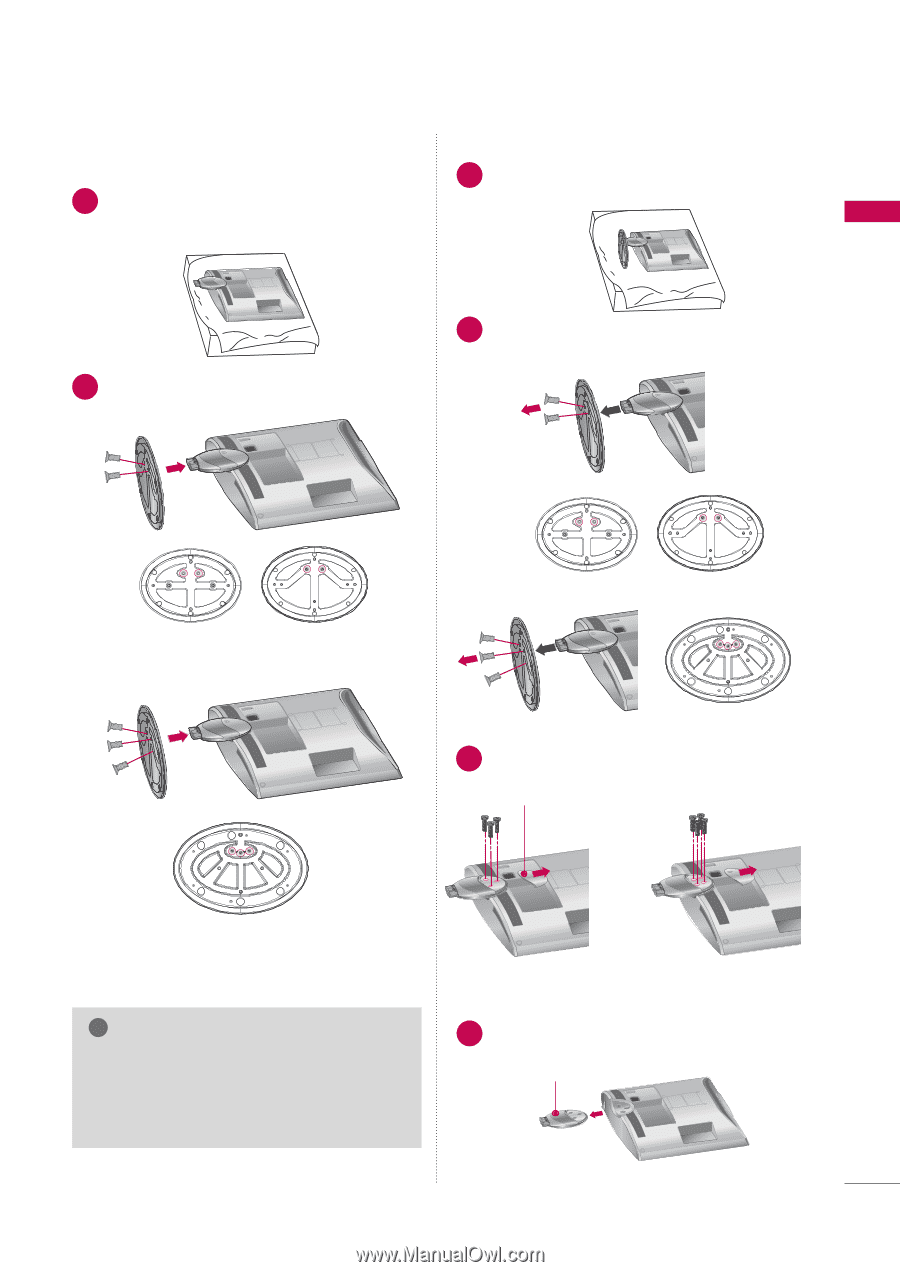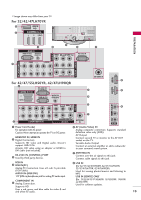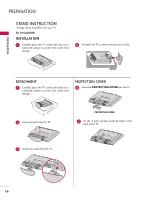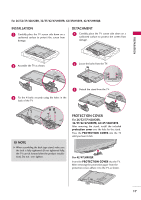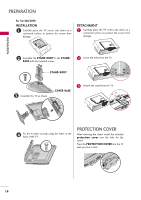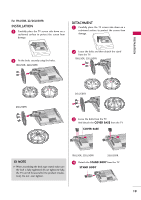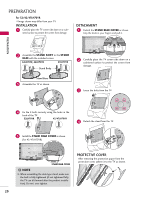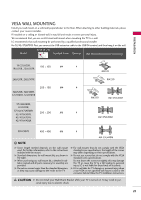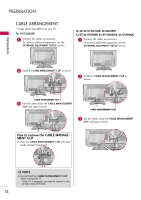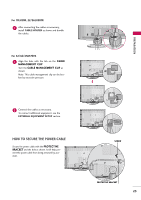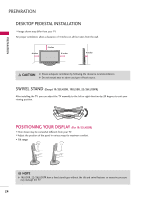LG 47LH30FR-MA Owner's Manual - Page 19
Installation, Detachment
 |
View all LG 47LH30FR-MA manuals
Add to My Manuals
Save this manual to your list of manuals |
Page 19 highlights
PREPARATION For 19LU50R, 22/26LU50FR INSTALLATION 1 Carefully place the TV screen side down on a cushioned surface to protect the screen from damage. DETACHMENT 1 Carefully place the TV screen side down on a cushioned surface to protect the screen from damage. 2 Fix the bolts securely using the holes. 19LU50R, 22LU50FR 19" 22" 2 Loose the bolts and then detach the stand from the TV. 19LU50R, 22LU50FR 19" 22" 26" 26LU50FR 2" 26" 19" 22" 26" 26LU50FR 3 Loose the bolts from the TV. And detach the COVER BASE from the TV. COVER BASE ! NOTE G When assembling the desk type stand, make sure the bolt is fully tightened (If not tightened fully, the TV can tilt forward after the product installation). Do not over tighten. 19LU50R, 22LU50FR 26LU50FR 4 Detach the STAND BODY from the TV. STAND BODY 19