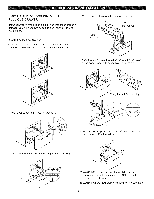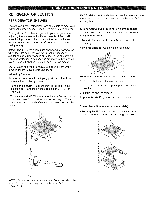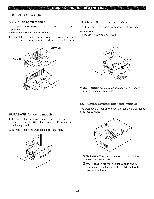LG 50144815 Owners Manual - Page 17
Month, Setting, Functions, Caution - appliances
 |
UPC - 048231782395
View all LG 50144815 manuals
Add to My Manuals
Save this manual to your list of manuals |
Page 17 highlights
incorrect Correct Press the LIGHT/FILTER button to turn the dispenser light on and off. Press and hold the LIGHT/FILTER button 6 HOLD3SECS for more than 3 seconds to reset the filter MONTH indicator after the water filter has been replaced. SETTING THE FUNCTIONS Press the button for the desired function to view and select other settings. Press and hold the ALARM/LOCK button for 3 seconds to lock the dispenser and all of the other control panel functions. Press and hold again for 3 seconds to unlock. The ALARM/LOCK button also controls the door alarm that sounds three times in 30 seconds intervals when a compartment door is left open for more than 60 seconds. The alarm stops sounding when the door is closed. Press the ALARM/LOOK button once to activate or deactivate the door alarm function. Press the ICE PLUS button once to activate the ice plus function. The ICE PLUS icon on the display panel will illuminate when activated. The ice plus function runs the freezer compartment at the coldest setting for a 24-hour period to increase ice making by up to about 20%, and then turn off automatically. Press the button again to cancel the Ice Plus function. CAUTION When opening the container with the small opening, use it near the opening of the water or ice dispenser as close as possible, X2/ 1""'-7 I'"==1 I'"==1 r----m r---m 1""'-7 I'"==1 r----m WATER BUTTON WATER SWITCH ICE SWITCH incorrect Correct ADJUSTING CONTROL SETTINGS Give the refrigerator time to cool down completely before adding food. It is best to wait 24 hours before you put food into the refrigerator. The mid-settings indicated in the previous section should be correct for normal household refrigerator usage. The controls are set correctly when milk or juice is as cold as you like and when ice cream is firm. The refrigerator control functions as the thermostat for the entire appliance (refrigerator and freezer sections). The higher the number setting, the longer the compressor will run to keep the temperature colder. The freezer control adjusts the cold air flow from the freezer to the refrigerator. Setting the freezer control to a lower temperature keeps temperature keeps more cold air in the freezer compartment to make it colder. If you need to adjust temperatures in the refrigerator or freezer, start by adjusting the refrigerator first. Wait 24 hours after the refrigerator adjustment to check the freezer temperature. If it is too warm or too cold, then adjust the freezer control as well. Use the settings listed in the chart below as a guide. Always remember to wait at least 24 hours between adjustments. CONDmON/REASON: RECOMMENDED ADJUSTMENT: REFRIGERATOR section too warm Turn REFRIGERATOR Door opened often Large amount of food added Room temperature very warm control to next higher number, wait 24 hours, then re-check FREEZER section too warm/ ice not made fast enough Door opened often Large amount of food added Very cold room temperature (can't cycle often enough) Heavy ice usage Air vents blocked by items REFRIGERATOR section to Cold Controls not set correctly for your conditions Turn FREEZER control to next higher number, wait 24 hours, Then re-check Move items out of airstream TurnREFRIGERATOR control to next lower number, wait 24 hours, then re-check FREEZER section too cold Controls not set correctly for your conditions 17 Turn FREEZER Control to next lower number, wait 24 hours, then re-check