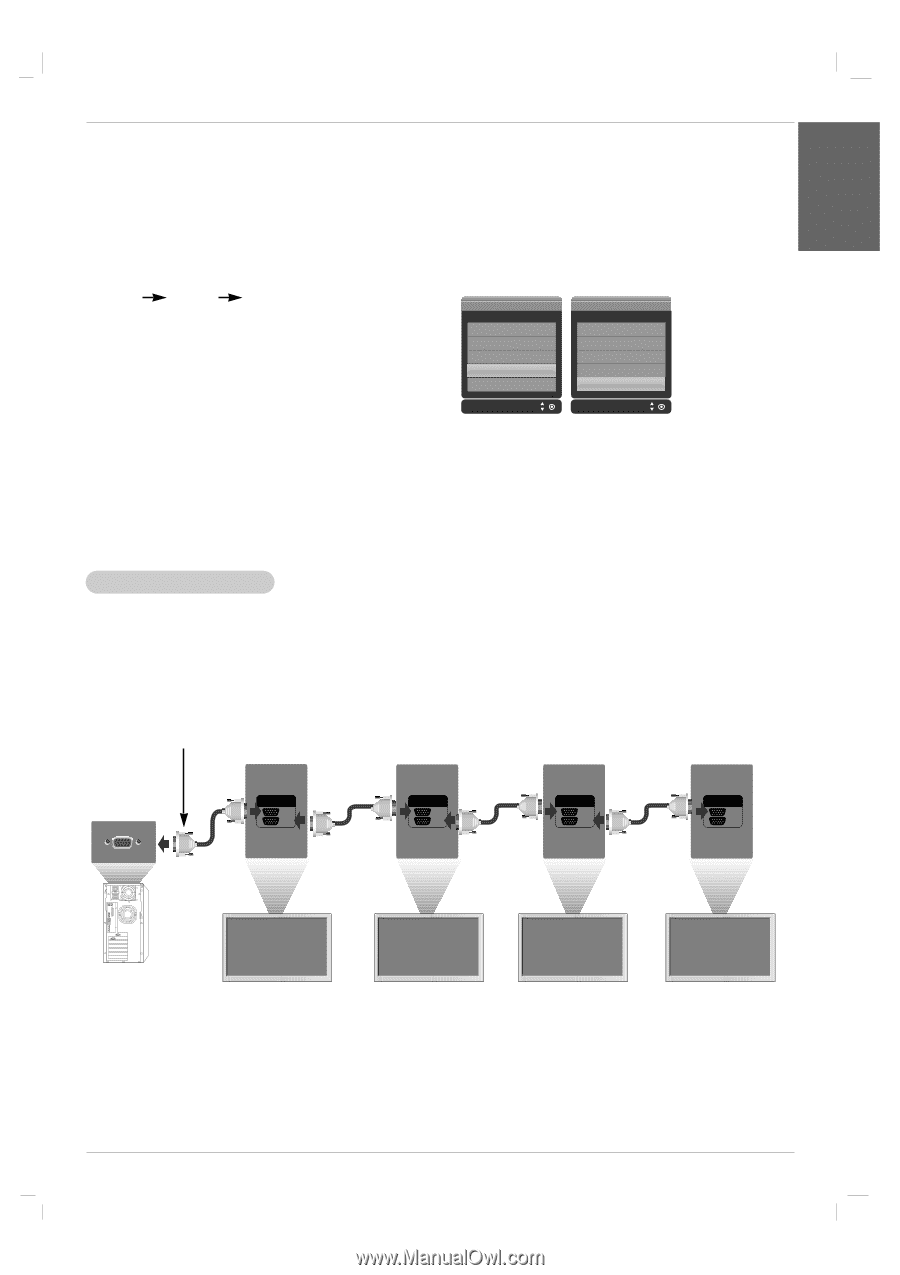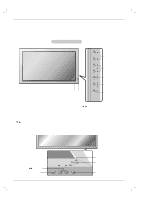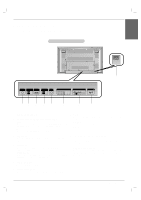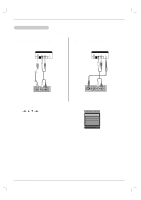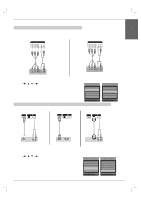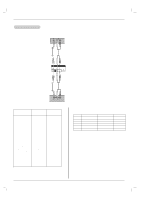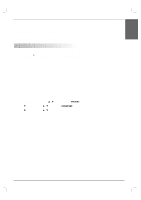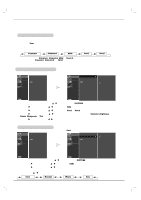LG 50PM4M Owners Manual - Page 13
Watching RGB Outputs
 |
View all LG 50PM4M manuals
Add to My Manuals
Save this manual to your list of manuals |
Page 13 highlights
ENGLISH Installation 4. Turn on power by pressing the power button on the product. Turn on the PC. 5. Select an input signal. Press the INPUT button on the remote control to select the input signal. INPUT D /E SET a. When connecting with a D-Sub signal input cable. • Select RGB : 15-pin D-Sub analog signal. b. When connecting with a HDMI to DVI signal input cable. • Select HDMI/DVI : HDMI to DVI Digital signal. Input AV Component1 Component2 RGB HDMI/DVI Input AV Component1 Component2 RGB HDMI/DVI NOTES: • How to connect to two computers. Connect the signal cables (HDMI to DVI and D-Sub) to each computer. Press the INPUT button on the remote control to select the computer to use. • Directly connect to a grounded power outlet on the wall or a power bar with a ground wire. Watching RGB Outputs Use this function when displaying ANALOG RGB inputs of a PC to the other product. • To use different products connected to each other Connect one end of the signal input cable(15-pin D-Sub Signal Cable) to the RGB OUT connector of product 1 and connect the other end to the RGB IN connector of other products. 15-pin D-Sub Signal Cable RGB IN OUT RGB IN OUT RGB IN OUT RGB IN OUT PC Product 1 Product 2 Product 3 Product 4 NOTES: • When multi-connecting in/out cascade format, cables to be less damaged are recommended. We recommend that you should use cable distributor. Owner's Manual 13